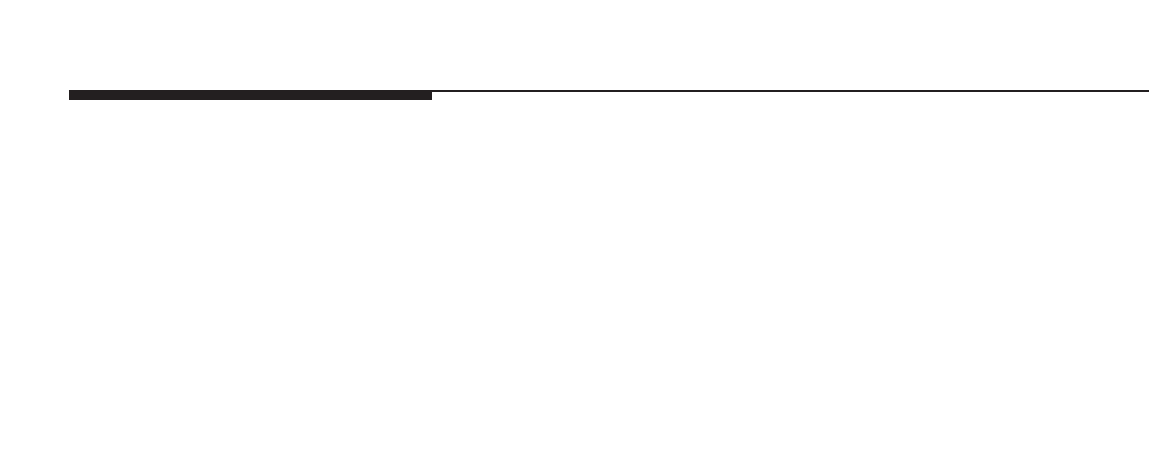
LSi SERIES FROM POLK AUDIO
The LSi Series from Polk Audio is the ultimate expression of the performance principles that have made Polk Audio a world leader in
loudspeaker technology. The LSi Series features patented Polk Audio technologies reengineered for the new millennium. From
reformulated Dynamic Balance cones, to ring radiator tweeters, the LSi Series is for serious listening. Advancements in sound
technology, including SACD and DVD Audio, come to life with higher accuracy and resolution, more dynamic response and superb
focus; the LSi Series delivers three-dimensional imaging and remarkable reproduction of even the finest details. Hear what you’ve
been missing: the Polk Audio LSi Series.
TECHNOLOGY FEATURES OF YOUR NEW LSi LOUDSPEAKERS
• Dynamic Balance® drivers for wide response and low distortion.
• Power Port™ venting technology for more powerful bass and lower distortion.
• Acoustic Resonance Control™ (ARC) ports for more accurate midrange response.
• Cascade Tapered Driver Array for more lifelike imaging.
PLACEMENT RECOMMENDATIONS
FOR LSi SERIES FLOORSTANDING LOUDSPEAKERS
One LSi Floorstanding speaker is the “left” channel speaker, and the other is the “right” channel
speaker. The serial number label identifies which speaker is which
[figure 1]. The “left” speaker
should be placed on the left side of the room as you face the front of the room. To get the most
realistic stereo image and lifelike sound, place the speakers so that an equilateral triangle is
created between the speakers and your favorite listening position
[figure 2]. Your LSi Series
Loudspeakers are magnetically shielded for safe placement near your TV or video monitor. If you
notice video distortion or discoloration, immediately move the speakers away from the TV and call
Polk Audio Customer Service Monday – Friday, 9:00 AM – 6:00 PM Eastern Time, (800) 377-7655
(USA and Canada) or email polkcs@polkaudio.com. If your room arrangement forces you to place
the speakers farther apart than the distance from which you are listening, angle the speakers
toward the middle in order to support a more solid center image. Rubber feet and adjustable
carpet spikes are included to provide stability on any type of floor. To install them, lay the speaker
carefully on its side and screw in the spikes as far as they will go into the threaded inserts in the
base of the speaker. For wood or tile floors, slip a rubber foot over each spike. For carpeted floors,
use bare spikes
[figure 3]. You will achieve optimum performance when the speaker is level and
stable in all directions.
CONNECTION OPTIONS FOR LSi SERIES FLOORSTANDING LOUDSPEAKERS
Follow the hookup directions included with your receiver. Strip 1/2 inch (12.7mm) of insulation
from each of the two conductors of the speaker wire to expose the bare metal and twist each of
the individual conductors into single unfrayed strands. Note that one of the terminals on the rear
of each speaker is red (+) and the other is black (-). Make certain that you connect the wire from
the red (+) terminal of your amplifier or receiver to the red (+) terminal on your speaker and the
wire from the black (-) terminal of your amplifier or receiver to the black (-) terminal on your
speaker. Most wire has some indicator (such as color-coding, ribbing or writing) on one of the two
conductors to help you maintain consistency.
To connect wire to the binding post
[figure 4], unscrew the hex nut and insert the bare wire into
the hole near the base of the binding post. Do not insert the insulated part of the wire into the hole
as this will not give you a good connection. Twist the hex nut back down the binding post until it
firmly meets the wire. Do not over tighten.
for more information visit our website at www.polkaudio.com










