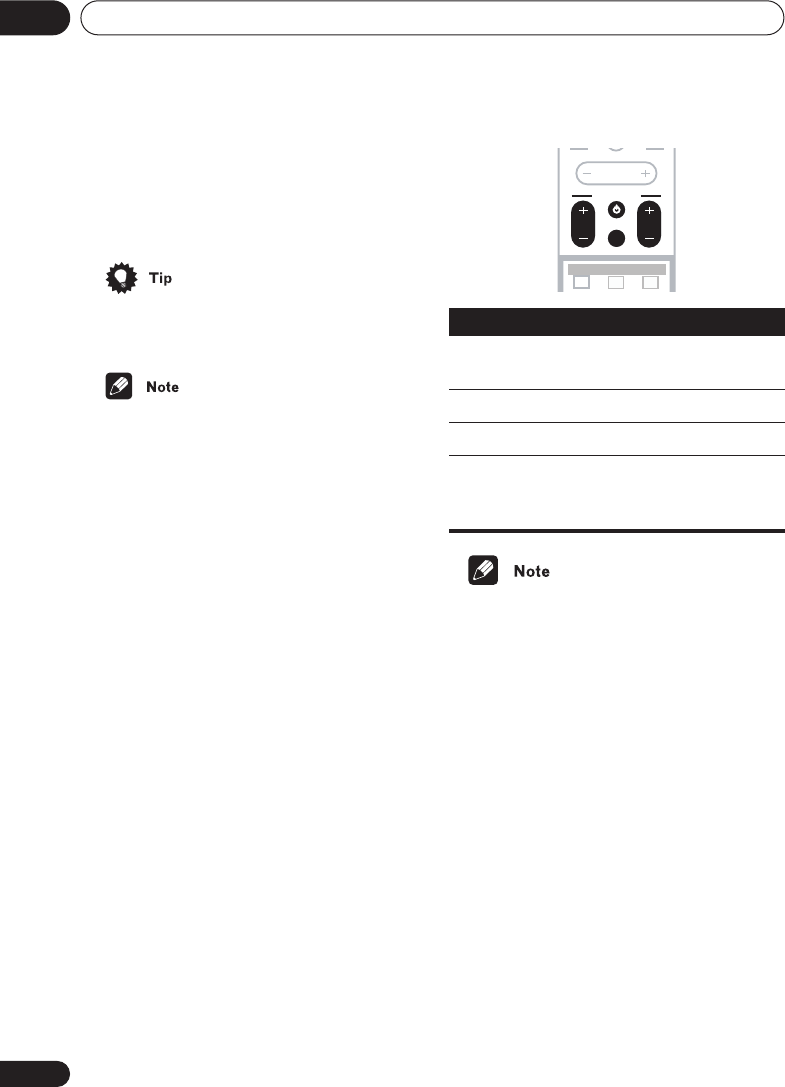
Getting started
03
20
En
6 Use the
/
(cursor up/down)
buttons to set the minute.
7 Press ENTER to confirm.
The display flashes to indicate the clock is set.
• Press
TIMER/CLOCK
anytime to display
the clock.
• If you unplug the system from the wall
outlet, or there is a power outage, you will
need to set the clock again.
Setting up the remote to control
your TV
You can set up the supplied remote to control
your TV using the
TV CONTROL
buttons.
1 Switch on your TV.
2 Find the name of the manufacturer of
your TV in the Preset code list on page 89
Next to each manufacturer is one or more
three digit codes. These tell the remote what
kind of TV you have.
If the name of the manufacturer of your TV
does not appear in the table, you won’t be
able to set up this remote to control your TV.
3 Point the remote at your TV, hold
down the CLR button, then enter the
three digit code for your TV.
The remote transmits an on/off signal to the
TV. If you’ve entered the correct code, your TV
should switch off.
If your TV doesn’t turn off, repeat the
procedure using the next code in the list until
your TV switches off successfully. Once set,
you can then use the individual TV controls
shown below.
• The default setting is for a Pioneer TV.
Using the Room Setup
Before using your system to enjoy surround
sound playback, we recommend you spend a
few minutes using the Room Setup. This is a
quick and easy way to get good surround
sound for your room.
Depending on the distance of the surround
speakers from your main listening position,
choose between
S
(small),
M
(medium), or
L
(large) room, then depending on your seating
position relative to the front and surround
speakers, choose
Fwd
(forward),
Mid
(middle), or
Back
.
Button
What it does
Switches your TV on or into
standby.
CH +/–
Changes the TV channel.
VOL +/–
Adjusts the TV volume.
INPUT
Switches the TV’s input
between the built in TV tuner
and an external video source.
MASTER
VOLUME
TV CONTROL
CH VOL
INPUT
REPEAT RANDOMPROGRAM
BASS MODE DIALOGUE VIRTUAL SB
AUTO SURROUND ADVANCED
TV CONTROL
INPUTCH VOL
NS03_ZFL.book 20 ページ 2003年7月31日 木曜日 午後7時0分


















