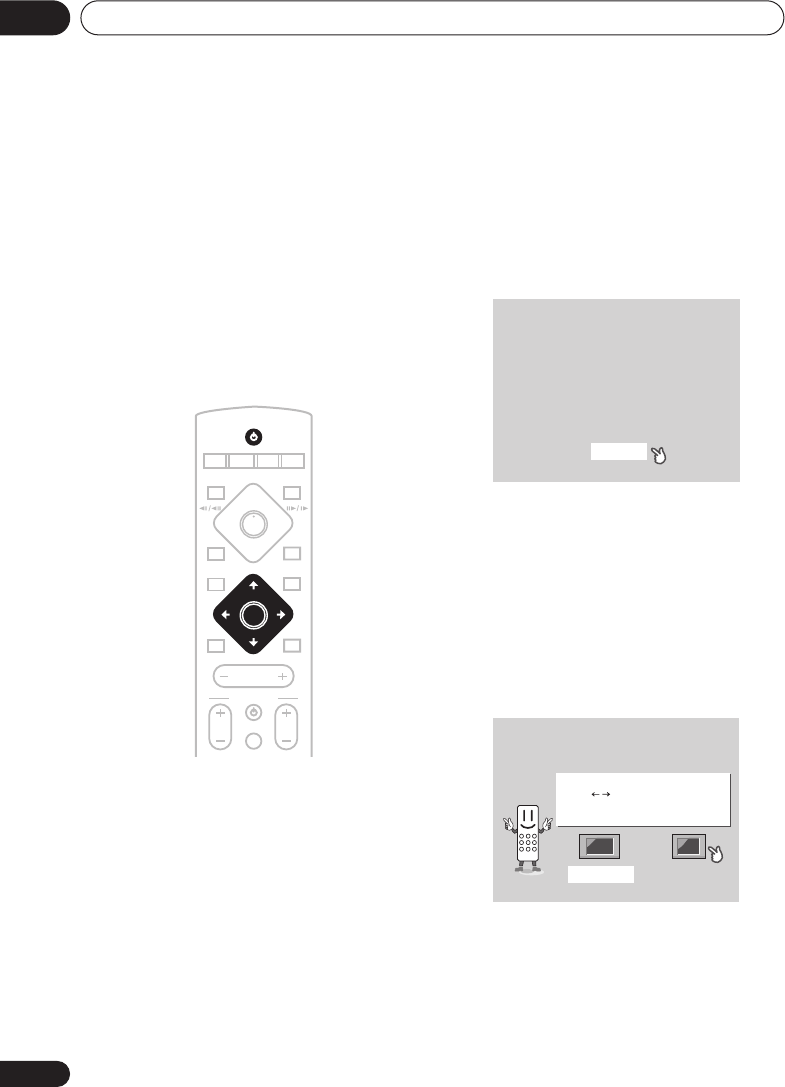
03
18
ChH
3
1
STANDBY/ON
2
ENTER
3
/
Wide Screen
16:9
16:9
Standard size screen
4:3
4:3
ENTER
MASTER
VOLUME
CD FM/AM
OPEN CLOSEDISPLAY
DVD TUNER TV LINE
L1/L2
DVD MENU
RETURN
SOUND
TV CONTROL
CH VOL
INPUT
MUTE
STANDBY/ON
ST+
TUNE+
TUNE–
ST–
ENTER
Welcome to Pioneer DVD!
Thank you for purchasing this Pioneer DVD player.
Before using, please take a little time
to setup your DVD player
Put the batteries into the remote control
Next, press the [ENTER] button on the remote control
and start the Let's Get Started Menu
Next
Let's Get Started Menu
What kind of TV do you have?
Use the / cursor buttons
to choose, then press [ENTER]
Wide screen (16:9) Standard size screen (4:3)
Let's Get Started Menu
What kind of TV do you have?
Use the / cursor buttons
to choose, then press [ENTER]
Wide screen (16:9) Standard size screen (4:3)
XV-DV900/700.book 18 ページ 2003年7月31日 木曜日 午後7時30分


















