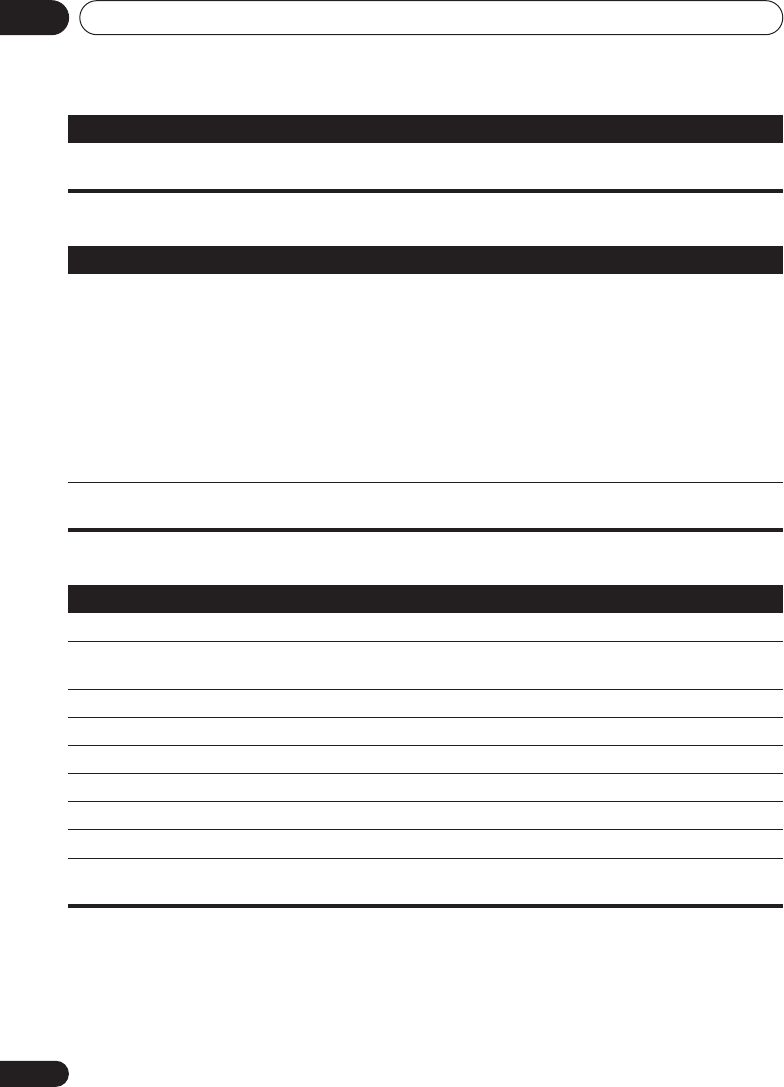
Additional information10
46
En
Tuner
Error Messages
Can’t play WMA files. • The files were recorded using DRM (digital rights management). This is not
a malfunction.
Problem
Remedy
Problem Remedy
Considerable noise in
radio broadcasts.
• Connect the AM antenna (refer to the Setup Guide) and adjust the direction
and position for best reception. You may also connect an additional internal
or external AM antenna (refer to
Connecting external antennas
on page 30).
• Fully extend the FM wire antenna, position for best reception, and secure to
a wall. You may also connect an outdoor FM antenna (see
Connecting external
antennas
on page 30).
• Turn off other equipment that may be causing the noise or move it further
away.
•
The tuning interval is incorrect for your country or region (see
Frequency
step setting
on page 37).
Auto tuning does not
pick up some stations.
• The radio signal is weak. Auto tuning will only detect radio stations with a
good signal. For more sensitive tuning, connect an outdoor antenna.
Message
Description
Key Lock
• The child lock feature is active. See
Key lock setting
on page 37.
RMode On
• An operation is prohibited because the Recording Mode is on (see
Recording mode
on page 30).
PhonesIn
• An operation is prohibited because headphones are connected.
96k
• An operation is prohibited because the source is digital 88.2 or 96kHz PCM.
Muting
• An operation is prohibited because the sound is muted (press
MUTE
).
Exit
• Appears when a menu is automatically exited after a set period of inactivity.
Noisy!
• Appears when the ambient noise level is too high during MCACC setup.
Err MIC!
•
There is a problem with your mic connection
during MCACC setup.
Err SP!
• There is a problem with one of the speaker connections during MCACC
setup.
XV-DV333-434.book 46 ページ 2005年2月23日 水曜日 午後1時52分


















