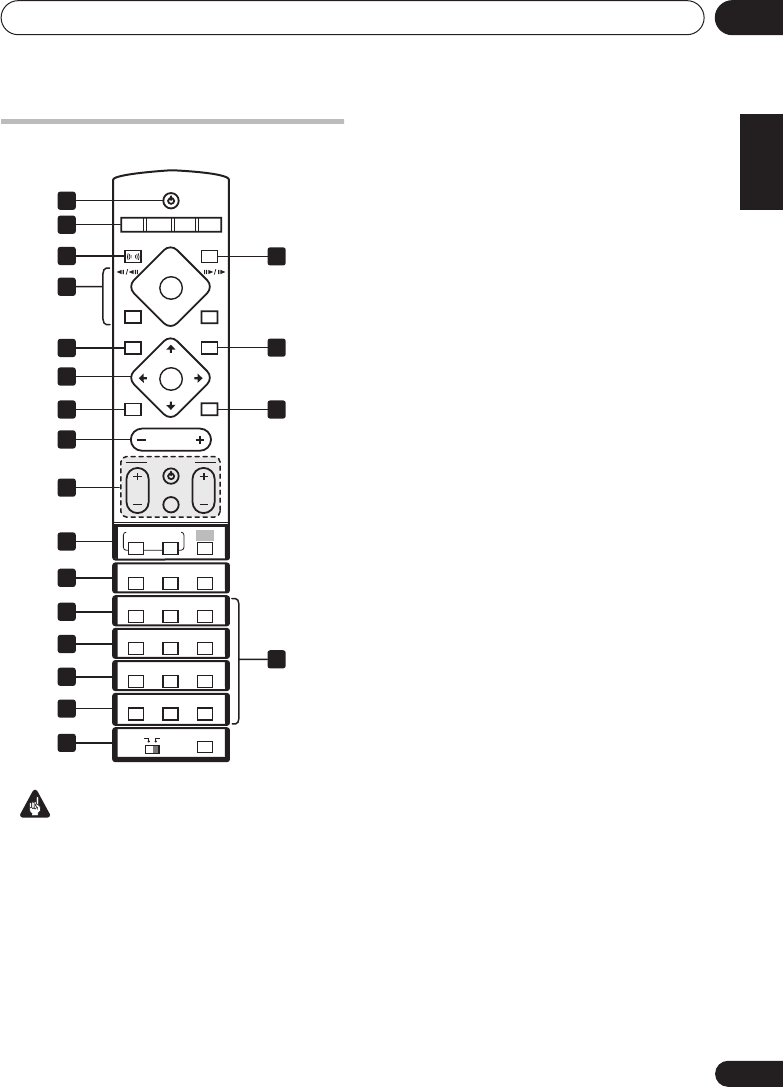
Controls and displays
09
35
En
English
Français
Deutsch
Nederlands
Italiano
Español
Remote control
Important
• Functions printed in green on the remote
control are accessed by switching the
MAIN
/
SUB
switch to
SUB
.
1
STANDBY/ON
Switches the system on or into standby.
2 Function select buttons
Selects the source you want to listen to (
DVD
(
CD
).
TUNER
,
TV
,
LINE
)
3
FRONT SURROUND
Selects a Front Surround listening mode
(page 12).
4 Disc playback controls
See
Basic playback controls
on page 8 and
Playing discs
on page 14 for an explanation of
these controls.
5
DVD MENU
Press to display a DVD disc menu, or the Disc
Navigator.
6 Cursor buttons,
ENTER
and tuning
buttons
Cursor buttons
Use the cursor buttons (
///
) to
navigate on-screen displays and menus.
ENTER
Selects an option or executes a command.
TUNE +/–
Tunes the radio.
ST +/–
Selects station presets when listening to
the radio.
7
MUTE
Mutes the sound (press again to cancel).
8
MASTER VOLUME
Adjusts the volume.
9
TV CONTROL
These can be used to control newer models of
Pioneer plasma displays.
10
OPEN/CLOSE
Opens/closes the disc tray.
11
RETURN
Returns to a previous menu screen.
12
BASS MODE
Selects a Bass Mode (page 13).
AUTO SETUP MCACC
ST+
TUNE+
ENTER
TUNE–
MASTER
VOLUME
ST–
STANDBY/ON
CD FM/AM
OPEN/CLOSE
DVD TUNER TV LINE
L1/L2
1
4
4
¡
8
3
7
0
DVD MENU
RETURN
BASS
MODE
TV CONTROL
CH VOL
INPUT
MUTE
TEST TONE
123
ZOOM
TOP MENU DISPLAY
DIMMER SR+
REPEAT
AUDIO ANGLE
RANDOM
SUBTITLE
PROGRAM
456
789
0
MAIN SUB
CLR
ENTER
SURROUND ADVANCED
MENUSET UP EQ
HOME
SETUP
SYSTEM
CLOCK
TIMER/
FRONT
SURROUND
CH LEVEL
MIDNIGHT
QUIET/
SOUND
DIALOGUE
1
2
3
4
5
6
7
8
9
13
14
15
16
17
19
18
10
11
12
20
XV-DV333-434.book 35 ページ 2005年2月23日 水曜日 午後1時52分


















