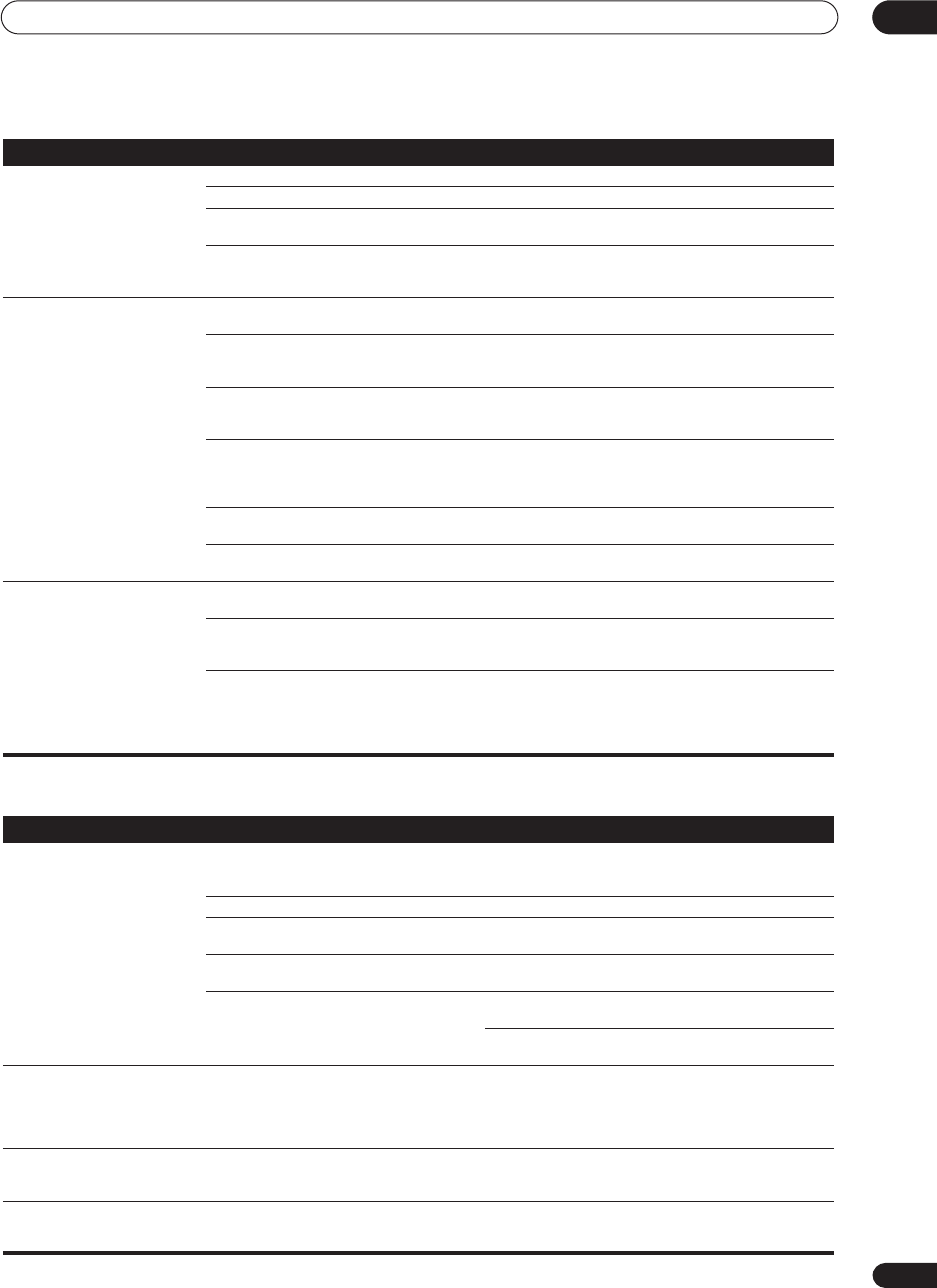
Additional information
12
75
En
Other audio problems
No sound from one speaker. • The speaker setting has been set to
NO
.• Change the setting in
Speaker Setting
on page 44.
• The speaker level is too low. • Check the level in
Channel Level
on page 45.
• The speaker isn’t connected properly. • Check
Connecting the speakers
on page 20 to make sure
the speaker is connected correctly.
• The source has no sound output for that
channel.
• By choosing an advanced effect listening mode (see
Listening in surround sound
on page 30), you may be able
to create an extra channel for the speaker.
Sound is produced from analog
components, but not from digital
ones (DVD, LD, CD-ROM etc.).
• The digital input assignment is wrong. • Assign the digital inputs correctly (see
Assigning the
digital inputs
on page 67).
• The digital components aren't connected
properly.
• Make sure you have properly connected the digital
component to the corresponding input on the back of the
receiver (see
Connecting up
on page 14).
• The player is not compatible with the source
you're using, or the player settings are
incorrect.
• Choose a compatible source, or check the component’s
manual for the correct settings.
• The digital output level has been turned
down on a CD recorder or other component
equipped with digital output level adjustment
capability.
• Set the digital volume level of the player to full, or to the
neutral position.
• The multichannel analog inputs are
selected.
• Press
MULTI CH IN
again (see
Selecting the
multichannel analog inputs
on page 37).
• The input signal type is set to
ANALOG
.• Set the input signal type to
DIGITAL
(see
Choosing the
input signal
on page 33).
No sound is output or a noise is
output when Dolby Digital/DTS
software is played back.
• A DVD player not compatible with Dolby
Digital/DTS is being used.
• Make sure your DVD player is compatible with Dolby
Digital/DTS.
• The settings on the DVD player are incorrect
and/or the DTS signal output is turned off.
• Make sure the player's settings are correct and/or the
DTS signal out is on. Refer to the instruction manual
supplied with the DVD player.
• The digital output level is turned down on a
CD player or other component equipped with
digital output level adjustment capability. (The
DTS signal has been altered by the player, and
cannot be read.)
• Set the digital volume level of the player to full, or to the
neutral position.
Symptom
Cause Remedy
Symptom Cause Remedy
Broadcast stations cannot be
selected automatically, or there
seems to be considerable noise
in radio broadcasts.
FM broadcasts
• The FM antenna is not fully extended or is
poorly positioned.
• Fully extend the FM wire antenna, position for best
reception, and secure to a wall.
• Weak radio signals. • Connect an outdoor FM antenna (see page 19).
AM broadcasts
• The AM antenna is poorly positioned. • Adjust the direction and position for best reception.
• Weak radio signals. • Connect an additional internal or external AM antenna
(see page 19).
• Interference caused by other equipment
(fluorescent lamp, motor, etc.).
• Turn off the equipment causing the noise or move it
away from the receiver.
• Place the antenna farther away from the equipment
causing the noise.
A multi channel DVD source
appears to be downmixed from 2
channels during playback.
• The source is coming from something other
than the
MULTI CH IN
jacks (for example,
digital PCM output, etc.)
• Check the
MULTI CH IN
connections (see
Connecting
multichannel analog components
on page 17) and select
the multichannel analog inputs with the
MULTI CH IN
button (see
Selecting the multichannel analog inputs
on
page 37).
Noise is output when scanning a
DTS CD.
• The scan function performed by the player
slightly alters the digital information, making
it unreadable.
• This is not a malfunction, but be sure to turn the volume
down to prevent the output of loud noise from your
speakers.
When playing a DTS format LD
there is audible noise on the
soundtrack.
• The input signal type is set to
ANALOG
.• Set the input signal type to
DIGITAL
(see
Choosing the
input signal
on page 33)
VSX_2014TX.book.fm Page 75 Wednesday, June 2, 2004 5:21 PM


















