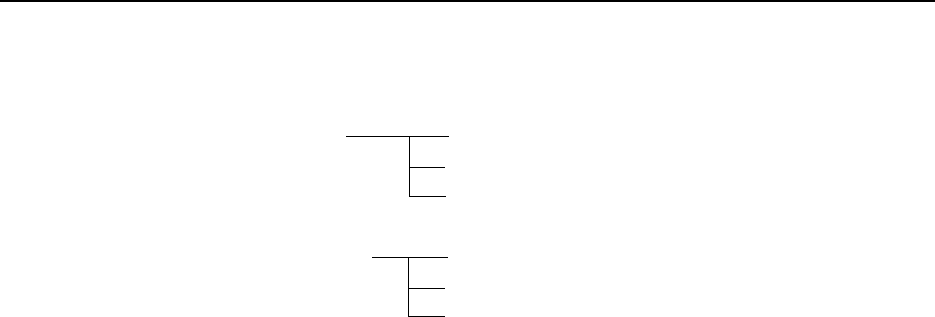
82
ADJUSTMENTS
(3) White balance adjustment memory
ADJUSTMENTS has altogether six white balance adjustment memories.
VIDEO, Y/C input memory
RGB input memory
Factory shipment memory
Color mode 2 (Re-expose)
VIDEO, Y/C input memory
RGB input memory
Factory shipment memory
Color mode 1 (Normal)
Four memories can be actually adjusted except the factory shipment memory. The factory shipment memory
contains the normal white balance adjustment data and re-expose white balance adjustment data.
When set to color mode 1 by computer command, etc., the white balance data can be switched synchronously
when the input is switched. The same is true for color mode 2. In addition, if it is necessary to change between
color modes 1 and 2 for the same input function or for the VIDEO and Y/C input modes, connect a computer and
switch between the modes as necessary by computer command (CM1 and CM2).
(4) Combined use of remote control and personal computer
Although it is possible to connect both the remote control (RU-V107) and Personal Computer, adjustments
cannot be performed using both at the same time.
Remote control, Personal Computer commands and rear panel switches operated the latest are given priority.
When the adjustment mode is set by the Personal Computer while adjusting with the remote control, the adjust-
ment mode will be set by the Personal Computer, disabling adjustments to be performed using the remote
control. If the adjustment mode is set by the remote control using adjustments by the Personal Computer,
adjustments by the Personal Computer will be disabled. Furthermore, if the rear panel switches are operated
when the adjustment mode is set by the remote control or Personal Computer, the adjustment mode is exited
and the rear panel switches operations are started.
(5) Memory of adjustment data and settings
When adjustments are ended in the adjustment mode such as convergence, white balance, etc., always exit the
adjustment mode (AJN for Personal Computer, ADJ OUT key for remote control). If the power is turned off (AC
OFF) without exiting the adjustment mode, a part of the adjustment data will not be preserved in the memory.
The input function, MULTI ON/OFF (peripheral light amount switching), COLOR MODE 1/2 (white balance
switching), COMBINATION ON/OFF (ABL link switching), VIDEO MUTE ON/OFF (VIDEO MUTE of input switch-
ing), baud rate setting, TV SYSTEM setting, and convergence memory state setting will be preserved in the
memory only when the power is turned off using the remote control, command of a Personal Computer (POF) or
the rear panel tact switch, and finish the adjustment mode (when you set each data in the adjustment mode.)
(The last data will not be memorized when the main power switch is turned ON/OFF or when the AC power is
turned ON/OFF using the external switch.)
When starting or stopping the system by AC ON/OFF in an installation condition for demonstration, use this
method to preserve the conditions in the memory first and confirm the initial condition by AC ON/OFF.
The following phenomena may occur when discharge occurs.
Example :During performance in which inputs are switched using the personal computer (VIDEO j RGB)
When discharge occurs, RGB is switched to VIDEO.
This phenomenon occurs because at the same time discharge occurs, the INPUT set is initialized in the previous
memorized state (in this example, it is the VIDEO input). Therefore pay careful attention when using the
memory.


















