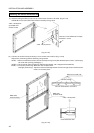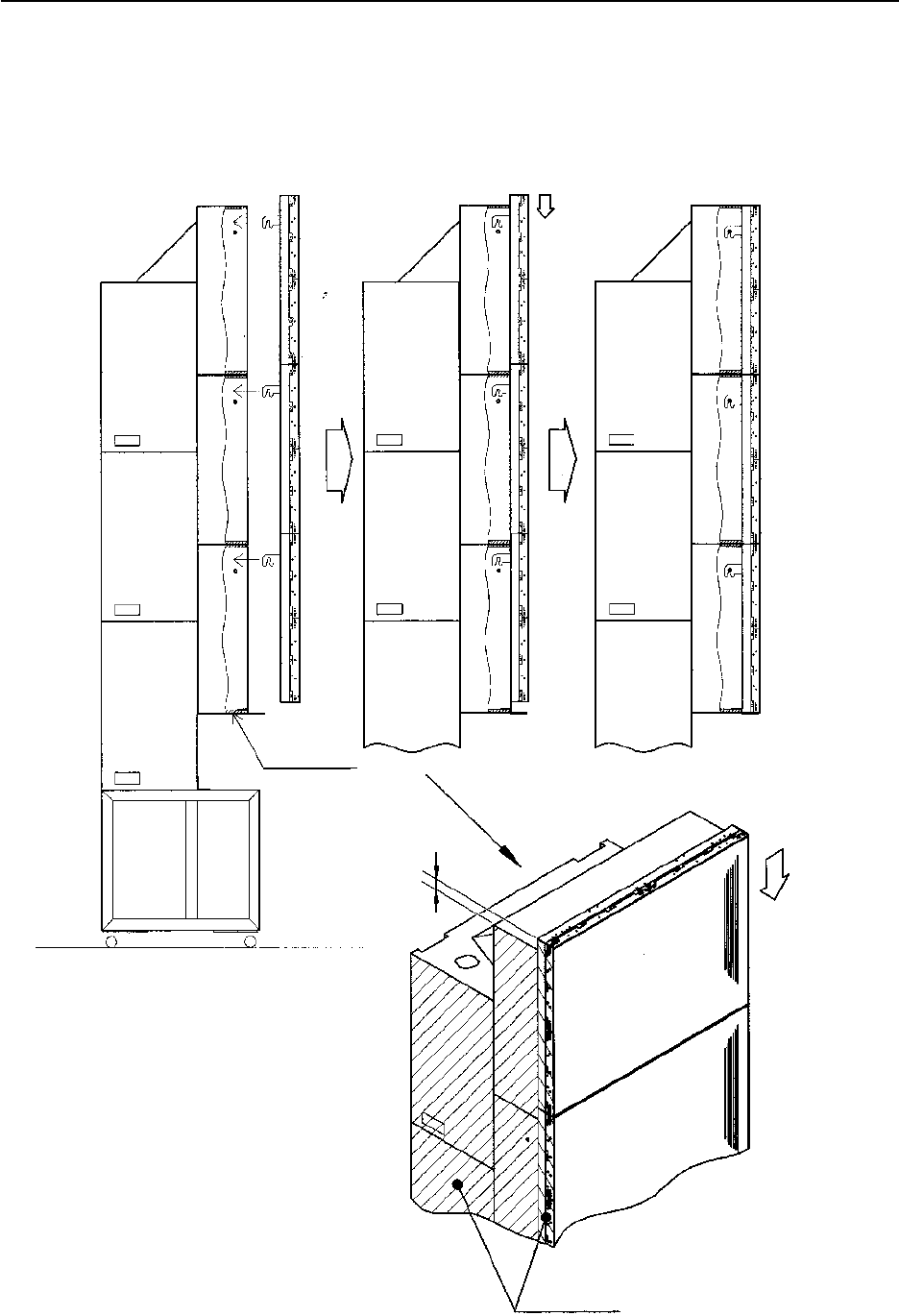
49
INSTALLATION AND ASSEMBLY
[Fig. 3-4-14]
* The illustration shows a system with
3-stage configuration.
Flush
[3] First mount one row of screen units linked vertically to the cabinet. [Fig. 3-4-14]
NOTE) 1. Attach the screen frame ass’y perpendicularly to the cabinet.
NOTE) 2. When attaching, hook the hooking brackets, previously attached to the screen frame ass’y, with
the bolts on the inner sides of the cabinet.
NOTE) 3. This work must always be carried out by more than one person. When attaching 3 screen frames
carry out the work with at least three persons.
Lower
MIN stroke 50mm