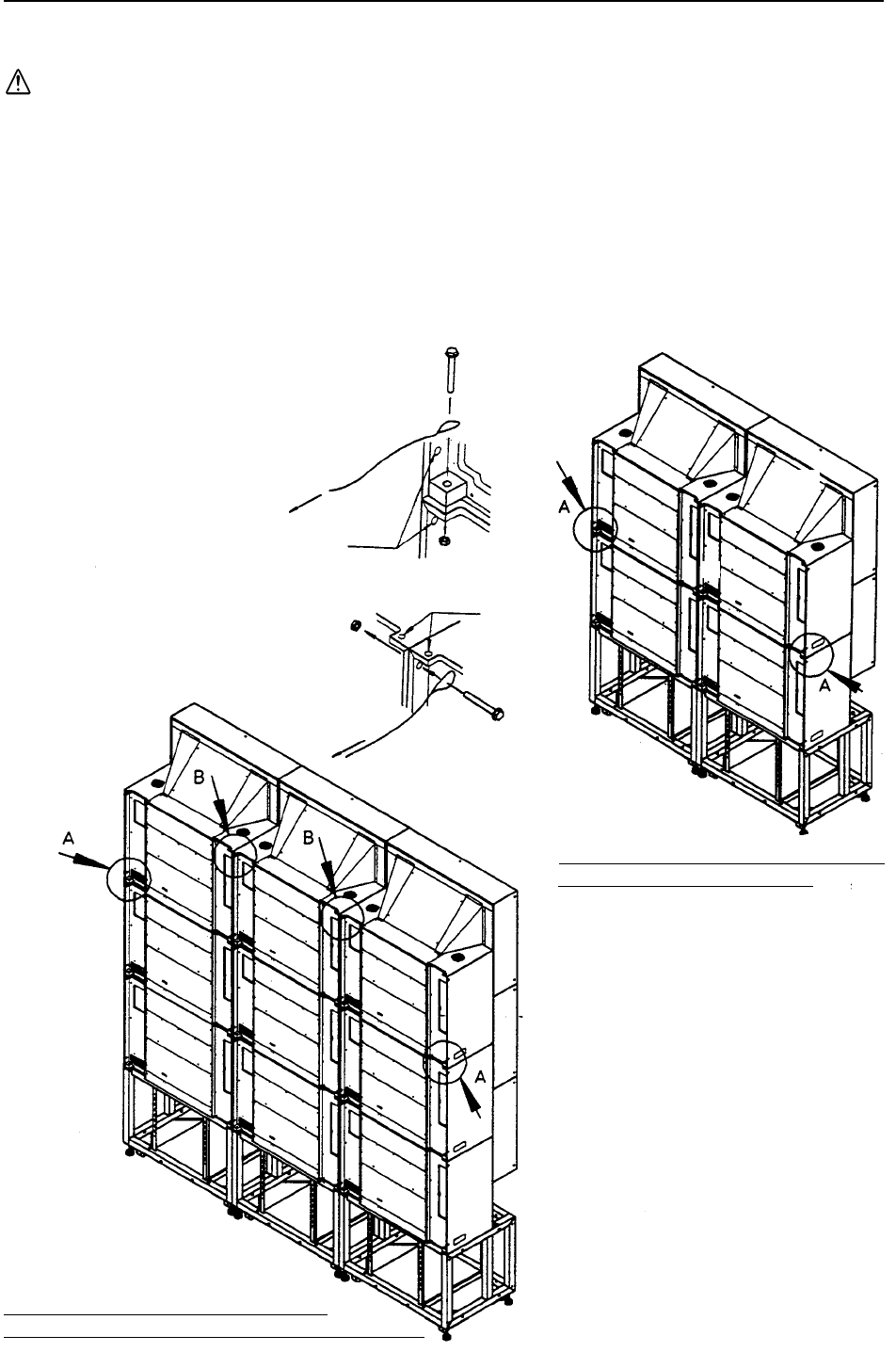
25
INSTALLATION AND ASSEMBLY
(6) Installation work to prevent toppling
¶ Make sure that you carry out the following work after installing the system in order to prevent toppling etc.
1 Lower all of the floor levelers until the system comes into contact with the floor.
2 Anchor the system to the floor.
3 Fix the system to the wall etc. using wires etc., following the points in the diagram below.
NOTE) 1. Always use wires etc. that are a little stronger than necessary.
2. Always use the points designated in the diagram below for attaching the wires etc. Do not use
other holes, since they are not strong enough and their surroundings may be damaged.
¶ The method for fixing the system to the floor or wall depends on the material that the floor or wall is made of.
You should get a specialist contractor or your dealer to do this work.
¶ Make sure that you read the section ‘Fixation using anchors ’ on P74.
Wire rope attaching points for tumbling
prevention of a system with 9-screen configuration
Use the points indicated by arrows (4 points).
[Fig. 3-1-1b]
Example of tumbling prevention of a sys-
tem with 4-screen configuration
Use the points indicated by arrows
(4 points).
[Fig. 3-1-1a]
Bolt
Nut
Part B Enlarged View (2 points)
Wire rope
Fix on the wall, etc.
Must not be used.
Bolt
Nut
Wire rope
Fix on the
wall, etc.
Must not be used.
Part A Enlarged View (2 points)


















