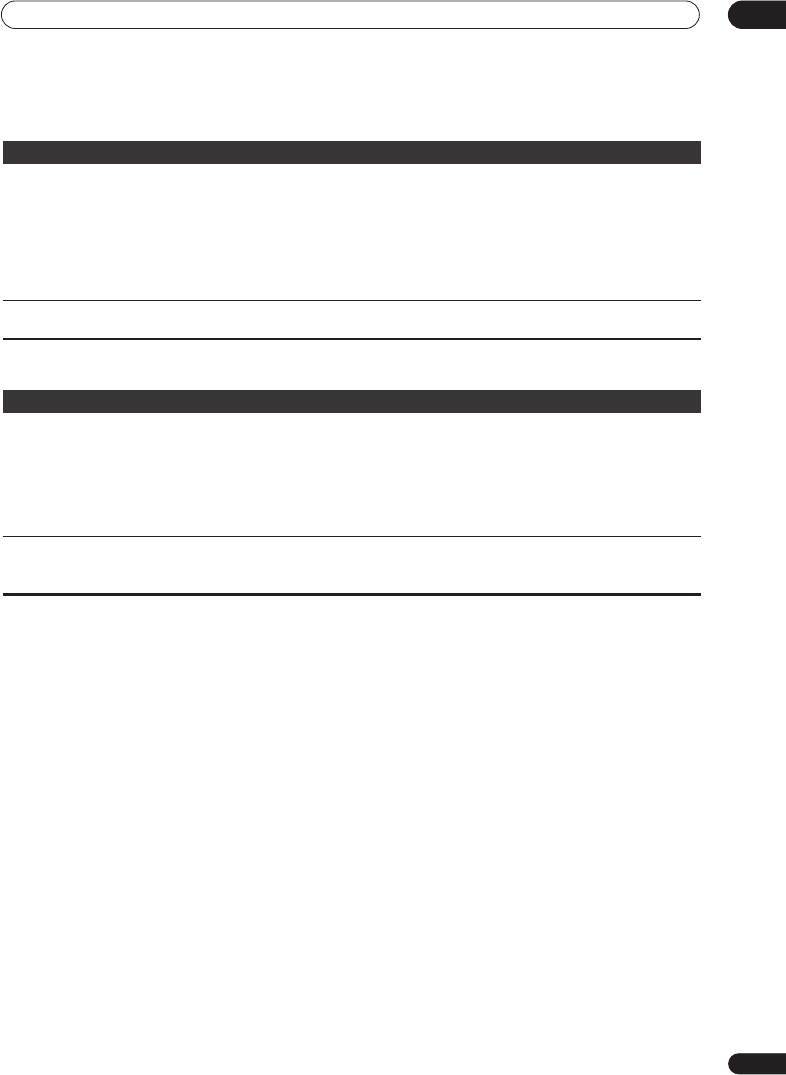
Additional information
10
45
En
Tuner
HDMI
Problem
Remedy
Considerable noise in radio
broadcasts.
• Connect the AM antenna (refer to
Connecting up
on page 8) and adjust the direction and
position for best reception. You may also connect an additional internal or external AM
antenna (refer to
Connecting external antennas
on page 35).
• Fully extend the FM wire antenna, position for best reception, and secure to a wall. You
may also connect an outdoor FM antenna (see
Connecting external antennas
on page 35).
• Turn off other equipment that may be causing the noise or move it further away.
• The tuning interval is incorrect for your country or region. See
Changing the frequency
step
on page 29 to switch the tuning interval.
Auto tuning does not pick up
some stations.
• The radio signal is weak. Auto tuning will only detect radio stations with a good signal.
For more sensitive tuning, connect an outdoor antenna.
Symptom
Remedy
No picture or sound. • This receiver is HDCP-compatible. Check that the components you are connecting are
also HDCP-compatible.
• Depending on the connected source component, it’s possible that it will not work with
this receiver (even if it is HDCP-compatible).
• If the problem still persists when connecting your HDMI component directly to your
monitor, please consult the component or monitor manual or contact the manufacturer for
support.
No sound, or sound suddenly
ceases.
• Check that the HDMI Mode setting is set to
AMP Mode
/
Through Mode
.
• If the component is a DVI device, use a separate connection for the audio.
• Check the audio output settings of the source component.
HTP-LX70_En.book 45ページ 2007年9月28日 金曜日 午前10時51分


















