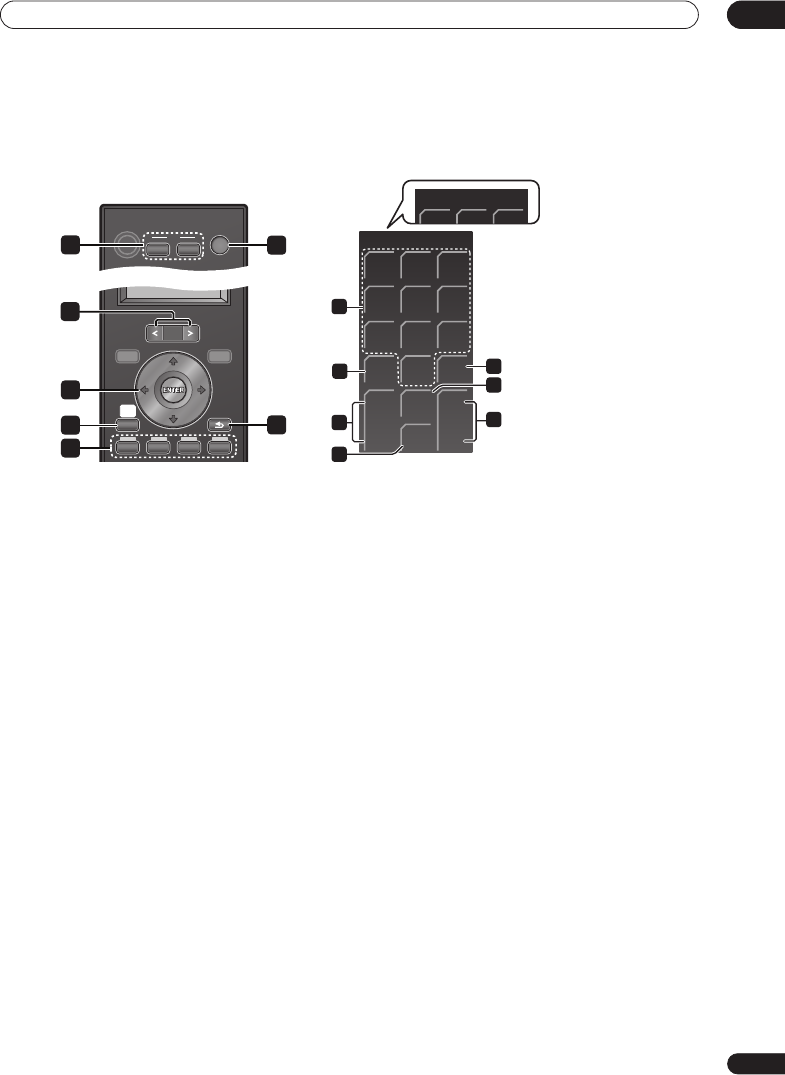
Controls and displays
03
17
En
Operating Pioneer plasma televisions and TVs
First, refer to
Setting up the remote to control your TV
on page 40 for information about setting up your TV’s presets.
Note that certain buttons may not work with some TVs.
1
TV
Switches the TV to On/Standby.
TV CTRL
Switches the remote control to the TV operating
mode (no effect on the current input source of this
unit).
2
SOURCE
Switches the power for the TV to On/Standby.
3 PAGE </>
Switches pages on the LCD touch screen.
4
///
(cursor buttons) and ENTER
Use to navigate all on-screen displays. Press
ENTER
to
select the currently highlighted option.
5 HOME MENU
Display the HOME MENU screen.
6 RETURN
Restores the previous menu screen.
7 Color (RED/GREEN/YELLOW/BLUE) buttons
Selects a page.
LCD touch screen
8 Number buttons
Selects a channel.
9 CH RTN
Returns to the previously selected channel.
10 CH ENTER
Executes a channel number.
11 P +/–
Selects the channel.
12 INPUT
Selects an input source of the TV.
13 MUTE
Mutes the sound.
14 TV VOL +/–
Sets the volume.
SOURCE
TOP MENU
HOME
MENU
MENU
RETURN
5
7
2
6
DISC
NAVIGATOR
SETUP
CTRL
TV
RECEIVER
PAGE
4
1
3
PDP
MUTE
INPUT
123
456
78
0
9
P
-
+
TV VOL
-
+
12
10
9
14
11
13
TV
123
8
Shown when not set to
a Pioneer plasma television.
CH
ENTER
CH
RTN
HTP-LX70_En.book 17ページ 2007年9月28日 金曜日 午前10時51分


















