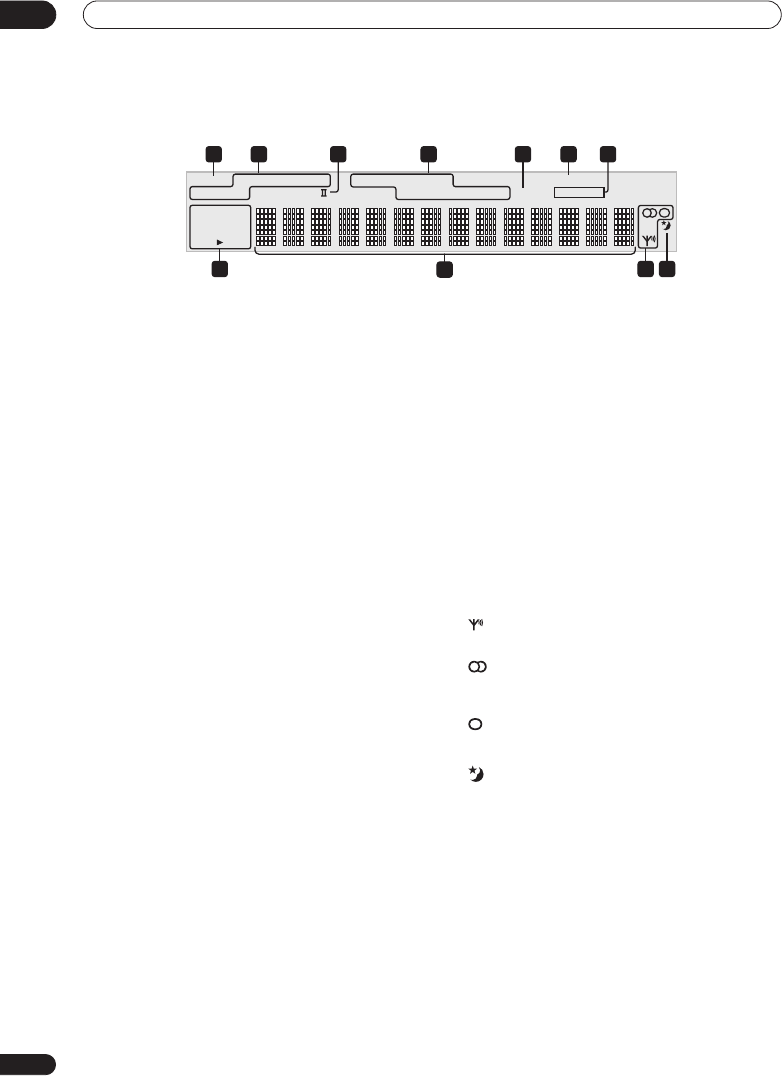
Controls and displays
03
14
En
Display
1 DIRECT
Lights when Direct Sound is selected (i.e. Effective
Sound is off)(page 24).
2 Listening mode indicators
STEREO
Lights when the Stereo mode is selected or when a
stereo source is being played back in the Auto
listening mode (page 26).
F.S.SURR.
Lights when one of the Front Stage Surround
Advance listening modes is selected (page 26).
ADV.SURR.
Lights when one of the Advanced Surround listening
modes is selected (page 25).
3
2
PRO LOGIC II
Lights during Dolby Pro Logic II decoding (page 25).
4 Sound processing indicators
Lights when any of the Loudness, Midnight, Quiet or tone
controls feature is selected (page 27)
5
S.RTRV
Lights when Sound Retriever is active (page 26).
6
HDMI THROUGH
Lights when
HDMI Mode
is set to
Through Mode
.
7
MCACC
Lights when MCACC Effect is switched on (page 27).
Blinks during Auto MCACC Setup (page 23).
8 Digital format indicators
2
DIGITAL
Lights during playback of a Dolby Digital source
(page 24).
DTS
Lights during playback of a DTS source (page 24).
DTS 96/24
Lights during playback of a DTS 96/24 decoding
(page 24).
DSD
PCM
Lights during DSD (Direct Stream Digital) to PCM
conversion with SACDs.
PCM
Lights during playback of PCM signals.
9 Character display
10 Tuner indicators
Lights when a broadcast is being received.
Lights when a stereo FM broadcast is being received
in auto stereo mode.
Lights when FM mono reception is selected.
11
Lights when sleep timer is active (page 40).
2
DIGITAL
DTS 96/24
DIRECT STEREO F.S.SURR.
LOUDNESS MIDNIGHT
DNR DIALOG
HDMI THROUGH
QUIET TONE S.RTRV MCACC
ADV.SURR.
2
PRO LOGIC
DSD PCM
21 4 65
8910 11
3 7
HTP-LX70_En.book 14ページ 2007年9月28日 金曜日 午前10時51分


















