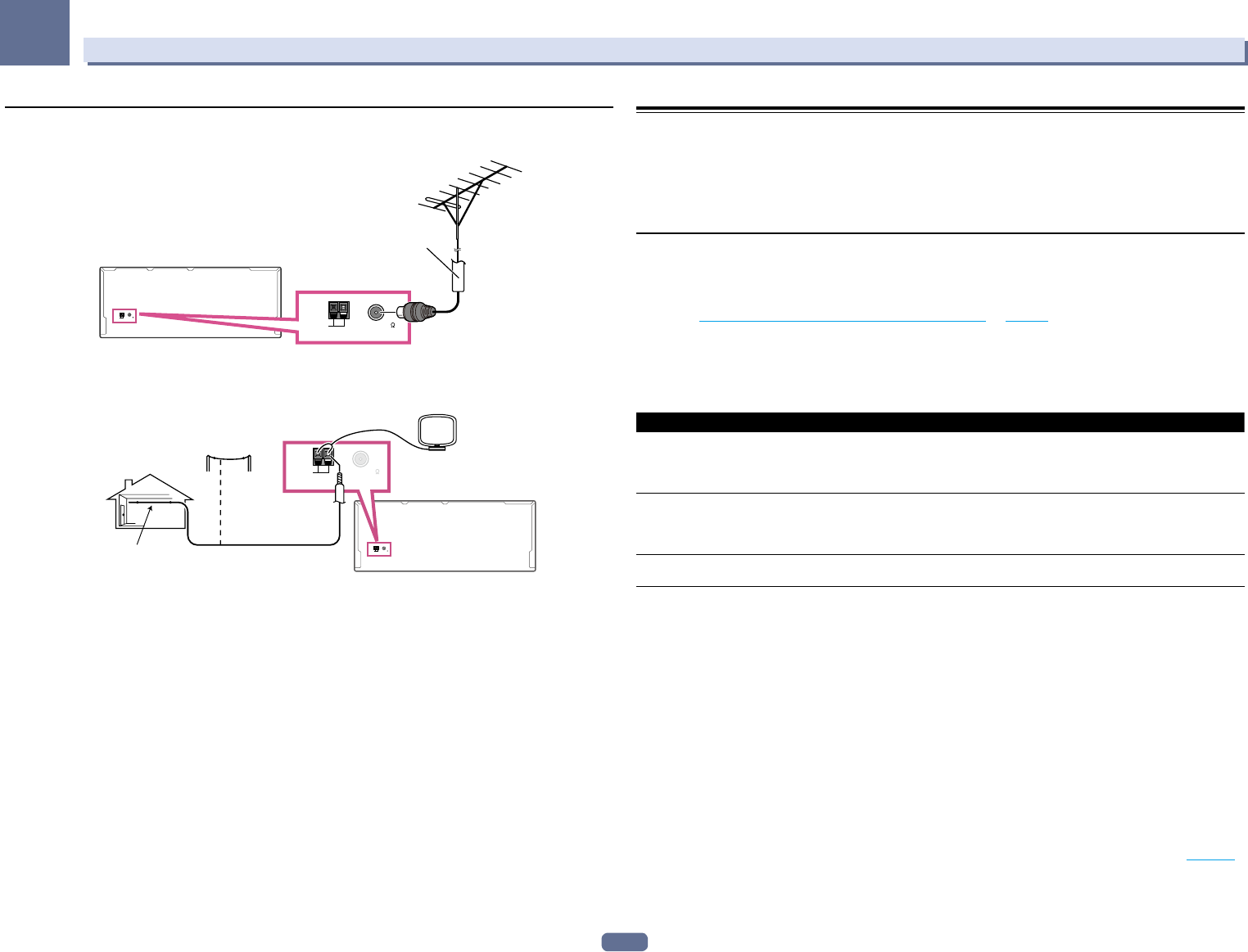
37
03
Connecting your equipment
Connecting external antennas
To improve FM reception, connect an external FM antenna to FM UNBAL 75 W.
ANTENNA
AM LOOP FM UNBAL 75
ANTENNA
AM LOOP FM UNBAL 75
75 Ω coaxial cable
To improve AM reception, connect a 5 m to 6 m (16 ft. to 20 ft.) length of vinyl-coated wire to the AM LOOP termi-
nals without disconnecting the supplied AM loop antenna.
For the best possible reception, suspend horizontally outdoors.
ANTENNA
AM LOOP FM UNBAL 75
ANTENNA
AM LOOP FM UNBAL 75
Outdoor antenna
Indoor antenna
(vinyl-coated wire)
5 m to 6 m
(16 ft. to 20 ft.)
MULTI-ZONE setup
This receiver can power up to four independent systems in separate rooms after you have made the proper
MULTI-ZONE connections.
Different sources can be playing in four zones at the same time or, depending on your needs, the same source
can also be used. The main and sub zones have independent power (the main zone power can be off while one (or
both) of the sub zones is on) and the sub zones can be controlled by the remote or front panel controls.
Making MULTI-ZONE connections
It is possible to make these connections if you have a separate TV, subwoofer and speakers for your primary sub
zone (ZONE 2), and a separate TV and a separate amplifier (and speakers) for your secondary sub zone (ZONE 3).
You will also need a separate amplifier if you are not using the speaker terminals for your primary sub zone. (For
details, see MULTI-ZONE setup using speaker terminals (ZONE 2) on page 38.) Also, if the separate receiver in the
sub zone has an HDMI input terminal, this unit’s HDMI input can be played as ZONE 4.
Here are three primary sub zone setups possible with this system. Choose whichever works best for you.
MULTI-ZONE listening options
The following table shows the signals that can be output to ZONE 2, ZONE 3 and ZONE 4:
Sub Zone Input functions available
ZONE 2
DVD, SAT/CBL, DVR/BDR, VIDEO, INTERNET RADIO, SiriusXM, PANDORA, MEDIA
SERVER, FAVORITES, iPod/USB, USB-DAC (SC-68 only), TV, CD, TUNER, ADAPTER
PORT
(Outputs analog audio, composite video and component video.)
ZONE 3
DVD, SAT/CBL, DVR/BDR, VIDEO, INTERNET RADIO, SiriusXM, PANDORA, MEDIA
SERVER, FAVORITES, iPod/USB, USB-DAC (SC-68 only), TV, CD, TUNER, ADAPTER
PORT
(Outputs analog audio, composite video.)
ZONE 4
(HDMI)
BD, DVD, SAT/CBL, DVR/BDR, VIDEO, HDMI 5/MHL
(Outputs HDMI audio and video signals)
! It is not possible to down-convert the audio and video input signals from the HDMI input terminals, digital input terminals
(OPTICAL and COAXIAL) and the COMPONENT VIDEO input terminals and output them to ZONE 2 and ZONE 3.
! When any of the INTERNET RADIO, SiriusXM, PANDORA, MEDIA SERVER, FAVORITES, iPod/USB or ADAPTER PORT inputs
is selected in the main zone, it is only possible to select the same input as in the main zone for the sub zone. (Inputs other than
the ones listed here can be selected.)
The same limitations apply when one of the above inputs is selected for the sub zone.
! It is not possible to select inputs for which HDMI IN 6 or IN 7 is assigned for ZONE 4.
! ZONE 4 cannot be operated when using the CU-RF100 omni-directional remote control (separately sold).
! SC-68 only:
It is not possible to select one of the INTERNET RADIO, SiriusXM, PANDORA, MEDIA SERVER, FAVORITES, iPod/USB or
ADAPTER PORT inputs and the USB-DAC input simultaneously in Zones 2 and 3.
Basic MULTI-ZONE setup (ZONE 2)
1 Connect a separate amplifier to the AUDIO ZONE 2 OUT jacks on this receiver.
You should have a pair of speakers attached to the sub zone amplifier as shown in the following illustration.
2 Connect a subwoofer to the SUBWOOFER ZONE 2 OUT jack on this receiver.
When a subwoofer is connected, we recommend setting HPF (High Pass Filter) at ZONE Setup to ON (page 103).
3 Connect a TV monitor to the VIDEO ZONE 2 OUT jack on this receiver.
! COMPONENT VIDEO ZONE 2 OUT can be used to output clear images.
! The GUI screen is not displayed if only the COMPONENT VIDEO ZONE 2 OUT jack is connected.


















