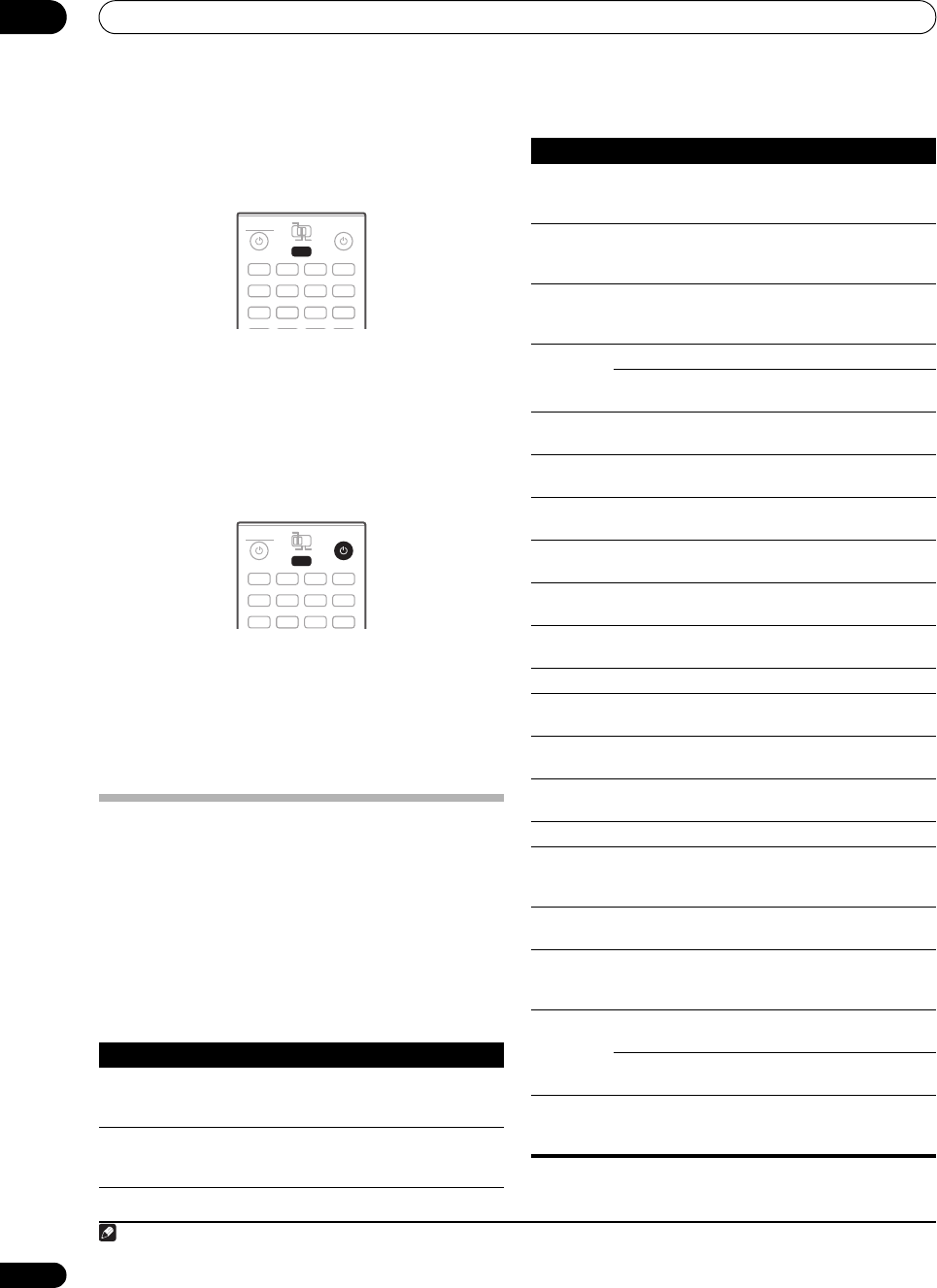
Controlling the rest of your system
14
106
En
Using multi operations
You can start multi operations with the receiver switched
on, or in standby.
1 Press
MULTI OPERATION
.
MULTI OP flashes in the display.
2
Press
an input source button that has been set up
with a multi operation.
The receiver switches on (if it was in standby) and the
programmed multi operation is performed automatically.
Using System off
1 Press
MULTI OPERATION
.
MULTI OP flashes in the display.
2 Press
SOURCE
.
The command sequence you programmed will run, then
all Pioneer components will switch off
1
, followed by this
receiver.
Controls for TVs
This remote control can control components after
entering the proper codes or teaching the receiver the
commands (see Setting the remote to control other
components on page 102 for more on this). Set the
operation selector switch to SOURCE, then press the
other device operation button of the device you want to
operate.
• TV CONTROL on the remote control are dedicated to
control the TV assigned to the TV operation selector
switch.
Note
1 In order to avoid accidently switching off a DVD recorder that is currently recording, no DVD recorder power off codes are sent.
Button(s) Function Components
TV
CONTROL
Press to switch the component
assigned to the TV operation
selector switch on or off.
Cable TV/
Satellite TV/TV/
DTV
TV
CONTROL
INPUT
Switches the TV input. (Not
possible with all models.)
Cable TV/
Satellite TV/TV/
DTV
DVD
RECEIVER SOURCE
MAIN
MULTI
OPERATION
ZONE2 3
VIDEO1
GALLERY
HOME MEDIA
CD
PHONO
VIDEO2 VIDEO3
TV
BD DVR1 DVR2
CD-R
MULTI
OPERATION
DVD
RECEIVER SOURCE
MAIN
MULTI
OPERATION
ZONE2 3
VIDEO1
GALLERY
HOME MEDIA
CD
PHONO
VIDEO2 VIDEO3
TV
BD DVR1 DVR2
CD-R
MULTI
OPERATION
SOURCE
TV
CONTROL
CH +/–
Selects channels. Cable TV/
Satellite TV/TV/
DTV
TV
CONTROL
VOL +/–
Adjust the TV volume. Cable TV/
Satellite TV/TV/
DTV
TV
CONTROL
MUTE
Mute the volume. Cable TV/
Satellite TV/TV/
DTV
SOURCE Switches the DTV on or off. DTV
Switches the TV or CATV
between standby and on.
Cable TV/
Satellite TV/TV
Use to select the VHF/UHF
antennas or Cable TV.
Cable TV/TV
Press to get information on DTV
programs.
DTV
AUTO/
DIRECT
Use to choose the BLUE
commands on a DTV menu.
DTV
ADV SURR Use to choose the YELLOW
commands on a DTV menu.
DTV
STANDARD
Use to choose the GREEN
commands on a DTV menu.
DTV
STEREO/
A.L.C.
Use to choose the RED
commands on a DTV menu.
DTV
AUDIO Use to switch DTV audio tracks. DTV
DISP Use to display the channel
information.
Cable TV/TV/DTV
TOOLS Use to display the TOOLS menu
on the flat screen TV.
TV
EXIT Use to return to the normal
screen in one step.
TV
RETURN Use to select RETURN or EXIT.DTV
Number
buttons
Use to select a specific TV
channel.
Cable TV/
Satellite TV/TV/
DTV
D.ACCESS Use to add a decimal point
when selecting a TV channel.
Satellite TV/TV
ENTER/
CLASS
Use to enter a channel. Cable TV/
Satellite TV/TV/
DTV
MENU Select different menus from the
DTV functions.
DTV
Select the menu screen. Cable TV/
Satellite TV/TV
///
& ENTER
Press to select or adjust and
navigate items on the menu
screen.
Cable TV/
Satellite TV/TV/
DTV
Button(s) Function Components
SC07-05.book Page 106 Friday, April 25, 2008 11:59 AM


















