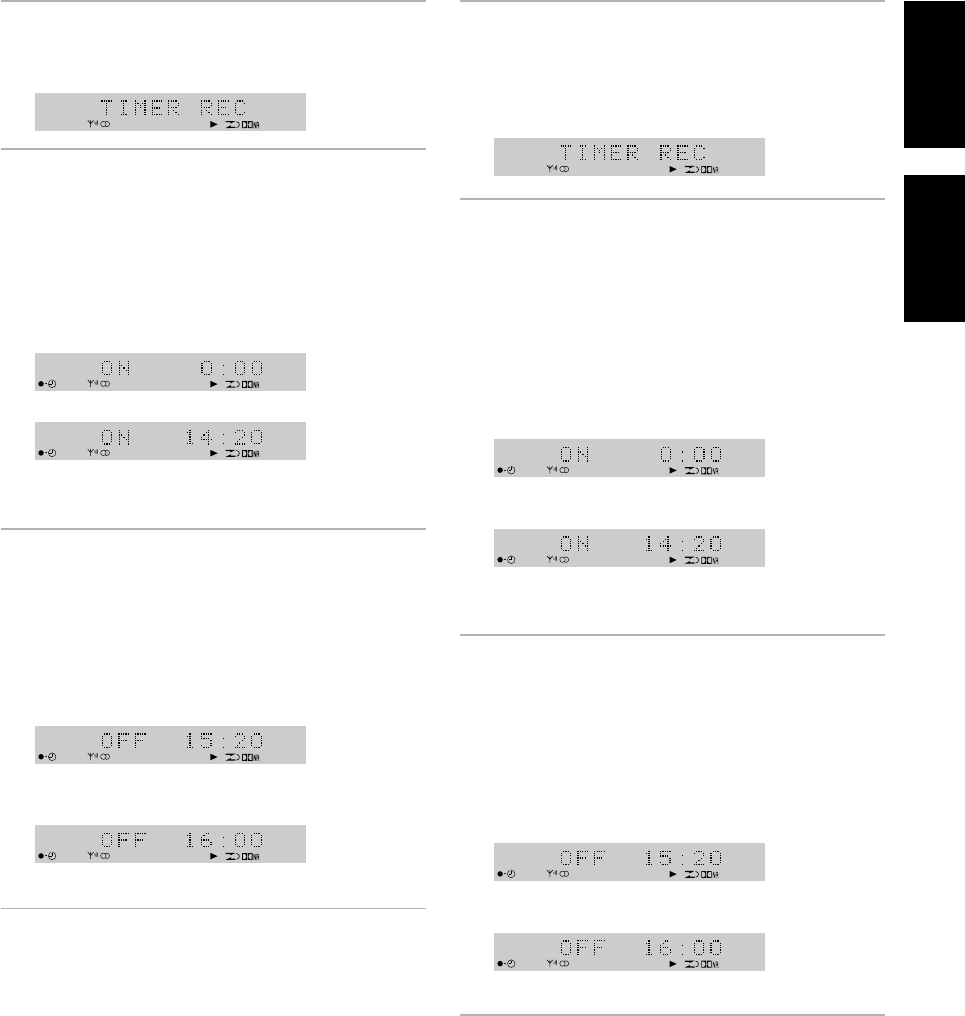
61
EnglishFrançais
En/Fr
3 Select TIMER REC from the timer menu.
Remember: switch between timer menu options using the
$ and › buttons; select the option by pressing SET.
4 Set the recording start time:
First, set the hour:
Use the $ and › buttons to change the flashing hour
display, then press SET.
Next, set the minute:
Use the $ and › buttons to change the flashing
minute display, then press SET.
5 Set the recording end time:
First, set the hour:
Use the $ and › buttons to change the flashing hour
display, then press SET.
Next, set the minute:
Use the $ and › buttons to change the flashing
minute display, then press SET.
6 Select either tape or MD recording:
Use the $ or › button to switch between options, then
press SET.
TAPE REC - MD REC (only available if an MD recorder is
connected)
The on time is whatever was last set for timer recording
Adjust it to what you want. Remember: the time is displayed
as a 24-hour clock
The ‘off’ time is automatically set to an hour later than the
‘on’ time
Adjust it to what you want
3 Sélectionnez TIMER REC sur le menu de
la minuterie.
Rappel: Utilisez les touches $ et › pour
sélectionner une option du menu de la minuterie et validez
l’option en appuyant sur SET.
4 Réglez l’heure de début de
l’enregistrement:
Réglez d’abord les heures:
Utilisez les touches $ et › pour changer les heures
qui clignotent puis appuyez sur SET.
Réglez ensuite les minutes:
Utilisez les touches $ et › pour changer les minutes
qui clignotent puis appuyez sur SET.
5 Réglez l’heure de fin de l’enregistrement :
Réglez d’abord les heures:
Utilisez les touches $ et › pour changer les heures
qui clignotent puis appuyez sur SET.
Réglez ensuite les minutes:
Utilisez les touches $ et › pour changer les minutes
qui clignotent puis appuyez sur SET.
6 Sélectionnez soit l’enregistrement sur
cassette soit l’enregistrement sur MD:
Utilisez la touche $ ou › pour sélectionner une
option, puis appuyez sur SET.
TAPE REC - MD REC (disponible si un enregistreur MD est
raccordé seulement)
L’heure de mise en service est la dernière heure réglée pour
l’enregistrement
Réglez-la comme vous voulez.
Rappel: L’heure est affichée sur 24 heures
L’heure de mise hors service est automatiquement réglée sur
une heure ultérieure à l’heure de mise en service
Réglez-la comme vous voulez


















