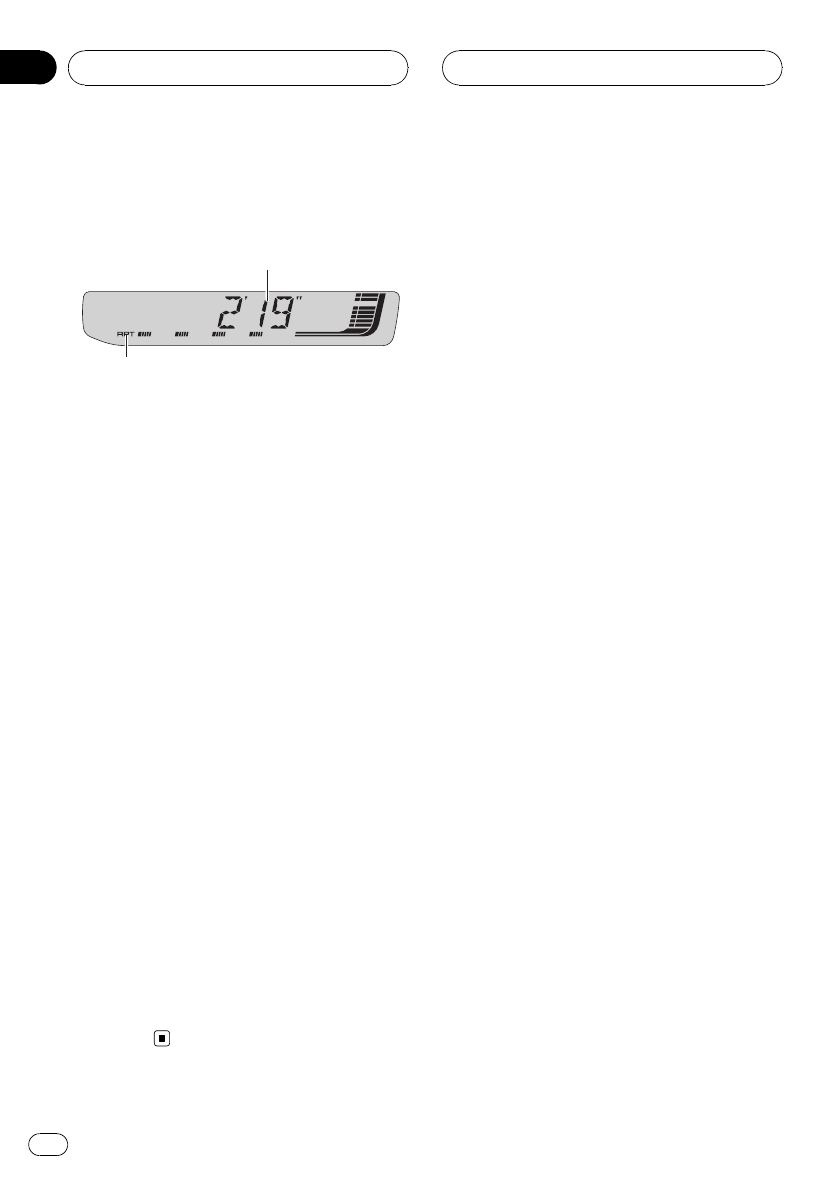
Listening to songs on your
iPod
1
1
1
2
You can use this unit to control an iPod adapter,
which is sold separately.
For details concerning operation, refer to the
iPod adapter’s operation manuals. This sec-
tion provides information on iPod operations
with this unit which differs from that described
in the iPod adapter’s operation manual.
! This unit is a head unit group 1 unit.
! iPod is a trademark of Apple Computer,
Inc., registered in the U.S. and other coun-
tries.
1 Play time indicator
Shows the elapsed playing time of the cur-
rent song.
2 RPT indicator
Shows when repeat play is turned on.
1 Press SOURCE to select the iPod.
Press SOURCE until you see IPOD displayed.
2 To perform fast forward or reverse,
press and hold c or d.
3 To skip back or forward to another
track, press c or d.
Pressing d skips to the start of the next track.
Pressing c once skips to the start of the cur-
rent track. Pressing again will skip to the pre-
vious track.
Browsing for a song
The operation of this unit to control an iPod is
designed to be as close to the operation of the
iPod as possible for easy operation and song
search.
! If playlist has been selected, first, this unit
shows playlist of your iPod’s name. This
playlist plays all songs in your iPod.
! If the characters recorded on the iPod are
not compatible with this unit, those charac-
ters will not be displayed.
! If all characters recorded on the iPod are
not compatible with this unit, NO INFO will
be displayed.
1 Press a or b to select the desired cate-
gory.
Press a or b repeatedly to switch between the
following settings:
PLAYLIST (playlists)—ARTIST (artists)—
ALBUM (albums)—SONG (songs)—GENRE
(genres)
2 Press d to determine the category.
List from the selected category is displayed.
3 Press a or b to select a song list, album
list, artist list or genre list from among the
lists.
Press a or b repeatedly to switch the lists.
4 Press d to determine the list.
Lists from the selected list are displayed.
5 Repeat step 3 and 4 to find a song you
want to listen to.
# You can start playback throughout the se-
lected list by pressing and holding d.
# To return to the previous list, press c.
# Press BAND to return to the normaldisplay.
Playing songs on iPod
En
28
Section
08


















