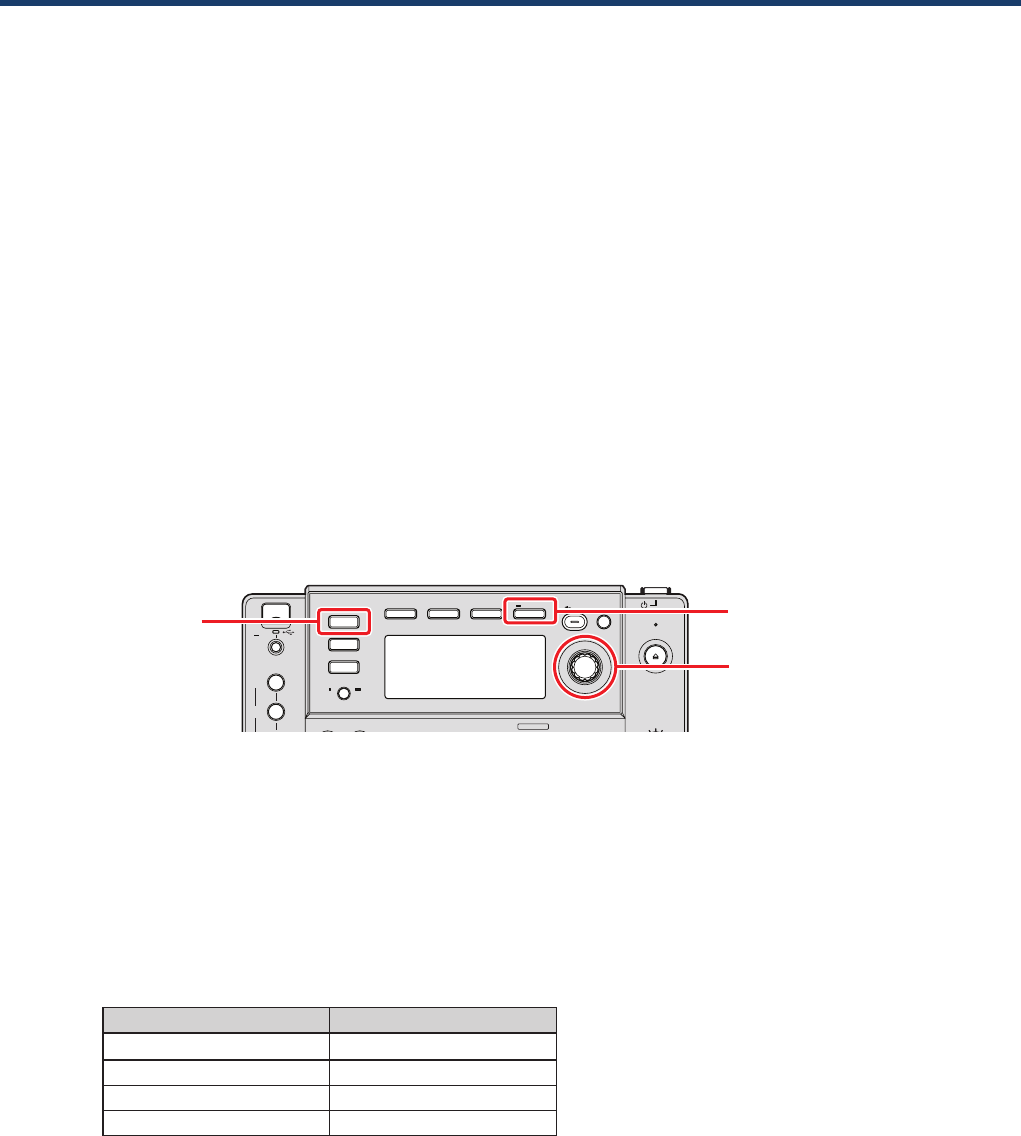
7
Using the Multi Player
as a TRAKTOR PRO/PRO 2 controller
After the equipment has been connected, turn on the power for each device, then configure the
TRAKTOR PRO/PRO 2 and the Multi Player according to the following procedure.
Downloading the MIDI mapping file
1
Download the MIDI mapping file from the Pioneer website: http://pioneer.jp/support/download/dj-e/cdj-850/
Since the download file is in the ZIP compressed format, extract the file before proceeding.
The file may automatically expand depending on your browser, in which case there will be no need for
you to expand it yourself.
Windows users
Right click the download file and select [Extract All].
After the expansion wizard is displayed, specify the destination folder for the extracted files.
Macintosh users
Double click the downloaded ZIP file to expand.
After the zip file is extracted, the file PIONEER_CDJ-850.tsi will be extracted.
Configuring the Multi Player
PC
USB
DISC
TOUCH/RELEASE
VINYL
SPEED ADJUST
DISC EJECT
STANDBY
BACK
BROWSE
TAG LIST
INFO MENU
UTILITY
2
1
USB
STOP
CUE/LOOP
DELETE MEMORY
OUTRELOOP/EXITIN / CUE
1
/
8
1
/
16
/REMOVE
TAG TRACK
TIME
MODE
AUTO
CUE
[PC] button
[MENU (UTILITY)] button
Rotary selector
2 Configure the Multi Player’s MIDI channels.
1
Press and hold the [MENU (UTILITY)] button for 1 second or longer to switch to UTILITY mode.
2
Turn the rotary selector and select [MIDI CHANNEL]. Press the rotary selector to choose your
selection.
3
Turn the rotary selector and select a MIDI channel (1–4). Press the rotary selector to choose your
selection.
The initial configuration of the MIDI mapping file will map the MIDI channels to corresponding
TRAKTOR PRO/PRO 2 decks as shown in the following table.
CDJ-850 MIDI channel TRAKTOR PRO/PRO 2 deck
MIDI CHANNEL 1 Deck A
MIDI CHANNEL 2 Deck B
MIDI CHANNEL 3 Deck C
MIDI CHANNEL 4 Deck D
The MIDI channel for the multi-player is set to CHANNEL 1 by factory settings. Following the
mappings in the table above, set each CDJ-850 MIDI channel you wish to use to one of the channels
between CHANNEL 1 and CHANNEL 4.
4
Press the rotary selector again to save the changes to the MIDI channel configuration.
Press the [MENU (UTILITY)] button to exit UTILITY mode.
















