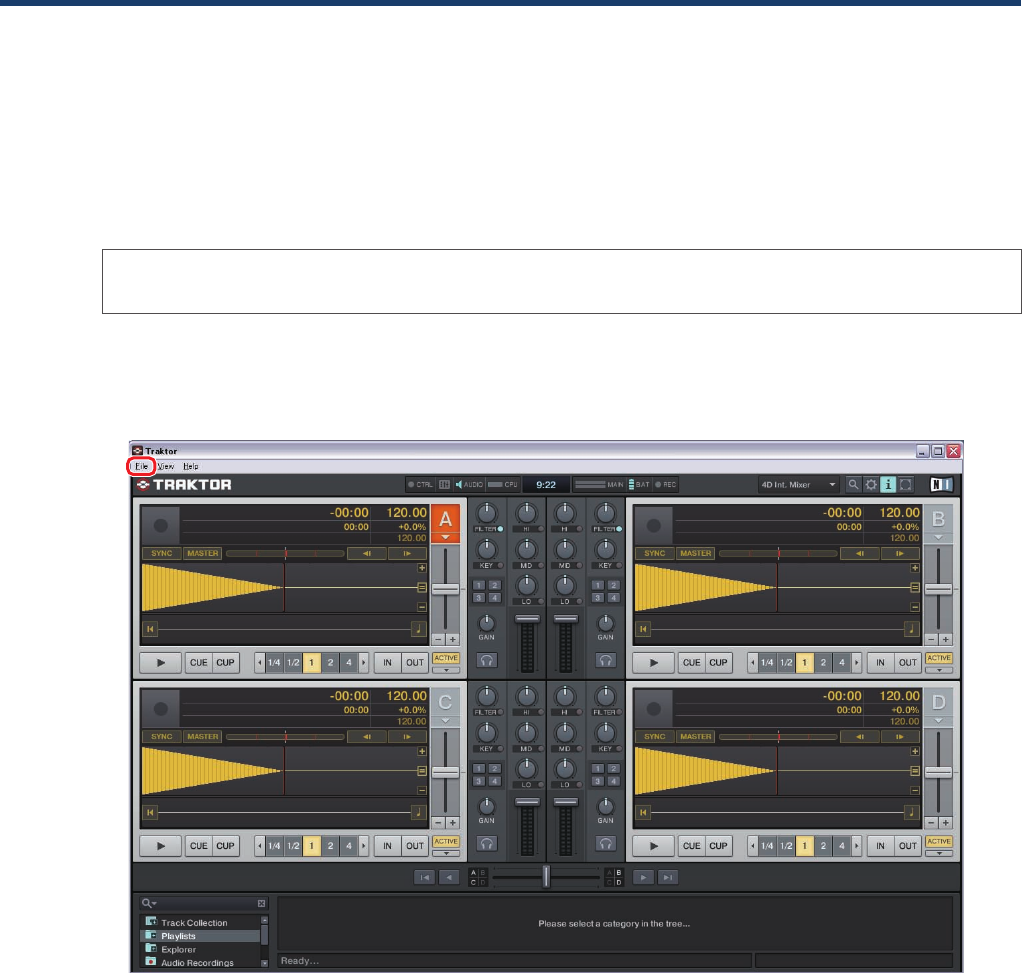
4
Deleting the old version of the
MIDI mapping file from TRAKTOR PRO/PRO 2
If the old version of the MIDI mapping file (PIONEER_CDJ-850.tsi) has already been imported into
TRAKTOR PRO/PRO 2, please delete it before importing the new version. Delete the old version from
TRAKTOR PRO/PRO 2 according to the following steps.
The following steps are not required if you are importing the MIDI mapping file (PIONEER_CDJ-850.tsi)
for the first time. Skip to “’Using the Multi player as a TRAKTOR PRO/PRO 2 controller” on page 7.
This example shows the operation on TRAKTOR PRO for Windows. The operation is the same on the
Macintosh, except that the menu name changes from [File] to [Traktor].
1
Start TRAKTOR PRO/PRO 2. On the [File] menu, select [Preferences...] to display the [Preferences...]
screen.
















