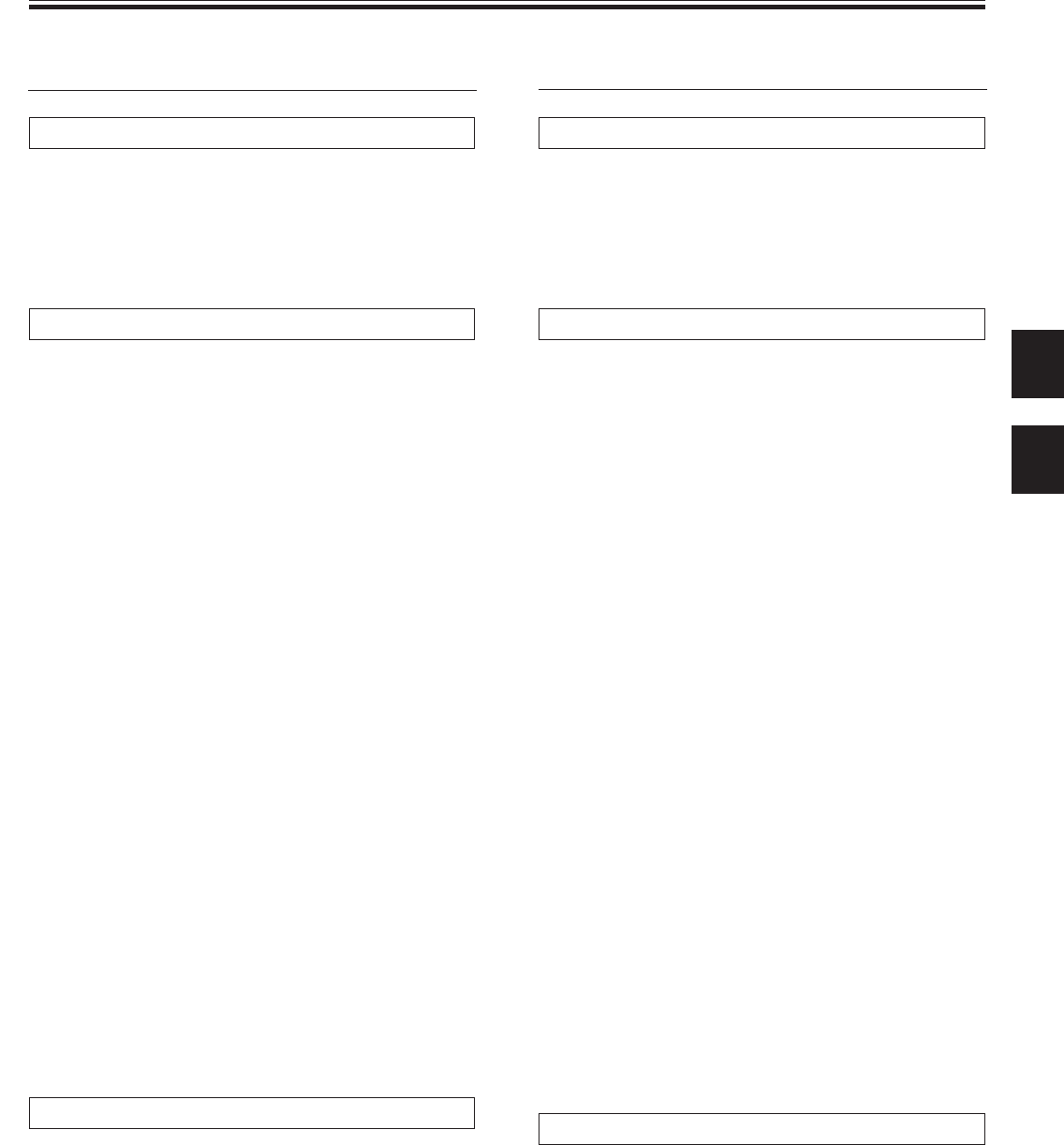
19
<DRB1214>
En/Fr
ADVANCED OPERATIONS/DEMARCHES EVOLUEES
SPECIAL DISC JOCKEY TECHNIQUES
Master Tempo
1. Press the MASTER TEMPO button.
÷ The MASTER T. indicator lights.
2. Move the TEMPO slider to change the playing
speed.
÷ Even when the music's speed changes, the music
pitch does not change.
TECHNIQUES SPEECIALES “DISC JOCKEY”
Tempo principal
1. Appuyer sur la touche MASTER TEMPO.
÷ L’indicateur MASTER T. s’allume.
2. Déplacer le curseur TEMPO pour changer la
vitesse de lecture.
÷ Même si la vitesse de la musique change, la hauteur
tonale de celle-ci n’est pas modifiée.
Loop Play
7 Designate a loop
1. Press the PLAY/PAUSE button (6) to begin play-
back.
2. Press the LOOP IN/REAL TIME CUE button at the
desired loop in point.
3. As playback continues, press the LOOP OUT/EXIT
button at the loop out point.
÷ Loop play begins automatically (between the
loop-in and loop-out points).
7 Cancel loop play
During loop play, press the LOOP OUT/EXIT button or
RELOOP button.
÷ When playback reaches the loop out point, playback
continues without returning to the loop in point.
7 Change the loop out point:
1. After loop play has begun, press the LOOP OUT AD-
JUST button.
÷ The LOOP OUT/ EXIT button indicator will dim,
and the LOOP OUT ADJUST button indicator will
begin flashing more quickly.
2. Press one of the SEARCH buttons (1, ¡).
÷ The loop out point moves in 1-frame increments.
÷ The loop out point also can be changed by rotat-
ing the jog dial.
÷ Either press the LOOP OUT ADJUST button or
leave the unit for 30 seconds for the adjustment
to take effect.
7 Return to a loop
After canceling loop play, press the RELOOP button
during playback.
÷ Playback will return to the previously set loop and
loop play will be resumed (reloop).
Lecture en boucle
7 Pour définir une boucle
1. Appuyer sur la touche PLAY/PAUSE (3/8) pour
lancer la lecture.
2. Appuyer sur la touche LOOP IN/REAL TIME CUE au
point voulu comme entrée pour la boucle.
3. Tandis que la lecture s’accomplit, appuyer sur la tou-
che LOOP OUT/EXIT au point voulu comme sortie
pour la boucle.
÷ La lecture en boucle commence automatiquement
(entre les points d’entrée et de sortie de la bou-
cle).
7 Pour annuler la lecture en boucle
Pendant la lecture en boucle, appuyer sur la touche
LOOP OUT/EXIT ou sur la touche RELOOP.
÷ Quand la lecture arrive au point de sortie de boucle,
elle continue sans revenir au point d’entrée de bou-
cle.
7 Pour modifier le point de sortie de boucle:
1. Une fois que la lecture en boucle a commencé,
appuyer sur la touche LOOP OUT ADJUST.
÷ L’indicateur de la touche LOOP OUT/EXIT devient
terne et l’indicateur de la bouton LOOP OUT AD-
JUST commence à clignoter plus rapidement.
2. Appuyer sur une des touches SEARCH (1, ¡).
÷ Le point de sortie de boucle se déplace par palier
d’une image.
÷ Le point de sortie de boucle peut aussi être changé
par rotation de la molette.
÷ Appuyer sur la touche LOOP OUT ADJUST ou
laisser l’appareil tel quel pendant 30 secondes et
le réglage s’effectuera.
7 Pour revenir à une boucle
Après annulation de la lecture en boucle, appuyer sur
la touche RELOOP pendant la lecture.
÷ La lecture revient à la boucle préalablement définie
et la lecture en boucle recommencera.
Cueing
7 Cueing Operations (setting a cue point)
1. During playback, press the LOOP IN/REAL TIME
CUE/OUT ADJUST button at the desired cue point.
÷ The cue point will be set at the point the button is
pressed.
2. Press the CUE button.
÷ The player's pickup will return to the set cue point
and enter the standby mode.
3. Press the PLAY/PAUSE button (6).
÷ Playback will begin instantly from the cue point.
Réglage du point d’attaque
7 Opérations de définition du point d’attaque
1. Au cours de la lecture, appuyer sur la touche LOOP
IN/REAL TIME CUE/OUT ADJUST au point d’attaque
souhaité.
÷ Le point d’attaque sera défini à l’endroit où la tou-
che a été actionnée.
2. Appuyer sur la touche CUE.
÷ Le capteur de l’appareil repasse au point d’attaque
défini et il s’y place en mode d’attente.
3. Appuyer sur la touche PLAY/PAUSE (6).
÷ La lecture commence à l’instant à partir du point
d’attaque.


















