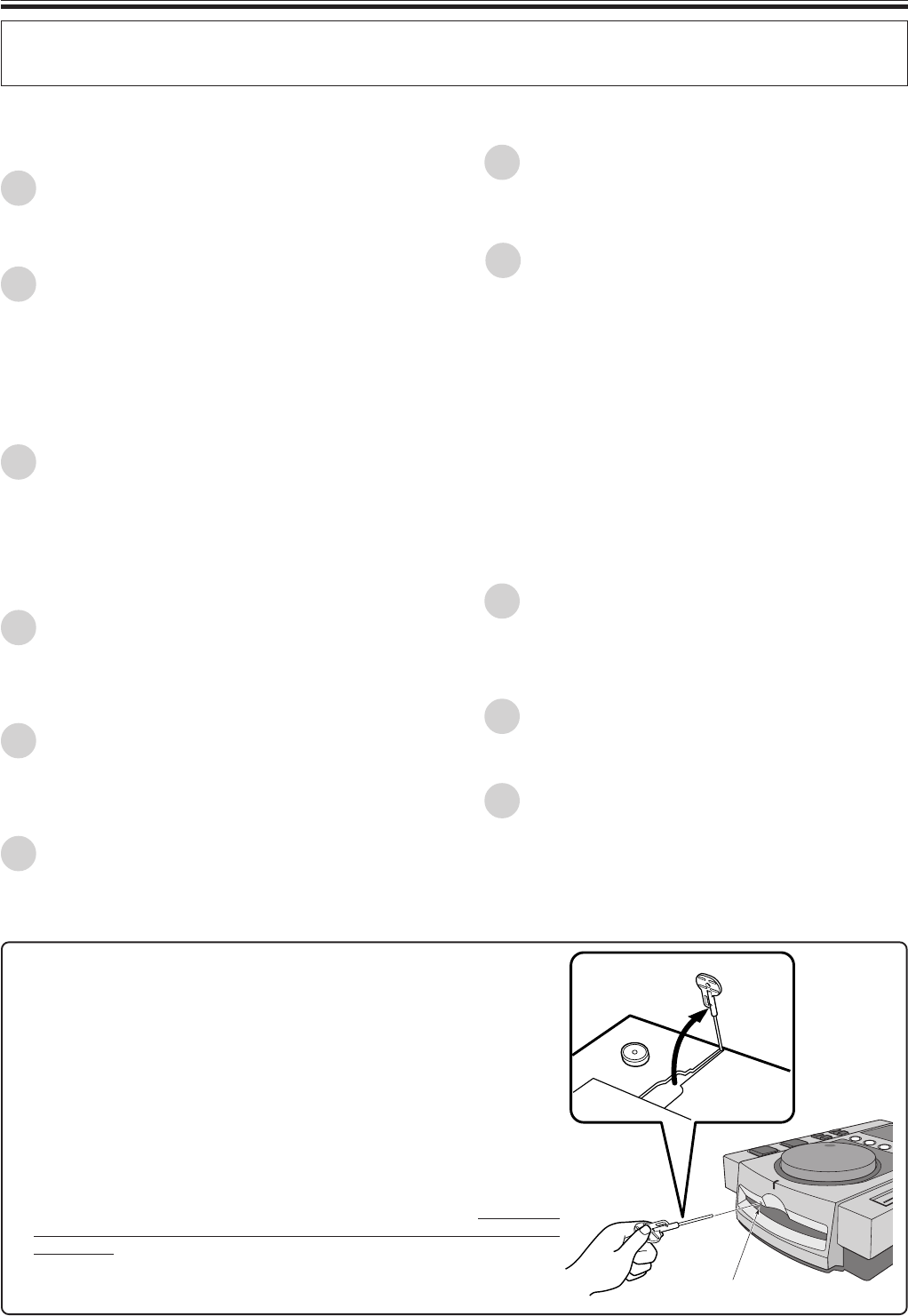
4
<DRB1232>
En
BEFORE OPERATIONS
FEATURES
This component is a compact disc player designed for
use by DJs, combining the functions and operations re-
quired for use in disco clubs with the unique features of
the CD medium.
OIL-DAMPED SUSPENSION
Oil-damped floating suspension protects against vibra-
tions and impacts.
The player has been designed with an oil-damped floating suspension to
prevent sound skipping even when the unit is subjected to impacts dur-
ing use or floor-transmitted vibrations.
DIGITAL JOG BREAK
Built-in Digital Jog Break for Original Sound Creation
Each of three buttons provides a different remix assist function (JET, ZIP,
WAH). By selecting the desired function and controlling the jog dial to
match the track selection, you can easily create new remix sounds.
JOG DIAL
The large-diameter (100 mm) jog dial allows the user to
compensate music beat in the same way common to
analog turntables.
Merely rotating the dial with the fingertips allows you to find the precise
entry point for tracks, moving in increments of one-frame (1/75th sec-
ond).
In addition, this jog dial can be used to perform“Super-Fast Search” and
“Super-Fast Track Search,” which operate faster than the conventional
search functions.
TEMPO CONTROL
Long-stroke (100 mm) high-precision slider control al-
lows exact control of track speed.
The digital display with a 0.1% unit readout provides simplified tempo
control with higher accuracy (at a variable range of ±10%).
¶ Two Tempo Control Ranges
The maximum adjustable range can be set using two variable ranges or
±10% (in 0.1% steps) and +10 to –16% (0 to +10% in 0.1% steps and 0 to –
16% in 0.2% steps) to facilitate adjustment.
QUICK START
Pressing the button from the standby mode produces
instantaneous (0.01 second or less) music start.
Normal CD players require up to 0.3 seconds from the standby mode to
the production of sound. The quick start function virtually eliminates this
time lag making for smoother track-to-track splices.
MASTER TEMPO
Changes music tempo without changing pitch.
With analog systems, changing track speed results in a change in pitch.
Master Tempo Control takes advantage of the unique features of digital
medium enabling track speed to be changed with no deterioration of the
original pitch.
PLAYING ADDRESS
Analog bar graph gives direct indication elapsed and re-
maining playing time.
This bar graph provides a direct visual readout of the progress of the
track playback, comparable to the moving needle position on an analog
record. The length of the bar gives the user immediate knowledge of the
current location on the track, and the flashing bar display warns of the
impending end of track.
Forced ejection hole
Remove the
forced eject
pin from the
player's bot-
tom surface.
FORCED DISC EJECTION
If the eject button does not function or the disc cannot be removed, push-
ing the pin provided into the forced ejection hole on the front panel will
enable the disc to be removed.
When performing forced ejection, be sure to follow the precautions below.
1 Be sure to turn OFF the power of the CD player, and check that the disc
has stopped rotating. It takes about 30 seconds for the disc to stop
rotating after the power has been turned OFF.
If forced ejection is performed while the disc is rotating;
¶ As the disc will be ejected outside the CD player rotating, it may hit
your finger and cause injuries.
¶ As the disc will be rotating with the clamp unstable, it may be scratched.
For the above reasons, never attempt to eject the disc forcibly while it is
rotating.
2 Always use the pin provided (Do not use other objects).
The acces-
sory forced eject pin can be found embedded in the bottom surface of
the player.
When the provided forced eject pin is inserted fully into the forced eject hole
on the front panel, the loaded disc is ejected about 5-10 mm from the load-
ing slot, making it possible to remove it by hand.
SLOT IN
The new disc loading slot mechanism makes it fast and
easy to play, change, and remove discs from the player.
Discs are inserted directly, without the need to open doors or trays, mak-
ing operation and track selection that much faster.
CUE
Full cueing functions.
¶ Back Cue Function
Pressing the CUE button after listening to sound from a
cue point returns the pickup to the cue point and al-
lows play to restart from there.
The back cue function allows you to return any number of times to a
preselected cue point by pressing a single button.
¶ Auto Cue Function
Automatic bypassing of the non-recorded part of track
introductions, cueing the track to a standby point im-
mediately before sound starts.
This function allows instantaneous start of playback when the PLAY but-
ton is pressed.
¶ Cue Point Sampler Function
Allows playing up to one minute of sound from a
preselected cue point.
This function is convenient for confirming a cue point or creating a track
sampler.
FADER START
Using the DJ Mixer’s CROSS FADER slider to perform
quick start and back cue.
When the unit is connected to the DJ Mixer DJM-500 or DJM-300 (both
sold separately), the mixer’s CROSS FADER slider can be operated to per-
form quick start and back cue.
RELAY PLAY
Connecting two CDJ-100S for Automatic Relay Play
When a track ends on one player, the other player is automatically re-
leased from standby mode to begin instant playback.


















