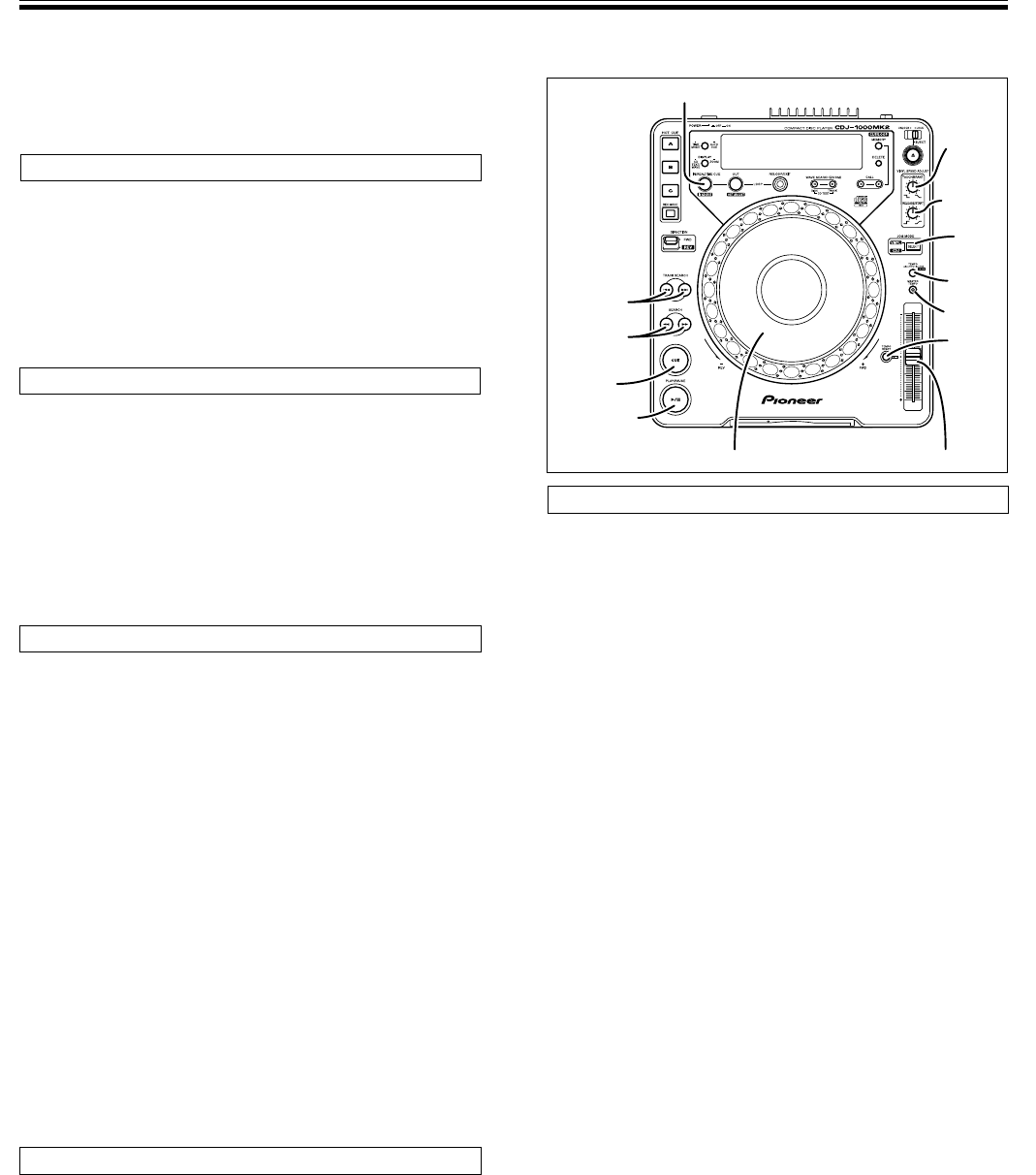
12
<DRB1339>
En
BASIC OPERATION: DJ PLAYER OPERATION
Stopping Playback
Press the EJECT button (0) when the EJECT UNLOCK/LOCK switch
is set to UNLOCK.
When the EJECT UNLOCK/LOCK switch is set to LOCK, press the PLAY/
PAUSE button (6) during playback, or when a Cue point has been
set, press the CUE button (back cue) before pressing the EJECT button
(0) to eject the disc.
¶ Playback will stop and the disc will be ejected.
¶ Note that the CDJ-1000MK2 does not come with a stop button.
To Pause Play
During playback, press the PLAY/PAUSE button (6).
÷ The PLAY/PAUSE button’s indicator and [CUE] indicator will flash, and play
will be paused.
÷ When the PLAY/PAUSE button is pressed again, play will resume and the but-
ton indicator will light steadily.
÷ In the CDJ mode broken sound will still be audible during the standby mode; if
you wish to stop all sound, lower the output sound volume on your audio mixer.
÷ When the unit has not been operated for 80 minutes or more in pause mode,
the disc rotation stops automatically. In this instance, playback can be resumed
by pressing the PLAY/PAUSE button.
Track Cueing
7 TRACK SEARCH buttons (4, ¢ )
Press one of the TRACK SEARCH buttons (4, ¢).
÷ Each time the button is pressed, the track is cued in the direction corre-
sponding to the arrow on the button (during playback of one track, to cue
playback to the beginning of the preceding track, press the 4 button
twice).
÷ When the button is pressed down and held, cueing is continuous. If the
button is held for two seconds or more, the cue speed increases.
÷ Pressing the 4 button twice at the beginning of the first track, will cause
the unit to cue to the very last track.
÷ When the end of the disc's last track is reached, pressing the ¢ button
will cue to the first track (track 1).
7 Super-Fast Track Search
Rotate the Jog dial while pressing one of the TRACK SEARCH
buttons (4, ¢).
÷ While holding either one of the buttons depressed, rotate the dial in the
direction corresponding to the direction you wish to skip; the unit will en-
ter the high-speed skip mode.
÷ The direction of skip is in accordance with the direction in which the Jog
dial is rotated. (the TRACK SEARCH button direction is released.)
÷ The high-speed skip mode is cancelled when the TRACK SEARCH button
is released.
Fast-Forward / Fast-Reverse
7 Operation using the SEARCH buttons (1, ¡)
Press the SEARCH buttons (1, ¡) during playback.
Press and hold the ¡ button to fast forward the disc; press and hold the 1
button to do fast reverse.
7 Super-Fast Search
Rotate the Jog dial while pressing one of the SEARCH buttons
(1, ¡)
÷ Hold down the button while turning the Jog dial in the direction you wish
to search to enter fast forward or fast reverse mode.
÷ The direction of the search is determined by the direction the Jog dial is
turned. The direction of the SEARCH button is ignored.
Cue Point Settings (*)
Once a Cue point has been stored in memory, during playback it can be used to
place the player in a state where it is ready to begin playback from the cueing
position by pressing the CUE button.
7 Setting the Cue point in the CDJ mode
1. During playback, press the PLAY/PAUSE button (3/8) to
pause playback at the point you wish to begin playback.
2. Search for the precise position of the Cue point.
¶ Using frame numbers to specify Cue points.
Cue points may be specified in 1-frame units (where 75 frames are equiva-
lent to 1 second).
Use the Jog dial or the forward or reverse SEARCH button (1, ¡) to
advance to the desired frame. Rotating the Jog dial once causes the player
to advance or rewind 135 frames in the specified direction.
¶ Listen to the sound at the current frame to determine the Cue
point.
Turn the Jog dial slowly and then return it to just before the point from which
you wish to begin playback. (The cue point thus defined will consist of that point
directly after the sound which can be heard during a cueing pause.
3. Press the CUE button when you reach the desired frame
number or hear the sound at the point from which you
wish to begin cueing.
¶ The sound will mute and the time will appear in the display, indicating
that the cue point has been stored to memory.
¶ Each time a new Cue point is stored to memory, the previous Cue point will
be erased.
[Amending the Cue point]
1. During playback, press the CUE button.
¶ This will take you back to the set track position.
2. Press one of the SEARCH buttons (1, ¡) to set to
audible pause mode.
3. In the CDJ mode, to set the Cue point, go through steps 2
and 3 as mentioned above.
7 Setting the Cue point in the VINYL mode
1. During playback, at the point you wish to set as the cue
point, either press and hold the surface of the Jog dial,
or press the PLAY/PAUSE button (6) to enter the
standby mode.
2. While pressing the surface of the Jog dial, turn back the
dial to a point just before the track you wish to play.
3. When the sound is the track you are searching for, press
the CUE button while you are still pressing the surface of
the Jog dial.
÷
Cue point memory setting is completed when the current time lights in the display.
÷ When a new Cue point is stored in memory the previous setting will be erased.
3. If auto cueing is off, playback will begin automatically
from the first track.
¶ When auto cueing is off, playback will continue after the first track has
been played, with all subsequent tracks being played in sequence.
¶ When playback of the final track is complete, playback will automatically
come to an end.
÷ When you stop turning the Jog dial, the unit returns to playback mode.
÷ Release the SEARCH button to exit this mode.
CUE
SEARCH
PLAY/PAUSE
JOG
MODE
SELECT
VINYL
SPEED
ADJUST
RELEASE
/START
VINYL
SPEED
ADJUST
TOUCH
/BRAKE
LOOP IN/REALTIME CUE
TEMPO
RESET
MASTER
TEMPO
TEMPO
±6/±10/±16/±100
1, ¡
6
TRACK
SEARCH
4, ¢
Jog dial
MASTER TEMPO control knob


















