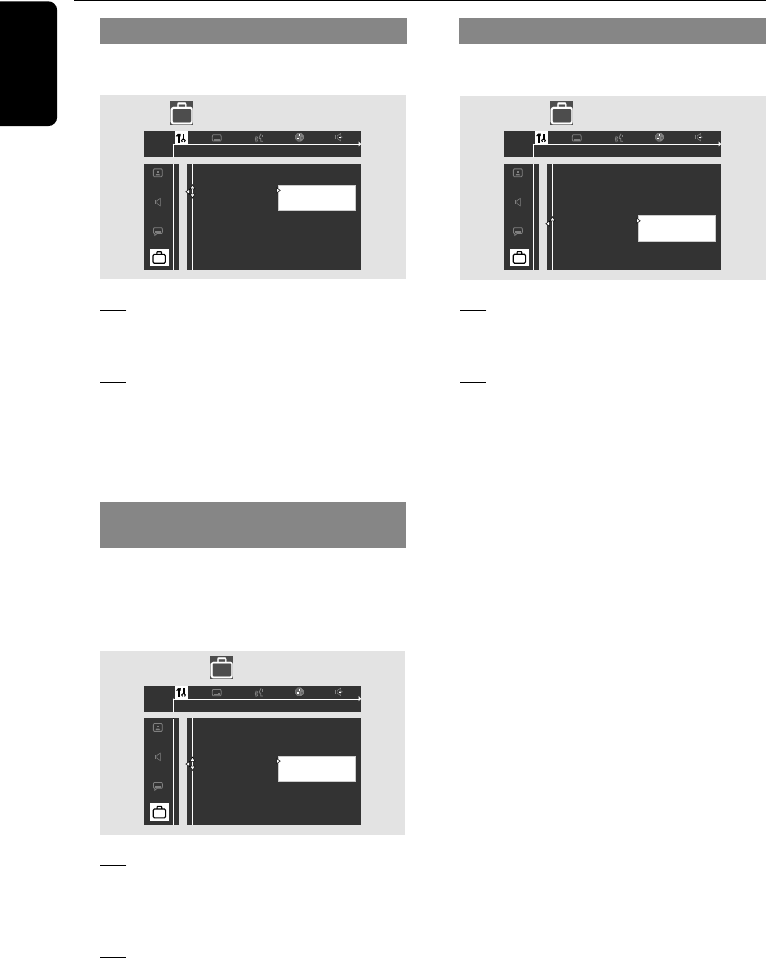
36
English
DVD Menu Options
Status window – turning on/off
Follow the steps of “Using the Setup
Menu” and select :
> Status window
1en
1en
st1
Access control
Status window
PBC
On
Off
Help text
Off
Select this to remove the status window
from the TV screen.
On
Select this if you want the status window
to display on the TV screen. It contains
information on the current play state and
time.
PBC (Playback Control) – turning
on/off
This feature is available only on Video CD
2.0 with playback control (PBC) feature.
Follow the steps of “Using the setup
menu” and select :
> PBC
1en
1en
st1
Access control
Status window
PBC
On
Off
Help text
Off
Select this if you want the VCD to start
playback automatically once loaded in the
disc tray.
On
Select this if you want the disc menu of
the VCD (if available) to show on the TV
screen once loaded in the disc tray.
Help text – turning on/off
Follow the steps of “Using the Setup
Menu” and select :
> Help text
1en
1en
st1
Access control
Status window
PBC
On
Off
Help text
Off
Select this to turn off the help text
display.
On
Select this if you want to see a brief
description of the selected menu bar icon
to show at the bottom of the TV screen.


















