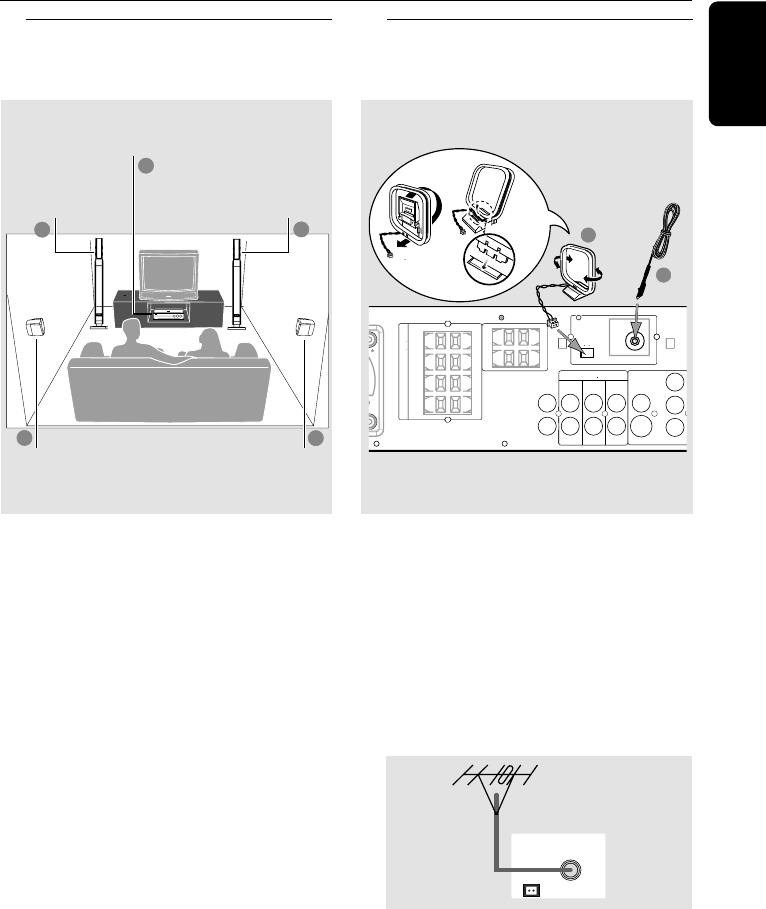
13
English
Connections
FM ANTENNA
AM
DIGITAL
OUT
DIGITAL
IN
AUX
IN
TV
IN
LINE
OUT
AUDIO
VIDEO
OUT
CVBS
S-VIDEO
L
R
Pr
Pb
Y
1
2
SPEAKER SYSTEMS (4Ω)
SURROUNDCENTER FRONT
L
R
SL
SR
C
SUB-WOOFER
➠
FM
antenna
AM
antenna
fix the claw
into the
slot
Step 5: Connecting FM/AM
antennas
Step 4: Placing the speakers
and subwoofer
stands
1
3
3
1
2
Center speaker and
DVD system
Front speaker with
subwoofer stand
(Right)
Surround
Speaker (Left)
Surround
Speaker (Right)
Front speaker with
subwoofer stand
(Left)
For best possible surround sound, all the
speakers should be placed at the same
distance from the listening position.
1 Place the left and right front speakers
with subwoofer stands at equal distances
from the TV and at an angle of
approximately 45 degrees from the
listening position.
2 Place the center speaker above the TV or
the DVD system so that the center
channel’s sound is localized.
3 Place the surround speakers at normal
listening ear level facing each other or
mounted on the wall.
Helpful Hints:
– To avoid magnetic interference, do not
position the front speakers too close to your
TV.
– Allow adequate ventilation around the
DVD system.
1 Connect the supplied AM loop antenna
to the AM jack. Place the AM loop
antenna on a shelf or attach it to a stand
or wall.
2 Connect the supplied FM antenna to the
FM jack. Extend the FM antenna and fix
its ends to the wall.
For better FM stereo reception, connect
an external FM antenna (not supplied.)
AM
FM ANTENNA
Helpful Hints:
– Adjust the position of the antennas for
optimal reception.
– Position the antennas as far as possible
from your TV, VCR or other radiation source
to prevent unwanted interference.


















