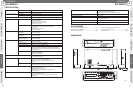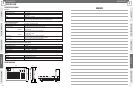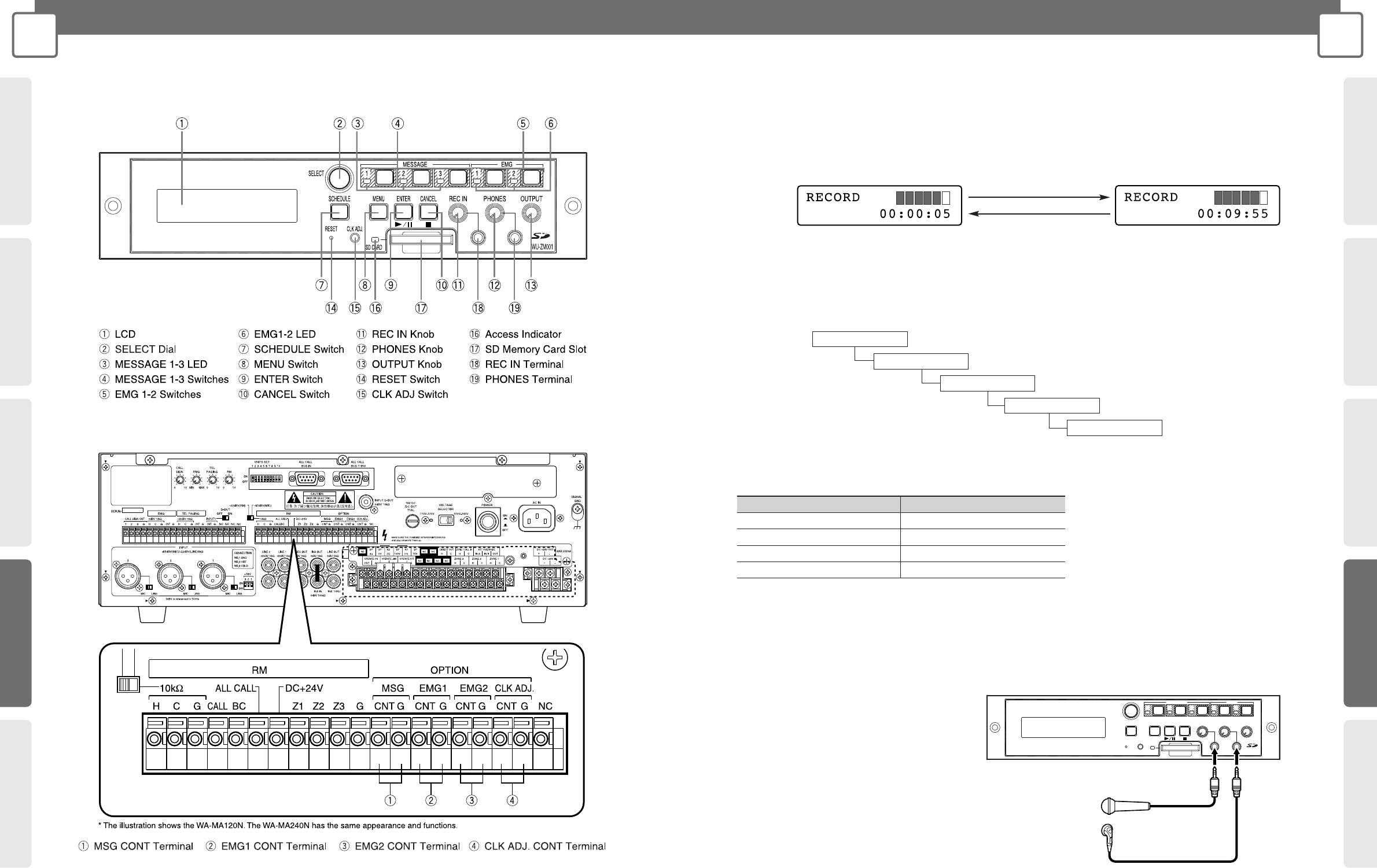
CONCEPTSYSTEM EXAMPLESCONNECTIONSPRODUCTSBLOCK DIAGRAMS
57
4
PRODUCTS
WU-ZM001E
CONCEPT SYSTEM EXAMPLES CONNECTIONS PRODUCTS BLOCK DIAGRAMS
56
4
PRODUCTS
WU-ZM001E
MAJOR OPERATING CONTROLS & TERMINALS
Front View
Rear View
RECORDING METHODS
Notes on recording
• Sound data is recorded to the SD memory card. Do not remove the SD memory card during recording.
• You can switch the time display between elapsed recorded time and remaining recording time by pressing the SCHEDULE
switch while recording.
Connecting external equipment
External equipment is connected as shown below.
• Connecting to REC IN
Connect the external equipment's audio signal out or microphone to this jack. Set the audio signal level (LINE/MIC) to match the
device that you are connecting.
• Connecting to PHONES
Connect headphones to this jack.
Note:
REC IN terminal of this unit is for unbalanced
input. The audio message could not be recorded
if the input is balanced. Please use microphones
or equipment of unbalanced output.
SELECT
SD CARD
21
SCHEDULE
CLK ADJ.
EMGMESSAGE
REC IN OUTPUTPHONES
CANCEL
13
RESET
ENTERMENU
WU-ZM001
2
Microphone,etc.
Headphone
Item
File format Linear PCM (WAV)
Description
Audio sample rate 44.1 kHz
Audio sample size 16 Bit
Stereo/Mono Mono
Recording formats
The following sound data formats can be recorded to this Sound Message Unit.
Elapsed recorded time Remaining recording time
• The recorded sound data file is saved to the "ZM001" folder on the SD memory card.
* Folders are generated automatically when the SD memory card is formatted.
SD memory card
PRIVATE
MEIGROUP
PSS
ZM001
Press the SCHEDULE switch
Press the SCHEDULE switch
Note:
The elapsed/remaining time displayed during recording is not exact. There might be some difference between the displayed time and the actual one.