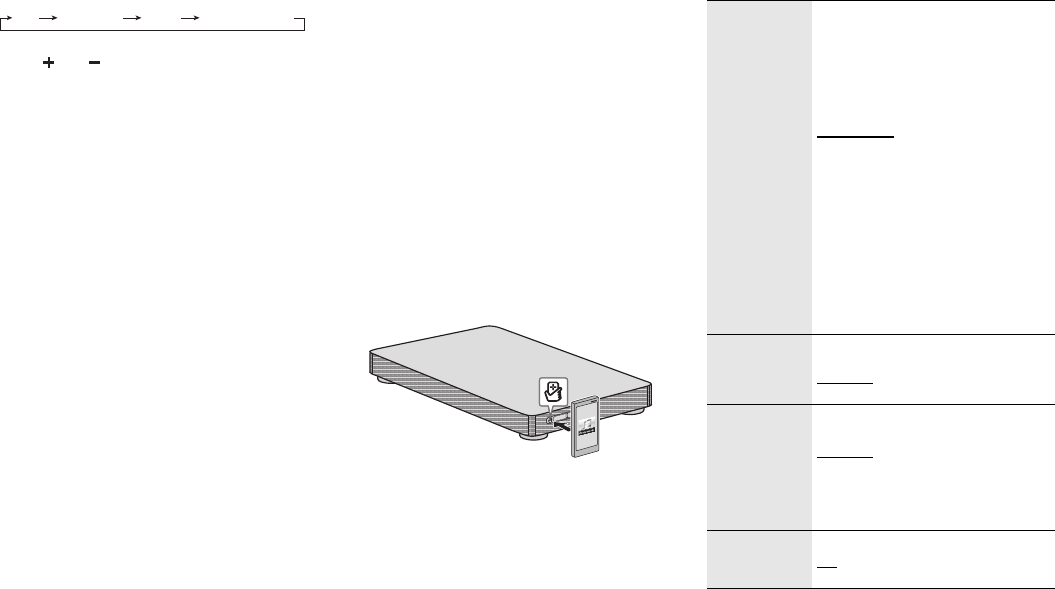
8
RQT9861
Basic control
Preparation
Switch on the TV and/or connected device.
1 Press [1] to switch on the system.
2 Press [INPUT] repeatedly to select the source.
3 Press [ ] to adjust the volume of the
system.
Volume range: 0 to 100
When “BLUETOOTH” is selected as the source
Select this system as the output speaker from the menu
of the connected Bluetooth
®
device.
When “BD/DVD” is selected as the source
On the TV, select the corresponding input of the TV that
is connected to this system.
One-Touch Connection (NFC)
For NFC-compatible Android™ devices only
When you touch an NFC (Near Field
Communication)-compatible Bluetooth
®
device on the
NFC touch-area of this system, this system will
automatically switch on, pair and connect to the
Bluetooth
®
device.
About NFC
NFC (Near Field Communication) is a short-range
wireless technology that allows communication between
NFC enabled devices with a touch.
Preparation
• Download and install the free Android™ app
“Panasonic Music Streaming” on Google Play™.
• Switch on “NFC” on your device.
1 Start the “Panasonic Music Streaming” app.
The application screen is shown.
2 Touch and hold your device on the NFC touch
area of this system until the Bluetooth
®
connection is done.
A pop-up window is shown on the device when the
connection is done.
The name of the connected device is shown.
3 Start playback on your Bluetooth
®
device.
Connecting another device
While connected, you can connect to another Bluetooth
®
device by simply touching and holding it on the NFC
touch area of this system. The previous device will be
disconnected automatically.
Sound menu
1 Press [SOUND] repeatedly to select the sound
effect.
2 Press [R, T] repeatedly to select the desired
setting and then press [OK].
TV BD/DVD
BLUETOOTH
AUX
VOL
SOUND
MODE
The various sound modes are
enhanced with Dolby
®
Virtual Speaker
and 3D Surround effect to provide a
surround effect similar to 5.1ch.
To cancel the Dolby Virtual Speaker
and 3D Surround effect, select
“STEREO”.
STANDARD
: Best suited for dramas
and comedy shows.
STADIUM: Produces a realistic sound
for live sports broadcasts.
MUSIC: Enhance the sound of
musical instruments and songs.
CINEMA: Produces
three-dimensional sound unique to
movies.
NEWS: Enhance the voice of news
and sports commentaries.
STEREO: Play any source of sound in
stereo.
SUBWOOFER LEVEL 1
LEVEL 2
LEVEL 3
LEVEL 4
DIALOG Adjust the dialog level.
LEVEL 1
LEVEL 2
LEVEL 3
LEVEL 4
“DIALOG” is not shown when “3D
CLR DIALOG” is set to “OFF”.
H.BASS Enhance the harmonic bass effect.
ON
OFF


















