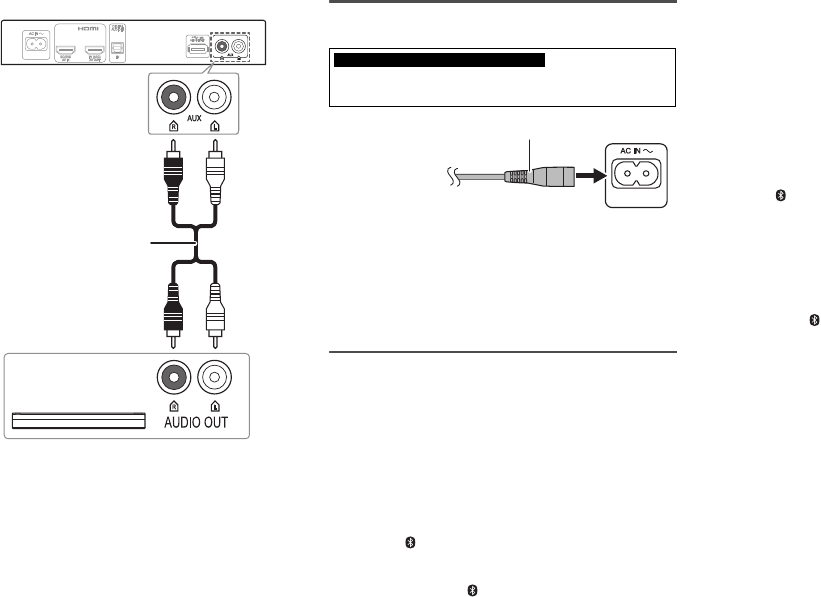
7
RQT9861
Connecting the AC mains lead
Do not use an AC mains lead from other equipment.
Conserving power
The system consumes a small amount of power
(Z“Specifications”) when it is in standby mode.
Disconnect the power supply if you do not use the
system.
Bluetooth
®
connection
You can connect and play an audio device wirelessly
through Bluetooth
®
.
Preparation
Switch on the Bluetooth
®
feature of the device and put the
device near the system.
Pairing a device
1 Press [ ] to select “BLUETOOTH”.
If “PAIRING” is shown, continue with step 3.
2 Press and hold [ ] until “PAIRING” is shown.
3 Select “SC-HTE80” from the Bluetooth
®
menu of
the device.
If prompted for a passkey, input “0000”.
The device connects with this system automatically
after pairing is complete.
The name of the connected device is shown.
Note:
• A device must be paired to connect.
• You can pair up to 8 devices with this system.
If a 9th device is paired, the device that has not been
used for the longest time will be replaced.
Connecting a paired device
Preparation
If this system is connected to a Bluetooth
®
device,
disconnect it (Zsee below).
1 Press [ ] to enter Bluetooth
®
mode.
“BLUETOOTH READY” is shown.
2 Select “SC-HTE80” from the Bluetooth
®
menu of
the device.
The name of the connected device is shown.
Disconnecting a device
Press and hold [ ] until “BLUETOOTH READY” is
shown.
Note:
• The system can only connect to one device at a time.
• When “BLUETOOTH” is selected as the source, this
system will automatically try to connect to the last
connected device.
• The Bluetooth
®
device will be disconnected when you
select another source.
Audio cable
e.g., Set-top box
For the United Kingdom and Ireland
READ THE “Caution for AC mains lead” BEFORE
CONNECTION.
To household
mains socket
AC mains lead (supplied)


















