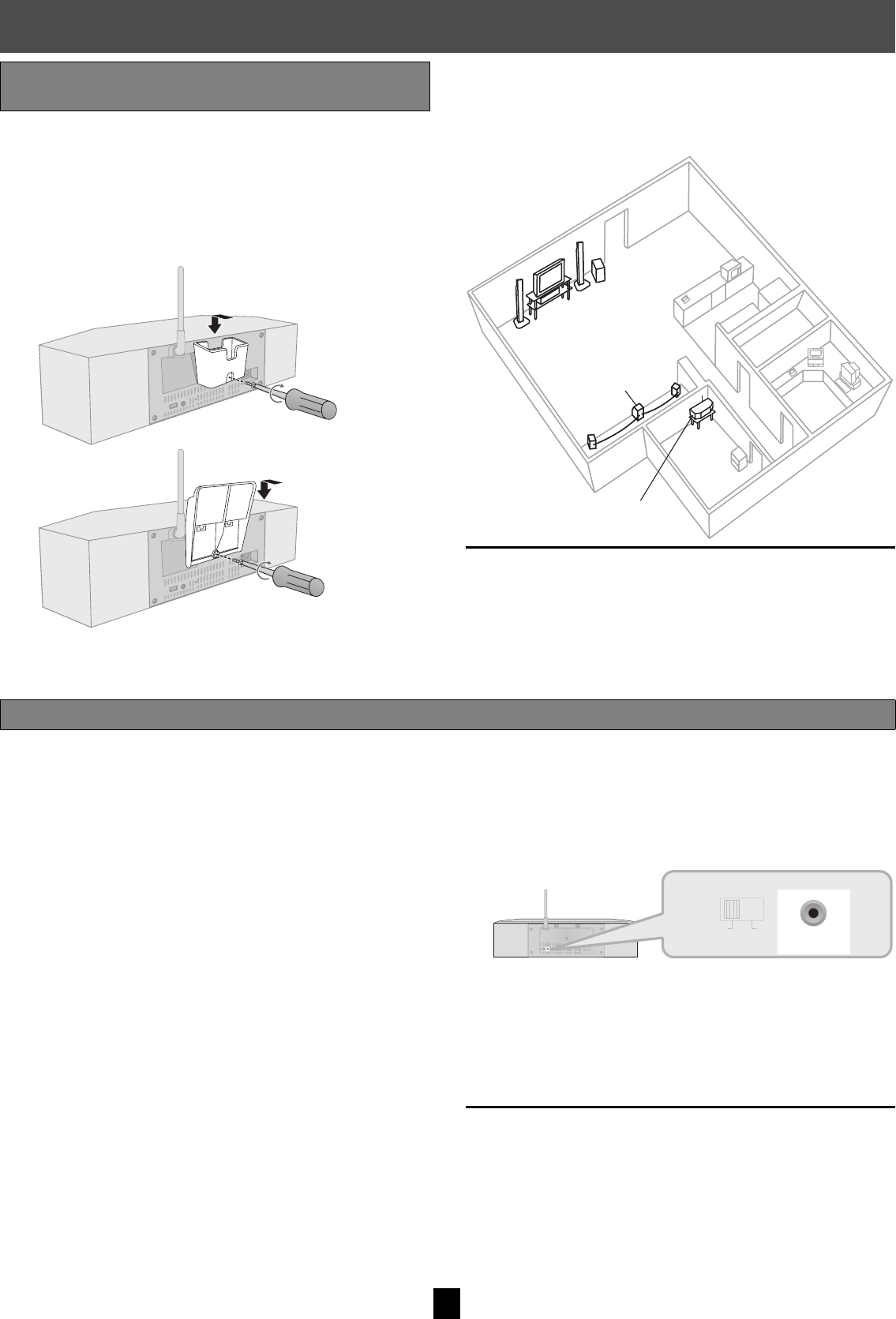
4
Setup (continued)
The wireless sound system can be used as a stand-alone audio amplifier when an
external device (e.g. MP3 player) is connected to its MUSIC PORT. To conveniently hold
the external device, you can attach the included pocket-type or stand-type cradle.
Unplug the AC cord and disconnect the external device before attaching
the cradle.
1 Hang the cradle on the back of the wireless sound system.
≥Ensure the antenna mast is raised.
2 Secure the cradle with the screw.
∫ Wireless setup diagram for pairing with the SH-FX60
wireless system
≥Your wireless sound system can be used in tandem with the SH-FX60 wireless system.
≥To avoid possible interference, refer also to page 2 “Avoiding interference”.
[Note[
Your wireless sound system can also be used in tandem with the SC-HT640W home
theater system. For pairing, you can follow the same procedure as shown below for the
SH-FX60 wireless system.
Attaching the external digital audio player cradle
(included)
1
2
Stand-type cradle attachment
1
2
Pocket-type cradle attachment
SB-FX80 wireless
sound system (included)
SH-FX60 wireless
system (not included)
e.g.
Preparation
≥The following steps are to be performed after setting up the SH-FX60 wireless system. For proper setup, refer to its operating instructions.
≥Do not remove the SH-FX60T transceiver card from the home theater unit.
≥Store your SH-FX80T transceiver card in a cool dry place for later use.
∫ To cancel pairing, or to use the SB-FX80 wireless
sound system without the SH-FX60 wireless system
1 Turn off your home theater unit.
2
Swap the SH-FX60T transceiver card with the SH-FX80T transceiver card.
3 Turn on your home theater unit.
4 Follow steps 2 through 6
(
➜ above).
≥Pairing is canceled when the lighting ring lights up. The SB-FX80 wireless sound
system can now be used without the SH-FX60 wireless system.
Pairing your SB-FX80 wireless sound system with the SH-FX60 wireless system (not included)
1
Unplug the SH-FX60 wireless system from the AC outlet.
2
Move the SB-FX80 wireless sound system next to your home
theater unit.
≥After pairing is completed, you can move the SB-FX80 wireless sound system to
the desired location.
3
Select “MAIN SET” on the SB-FX80 wireless sound system (
➜
page 3).
≥Ensure the SB-FX80 wireless sound system is plugged into the AC outlet.
4
Reduce the volume on your home theater unit.
5
[For[HT[models] (e.g. SC-HT740)
Press and hold [SURROUND MUSIC] on your home theater unit
until “P” lights in the display.
≥Ensure the “REAR MUSIC P.” source is not selected.
[For[RT[models] (e.g. SC-RT50)
1 Press [AUX] on your remote control to select “AUX”.
2 Press and hold [∫] (Stop) on your home theater unit.
≥Do not release the button.
3 Wait at least 5 seconds, and then press [MUTING] on your
remote control.
“P” lights in the display.
4 Release [∫] (Stop).
6
While “P” is displayed
Using a pointed object, press [I/D SET] on the back of
the SB-FX80
wireless sound system.
≥During pairing, the lighting ring will temporarily light up for a short period of time.
7
Plug the SH-FX60 wireless system back into the AC outlet.
≥After the SH-FX60 wireless system and SB-FX80 wireless sound system lighting
rings both light up, pairing is completed.
≥When paired, the SB-FX80 wireless sound system is linked to your home theater
system only when the SH-FX60 wireless system is also linked.
8
Start play on your home theater unit.
AC IN
~
Hi
SOUND
Lo
I/D SET
I/D SET
SOUND
Lo Hi
Back of the SB-FX80 wireless sound system










