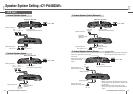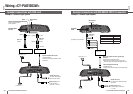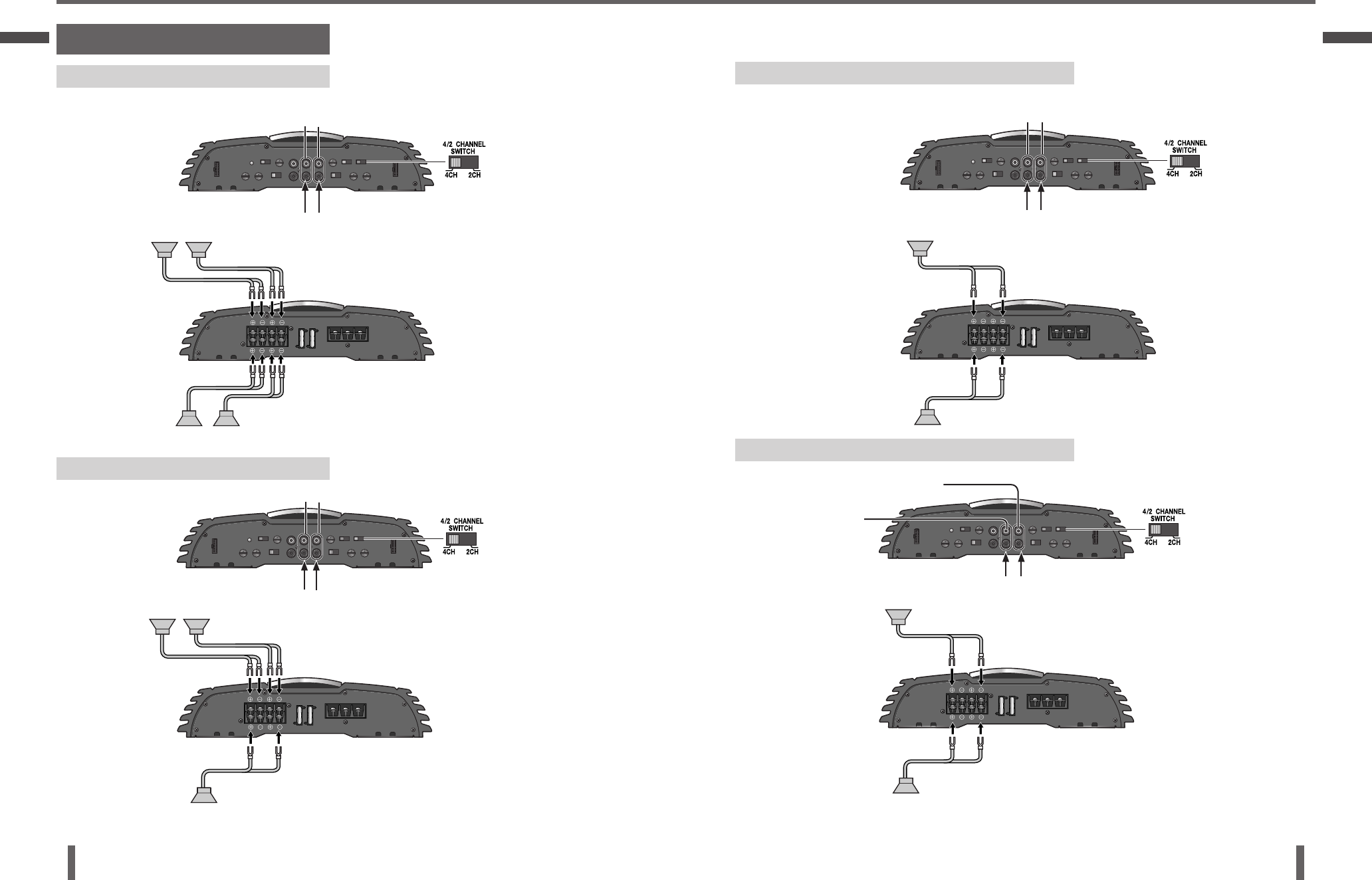
14
English
CY-PA4003W/PA2003W/PAD1003W
15
English
CY-PA4003W/PA2003W/PAD1003W
Speaker System Setting <CY-PA4003W>
4CH Input
4-channel Speaker System
3-channel Speaker System
2-channel Speaker System (Monaural)
INPUT CH A
RCA cord (option)
(from Head Unit output terminal)
INPUT CH B
Speaker output CH A
Speaker output CH B
Left
(min. 2 )
INPUT CH A INPUT CH B
RCA cord (option)
(from Head Unit output terminal)
Speaker output CH A
Speaker output CH B
Subwoofer
(Bridge connection)
(Monaural)
RCA cord (option)
(from Head Unit output terminal)
Speaker output CH A
LeftRight
(min. 4 )
INPUT CH A INPUT CH B
Subwoofer
(Bridge connection)
(Monaural)
LeftRight
(min. 4 )
Speaker output CH B
Subwoofer
(Bridge connection)
(Monaural)
LeftRight (min. 4 )
Switch to 4CH.
Switch to 4CH.
Switch to 4CH.
Right
(min. 2 )
Left (min. 2 )
Right (min. 2 )
Left
(min. 2 )
Right
(min. 2 )
RCA cord (option)
(from Head Unit output terminal)
Speaker output CH A
(Outputs left channel audio.)
Input the front left channel
(white)/rear left channel
(white).
Input the front right channel (red)/rear right
channel (red).
(Bridge connection)
Left
(min. 4 )
Speaker output CH B
(Outputs right channel audio.)
(Bridge connection)
Right
(min. 4 )
2-channel Speaker System (Stereo)
Switch to 4CH.
Note:
When the Head Unit is connected to the RCA cord, note
that the RCA white and red leads differ in color from the
unit terminals.
Connect both front left/rear left and front right/rear
right inputs. Using a single input connection halves the
output.
Special Application
Example: Connecting left channel audio output to
CH A and right channel audio output to CH B.