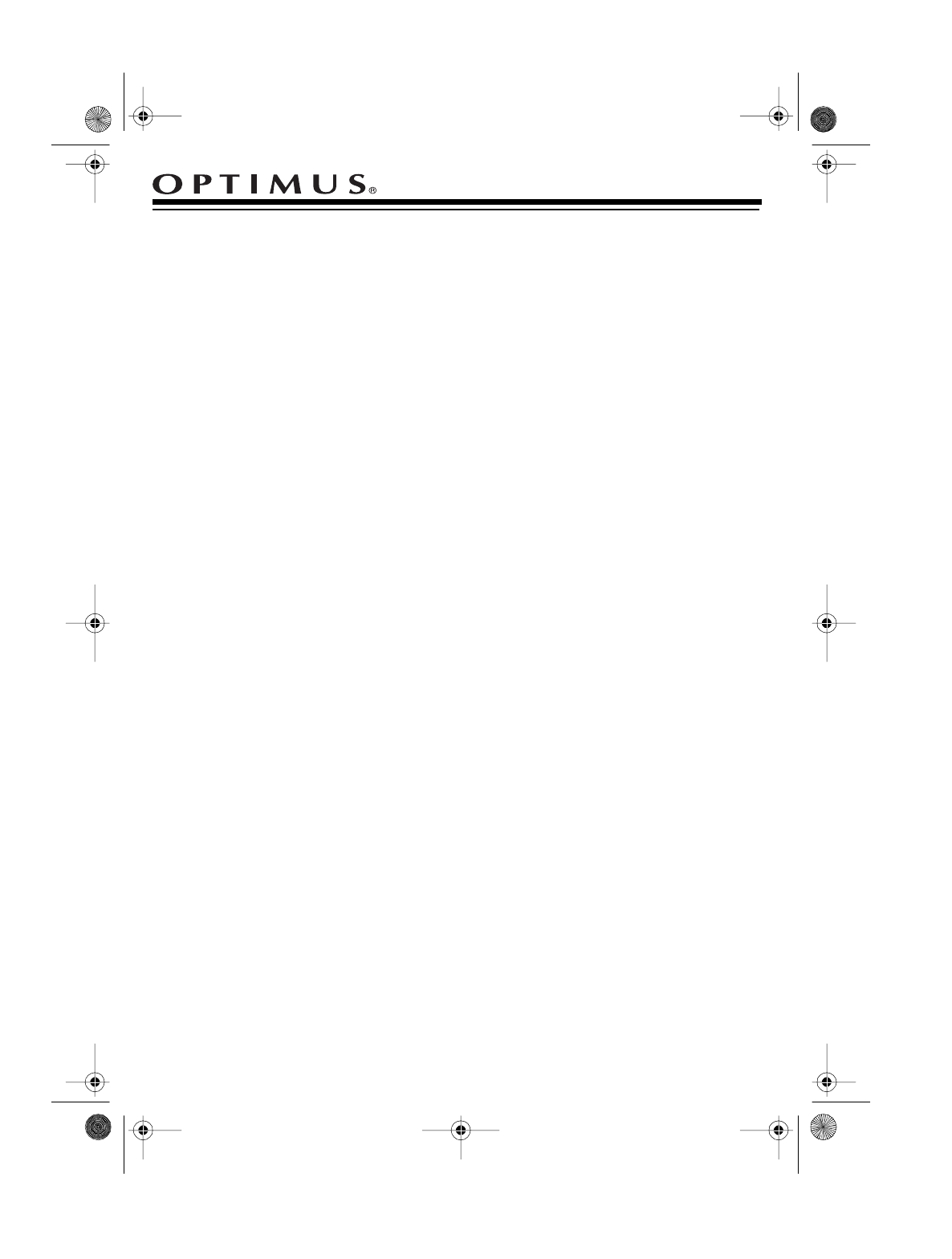
Cat. No.
33-1056
Your Optimus Nova
®
57 Stereo Head-
phones deliver full frequency coverage in
a lightweight design. These headphones
are ideal for use with your home stereo
system. The dual volume controls let you
set the sound level on each earcup indi-
vidually. The adjustable headband fits
any head size or shape. The frequency
response is 20–18,000 Hz. Total har-
monic distortion is less than 0.5% at 105
dB SPL at 1 kHz.
Hi
g
h Ener
gy
Elements
— deliver pro-
fessional quality sound in a lightweight
package.
Closed Earcu
p
Desi
g
n with Soft
Foam-Filled Cushions
— reduce ambi-
ent sound and provide a comfortable lis-
tening experience.
Coiled Cord with
1
/
8
-Inch Plu
g
and
1
/
8
-
Inch-to-
1
/
4
-Inch
Plu
g
Ada
p
ter
— provides
convenience and flexibility of movement.
OPTIONAL ACCESSORIES
1
/
4
-Inch Stereo-to-Mono Ada
p
ter
(Cat.
No. 274-360) — lets you connect stereo
headphones to any monaural source
such as a CB or shortwave radio.
24-Foot
1
/
4
-Inch Stereo Coiled Head-
p
hone Extension Cord
(Cat. No. 42-
2443) — lets you move about comfort-
ably while listening.
1
/
4
-Inch Stereo Head
p
hone Y-Ada
p
ter
(Cat. No. 42-2448) — lets you connect
two pair of stereo headphones to one
stereo headphone jack.
OPERATION
Caution:
Turn down the volume on your
sound source before plugging in the
headphones.
1. Rotate the volume control on the left
earcup fully clockwise, then rotate
the control on the right earcup fully
counterclockwise.
2. Plug the headphones into a
1
/
4
-inch
stereo headphone jack. To plug the
headphones into a
1
/
8
-inch jack, re-
move the adapter from the plug.
3. Put on the headphones, then adjust
the headband for a comfortable fit.
4. Adjust the sound source’s volume to
between its middle and maximum
level. Then adjust the volume control
on each earcup to a comfortable
level.
illus
illus
© 1997 Tand
y
Corporation.
All Ri
g
hts Reserved.
Optimus, Nova, and RadioShack are re
g
istered trademarks used b
y
Tand
y
Corporation.
NOVA
®
57 STEREO HEADPHONES
33-1056.fm Page 1 Tuesday, August 10, 1999 8:39 AM






