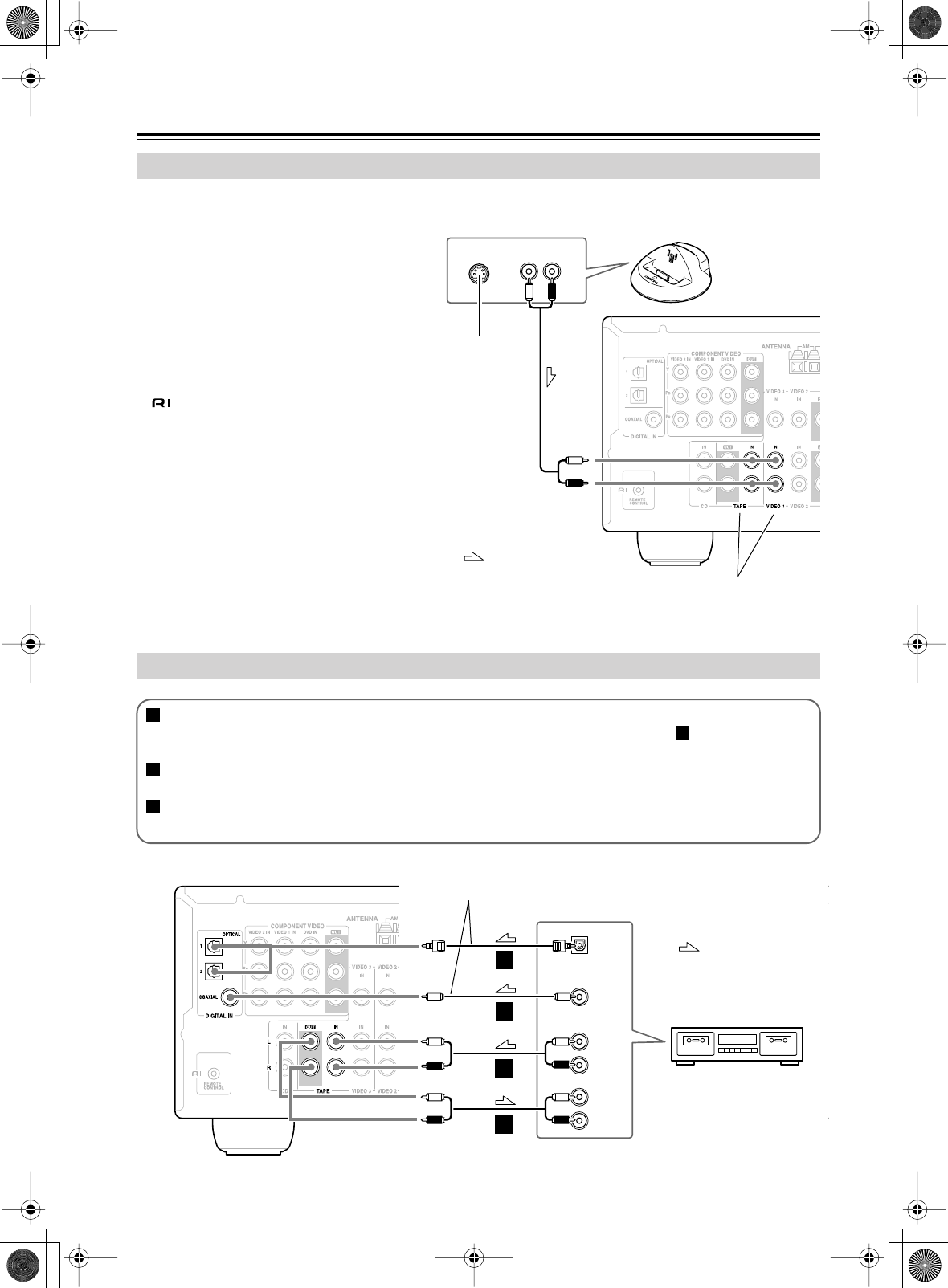
30
Connecting Your Components
—Continued
As of this printing, the Onkyo Remote Interactive Dock is the only HDD-compatible component available.
Connect your HDD-compatible component’s
analog audio output jacks to the AV receiver’s
VIDEO 3 IN L/R jacks or TAPE IN L/R jacks.
Notes:
• Connect the HDD-compatible component’s
video output directly to a video input on your
TV.
• Connect the Remote Interactive Dock with an
cable (see page 31).
• Set the Remote Interactive Dock’s RI MODE
switch to HDD.
• Set the AV receiver’s Input Display to HDD
(see page 33).
• Refer to the Remote Interactive Dock’s instruc-
tion manual.
Connecting an HDD-compatible Component (Audio Only)
AUDIO
OUT
LR
S VIDEO
OUT
To TV directly
Connect one or the other
AV receiver
: Signal Flow
Connecting a Cassette, CDR, MiniDisc, or DAT Recorder
COAXIAL
OUT
OPTICAL
OUT
OUT
PLAY
L
R
IN
RED
L
R
a
a
b
c
Cassette recorder,
CDR, etc.
Connect one or the other
Connect your recorder’s audio input jacks to the AV receiver’s TAPE OUT L/R jacks, and connect your
recorder’s audio output jacks to the AV receiver’s TAPE IN L/R jacks. With connection , you can play and
record with the recorder.
If your recorder has a coaxial digital output jack, connect it to the AV receiver’s DIGITAL IN COAXIAL jack,
and set the DIGITAL INPUT assignment to COAX (see page 33).
If your recorder has an optical output jack instead of a coaxial one, connect it to the AV receiver’s DIGITAL IN
OPT 1 or OPT 2 jack and set the DIGITAL INPUT assignment to OPT1 or OPT2 (see page 33).
a
a
b
c
AV receiver
: Signal Flow


















