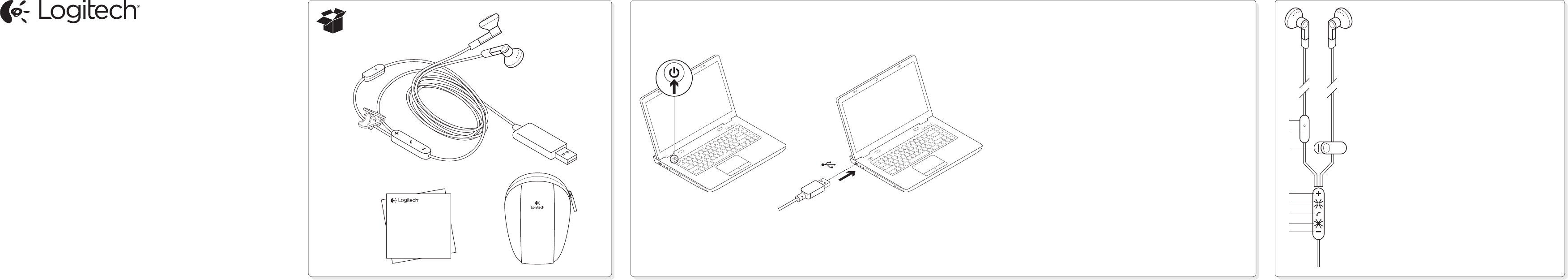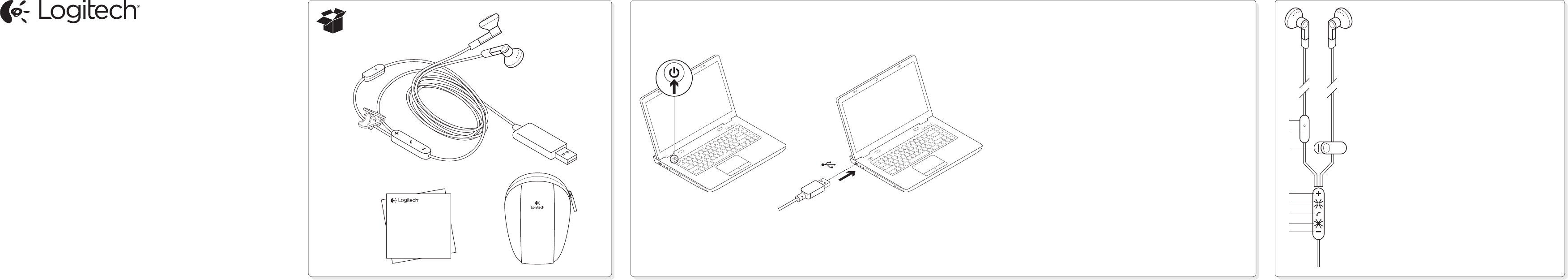
1 2 3
English
Specify the earbud headset as the active input/output audio device.
1. Launch your communication application.
2. In the application, specify the Logitech BH320 USB Earbud Headset
as the active input/output audio device for your application.
Deutsch
Legen Sie das Headset als aktives Audioeingangs-/-ausgangsgerät fest.
1. Starten Sie die Kommunikationsanwendung.
2. Legen Sie in der Anwendung das Logitech BH320 USB Earbud
Headset als aktives Audioeingangs-/-ausgangsgerät fest.
Français
Spécifiez les écouteurs comme dispositif audio d’entrée/sortie actif.
1. Lancez votre application de communication.
2. Dans l’application, spécifiez les écouteurs Logitech BH320 USB
Earbud Headset comme dispositif audio d’entrée/sortie actif.
Getting started with
Première utilisation
BH320 USB Earbud Headset
Logitech for Business
Getting started with
Première utilisation
BH320 USB Earbud Headset
Logitech for Business
1
2
3
4
5
6
7
8
USB
English
Product features
1. Microphone
2. Microphone mute
3. Garment clip
4. Speaker volume increase
5. Active call indicator
6. Call answer/end
(supported in many
applications)
7. Microphone mute indicator
8. Speaker volume decrease
Deutsch
Produktfunktionen:
1. Mikrofon
2. Mikrofon stummschalten
3. Befestigungsclip
4. Lautsprecherlautstärke
erhöhen
5. Anzeige für aktiven Anruf
6. Anruf annehmen/beenden
(in vielen Anwendungen
unterstützt)
7. Anzeige für
Stummschaltung
8. Lautsprecherlautstärke
verringern
Français
Caractéristiques
duproduit
1. Microphone
2. Mise en sourdine
du microphone
3. Clip
4. Volume des haut-
parleurs +
5. Témoin d’appel actif
6. Réception/fin d’appel
(pris en charge dans de
nombreuses applications)
7. Témoin de la sourdine
du micro
8. Volume des haut-
parleurs -