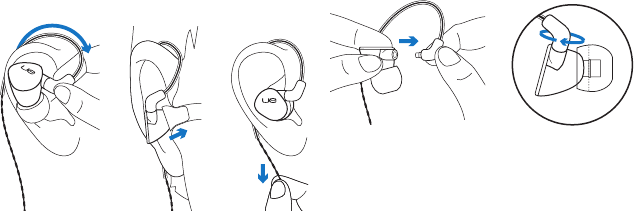
UE 900
English 5
4
Wear the earphones
1. Wrap cable around ear.
2. Insert right earphone (marked “R”) in
right ear and left earphone (marked “L”)
in left ear.
3. Gently pull cable tight to remove slack.
Note: Do not remove earphone from ear by
pulling on cable.
Changing cables
1. Hold earphone. Hold cable where it
attaches to earphone.
2. Gently pull cable from earphone.
3. Attach new cable. Cable snaps into place.
Note: Make sure to connect the “R” (right)
cable to the “R” earphone and the “L” (left)
cable to the “L” earphone.










