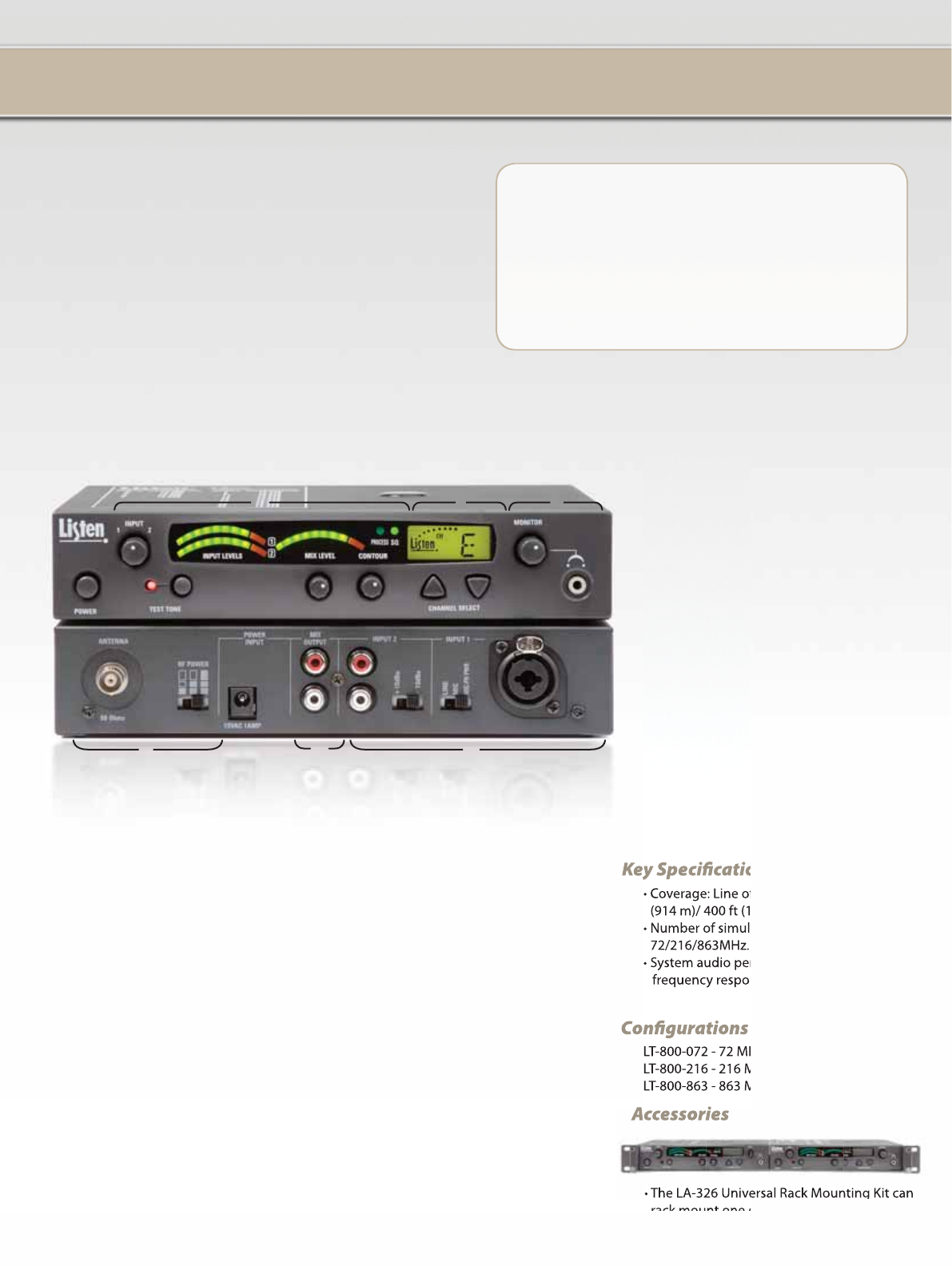
LT-800 Stationary FM Transmitter
Thanks to its outstanding audio quality, the Listen LT-800
Stationary Transmitter can be used in a variety of applications.
The LT-800 can be connected to your main audio system to
broadcast a high quality audio signal to belt pack receivers,
stationary receivers, or wireless speaker/receivers (72/216MHz
only). The end result– your audience can hear and understand the
presentation better because of improved speaker placement or
because they have their own belt pack and earphone.
The signature Look&Listen™ LCD shows channel, lock and
programming information. It has multiple audio inputs with level
control and mix level control. It also includes a test tone for tuning.
There are mounting options for racks and antenna.
• Superior Audio Quality – 80 dB (70 dB with 863 MHz) signal-to-
noise ratio, setting the industry’s sound quality standard.
• 57 Channels (72/216MHz), 17 Channels (863MHz) – you’ll
always nd interference-free channels.
• Long transmission range ensures coverage for the entire venue.
• Advanced audio processing (can be deactivated) ensures
audio levels are consistent to users.
• Limited Lifetime Warranty with hassle-free support.
Highlights
• The LA-326 Universal Rack Mounting Kit can
rack mount one or two LT-800 Stationary FM
Transmitters (includes security cover).
• Coverage: Line of site, 1,500 ft (457 m) / 3,000 ft
(914 m)/ 400 ft (122 m), 72/216/863MHz.
• Number of simultaneous channels: 6/3/8
72/216/863MHz.
• System audio performance: 50Hz - 15KHz
frequency response, >80dB SNR and <2% THD.
LT-800-072 - 72 MHz
LT-800-216 - 216 MHz
LT-800-863 - 863 MHz
Key Speci cations
Con gurations
Accessories
5
1. Audio Section The input level of inputs 1 and 2 are adjusted by the INPUT control and are indicated on
the rst two VU meters. Final transmit level is adjusted with the MIX LEVEL control. The CONTOUR
control boosts or cuts audio above 5 kHz. Listen’s exclusive technology delivers low noise
performance. A test tone is available to aid in set up.
2. Transmit Section Use the UP and DOWN buttons to select the transmission channel. The LCD
conveniently shows the selected channel, transmitter output power, lock and programming status.
3. Monitor Section You can listen to the transmitted audio using the monitor jack and volume control.
4. RF Section A unit mounted antenna can be directly connected to the RF OUTPUT jack or you can use a
remote antenna. RF power can be selected using the switch for one-quarter, half or full power.
5. Audio Output Section The dual, line level phono connectors provide an output consisting of a mix of
inputs 1 and 2.
6. Audio Input Section Connect your audio sources to inputs 1 and/or 2. Input 1 accepts a mono 3-pin
XLR or phone connector with a balanced selectable mic, phantom mic or line level audio. Input 2
accepts stereo phono connectors and is unbalanced with selectable input levels of -10 and +10dBu.
1
456
23














