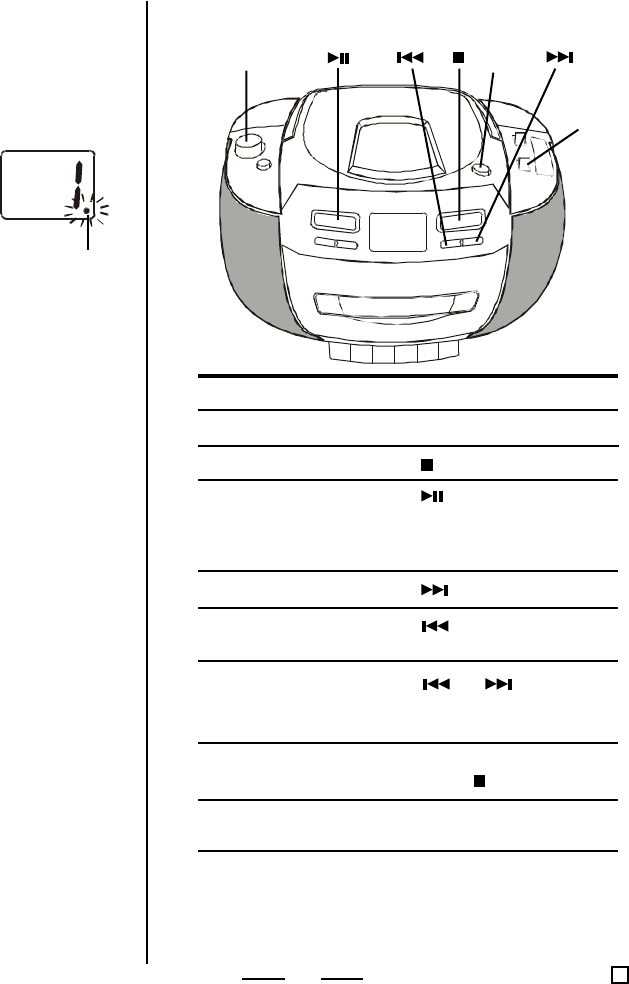
Use these buttons for additional operations
To Press or Adjust
Adjust the volume Volume Control
Stop playback
Pause playback
The Play/Pause Lamp will
flash during pause. Press
again to resume play.
Go to the next track
Go back to the previous
track
Locate a point in a song
or while playing,
press and hold down until
you find the point.
Tip
When CD play is
paused, the Play/
Pause Lamp will
flash and no music
will play.
Remove the CD
CD Door Open Button
(press
first)
5
Volume Control
Open
Button
Turn off the power
Slide the Function Switch
to TAPE position
To resume play,
press the Play/
Pause Button again,
the Play/Pause
Lamp will stop
flashing and music
will play.
Function
Switch
Play/Pause Lamp
CD-106081199 AS v.1 E


















