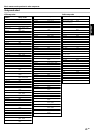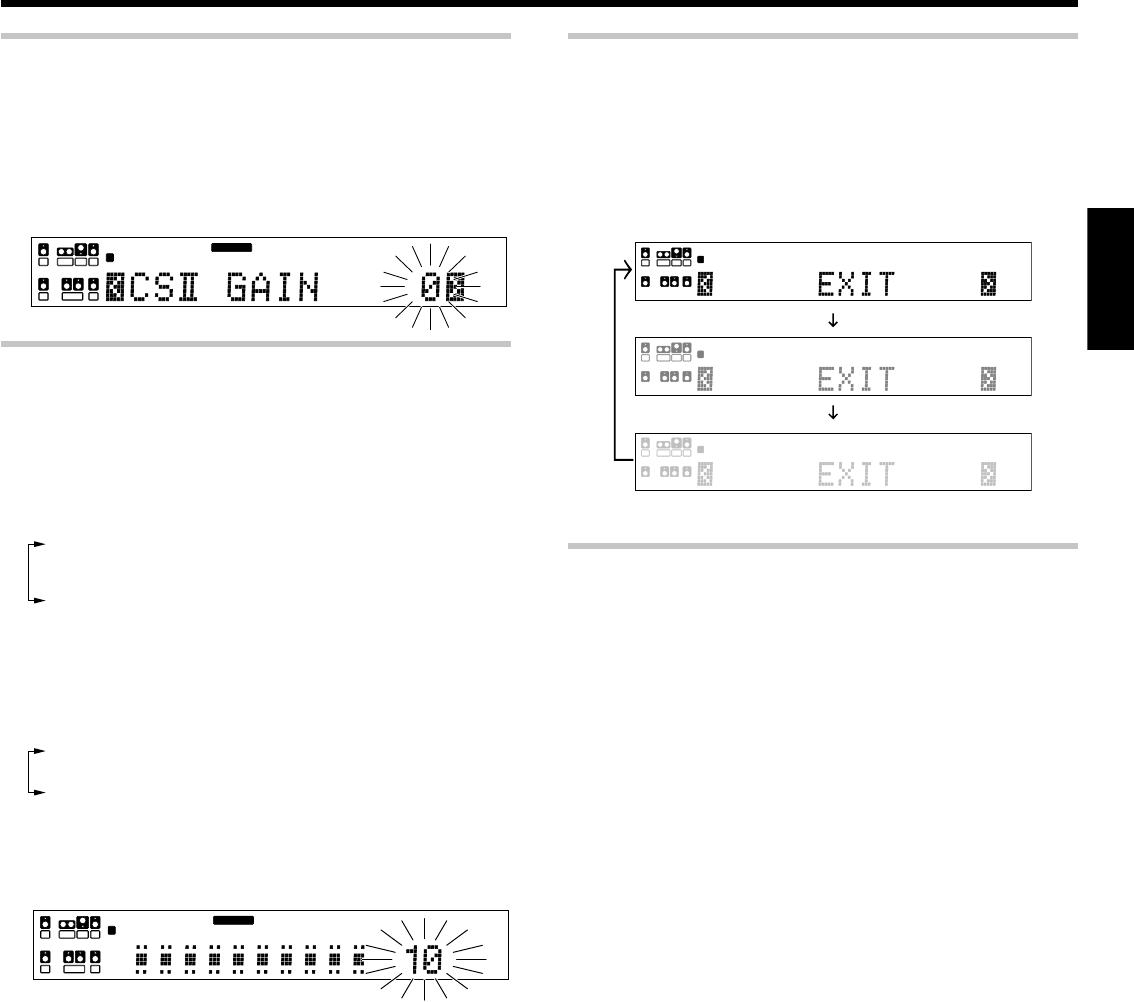
35
EN
ENGLISH
Ambience effects
CS
II
Gain adjustment mode (CS
II
mode only)
CS II GAIN allows user to adjust the input gain for the Circle Surround II
processing.
1 Press the SOUND key, then press the ∧/∨ keys or @/# keys until
“CSII GAIN” appears on the display.
2 Use the MULTI CONTROL knob or Multi (%/fi) keys to adjust
the input gain.
• The adjustment range is from 0 to -18.
L
SL SB SR
CR
SP MUTE
OPTICAL 6CH INPUT
COAXIAL ANALOG 96kHzfs
CINEMA EQ.
ACTIVE EQ.
DSP MODE
DTS.
MATRIX
DISCRETE
DOLBY DIGITAL
PRO LOGIC
STEREO
LOUDNESS
NEO:6
CSII
A B CLIP
AUTO DETECT THX
AUTO
RDS
RTY
MEMO
STEREO
TUNED
Surround EX
SW
LFE
TruBass adjustment mode (CS
II
mode only)
TruBass adjustment provides deep, rich bass sound to various speakers.
1 Press the SOUND key, then press the ∧/∨ keys or @/# keys until
“TruBass” appears.
2 Use the MULTI CONTROL knob or Multi (%/fi) keys to select
the following;
1 TruBass OFF
2 TruBass SW
3 TruBass LR
4 TruBass SW + LR
• After selecting 2, 3 or 4, TruBass speaker size and level adjustment
selection will be available.
3 For TruBass speaker selection, use the MULTI CONTROL knob
or Multi (5/∞) keys to select any of the following display;
1 TruBass LARGE
2 TruBass MID
3 TruBass SMALL
4 Use the MULTI CONTROL knob or Multi (%/fi) keys to adjust
the TruBass Level.
• The adjustment range is from 0 (Trubass OFF) to 10.
L
SL SB SR
CR
SP MUTE
OPTICAL 6CH INPUT
COAXIAL ANALOG 96kHzfs
CINEMA EQ.
ACTIVE EQ.
DSP MODE
DTS.
MATRIX
DISCRETE
DOLBY DIGITAL
PRO LOGIC
STEREO
LOUDNESS
NEO:6
CSII
A B CLIP
AUTO DETECT THX
AUTO
RDS
RTY
MEMO
STEREO
TUNED
Surround EX
SW
LFE
Display dimmer adjustment
The dimmer function lets you select the brightness of the receiver's
display. You might find this useful if you darken your room to watch
movies or listen to music.
Each time you press the DIMMER key, the display brightness
changes among the three available settings.
Select the brightness level you find most pleasing.
LC R
SP MUTE
OPTICAL 6CH INPUT
COAXIAL ANALOG 96kHzfs
CINEMA EQ.
ACTIVE EQ.
DSP MODE
DTS.
MATRIX
DISCRETE
DOLBY DIGITAL
PRO LOGIC
STEREO
LOUDNESS
NEO:6
CSII
A B CLIP
AUTO DETECT THX
AUTO
RDS
RTY
MEMO
STEREO
TUNED
Surround EX
SW
LFE
LC R
SP
STEREO
A
SW
LC R
SP
STEREO
A
SW
96kHz LPCM playback
The receiver is compatible with the 96kHz LPCM playback. To play a
96kHz DVD, set the listen mode to “STEREO”.
• In FULL AUTO input mode the listen mode will automatically be
STEREO.
• When in DIGITAL MANUAL input mode (listen mode is not STEREO),
“96kHz LPCM” will appear in the display and no sound can be heard
from the speakers.
Press the Listen Mode or Stereo key (the listen mode changes to the
STEREO mode) to output sound from the speakers.