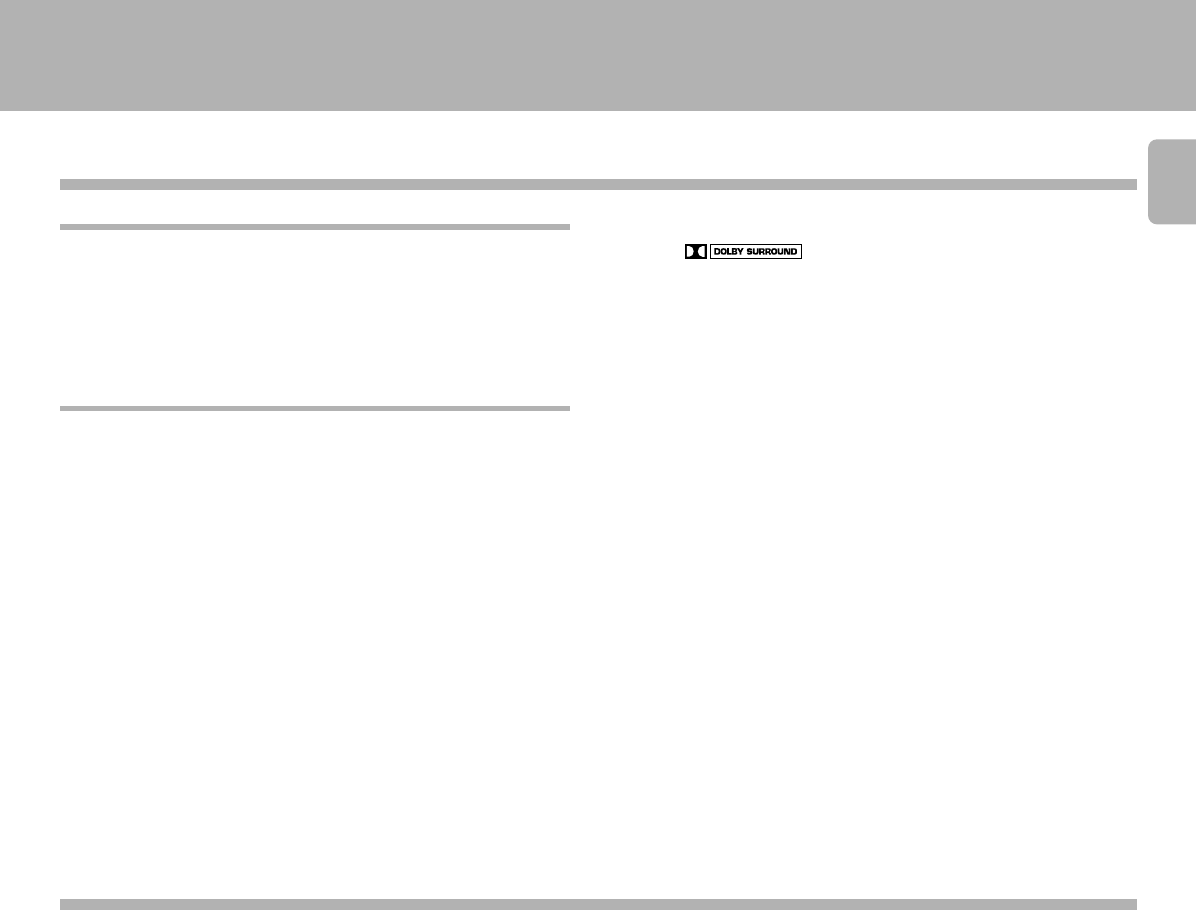
KR-897/KR-797 (En)
3
The surround system reproduces video software programs carrying the mark with similar acoustic effects to movie
theaters.
The DOLBY PRO LOGIC mode controls the audio signals of the Front Left/Right, Center and Rear surround channels using the built-in
directivity enhancer circuit to reproduce the feeling of sound motions very realistically.
The DOLBY 3 STEREO mode can reproduce the motions of sound even when only the front and center speakers are used, by providing proper
acoustic position using the directivity enhancer circuit.
The SRS (Sound Retrieval System) is an innovative system simulating a 3-dimensional sound space, which features clearly improved
feelings of depth, sound field extension and acoustic image positioning as well as a widened listening area.
Special features
DOLBY PRO LOGIC & DOLBY 3 STEREO
SRS 3D Stereo
Contents
Caution : Read the pages marked 3
carefully to
ensure safe operation.
Before applying power ............................................................................................................................................................................................. 2
3
Before applying power......................................................................................................................................... 2
3
Safety precautions ............................................................................................................................................... 2
Special features ......................................................................................................................................................................................................... 3
System connection..................................................................................................................................................................................................... 4
Connections of Audio and Video components (KR-897) ...................................................................................... 4
Connections of Audio and Video components (KR-797) ...................................................................................... 5
About the system control connections .................................................................................................................6
Connection of speakers (KR-897) ........................................................................................................................ 7
Connection of speakers (KR-797) ........................................................................................................................ 8
Connection of antenna......................................................................................................................................... 9
FM DE-EMPHASIS / CHANNEL SPACE switch
..................................................................................................
10
Controls and indicators........................................................................................................................................................................................... 11
Operation of remote control unit........................................................................................................................................................................... 12
Playing music............................................................................................................................................................................................................14
Sound adjustment functions .................................................................................................................................................................................. 15
Recordin .....................................................................................................................................................................................................................18
Broadcast receptiong.............................................................................................................................................................................................. 19
Receiving broadcast stations ............................................................................................................................ 19
Receiving radio stations by specifying its frequency.........................................................................................20
Storing radio stations in memory (Station preset) .............................................................................................21
Receiving a preset station ................................................................................................................................. 21
Receiving all preset stations in order (P. CALL)..................................................................................................21
Presence play ...........................................................................................................................................................................................................23
Adjustments for surround play .......................................................................................................................... 24
Surround play ..................................................................................................................................................... 26
SRS 3D Stereo (Sound Retrieval System) ..........................................................................................................27
In case of difficulty ..................................................................................................................................................................................................28
3 Specifications ...........................................................................................................................................................................................................30
07.6.11, 5:05 PM3


















