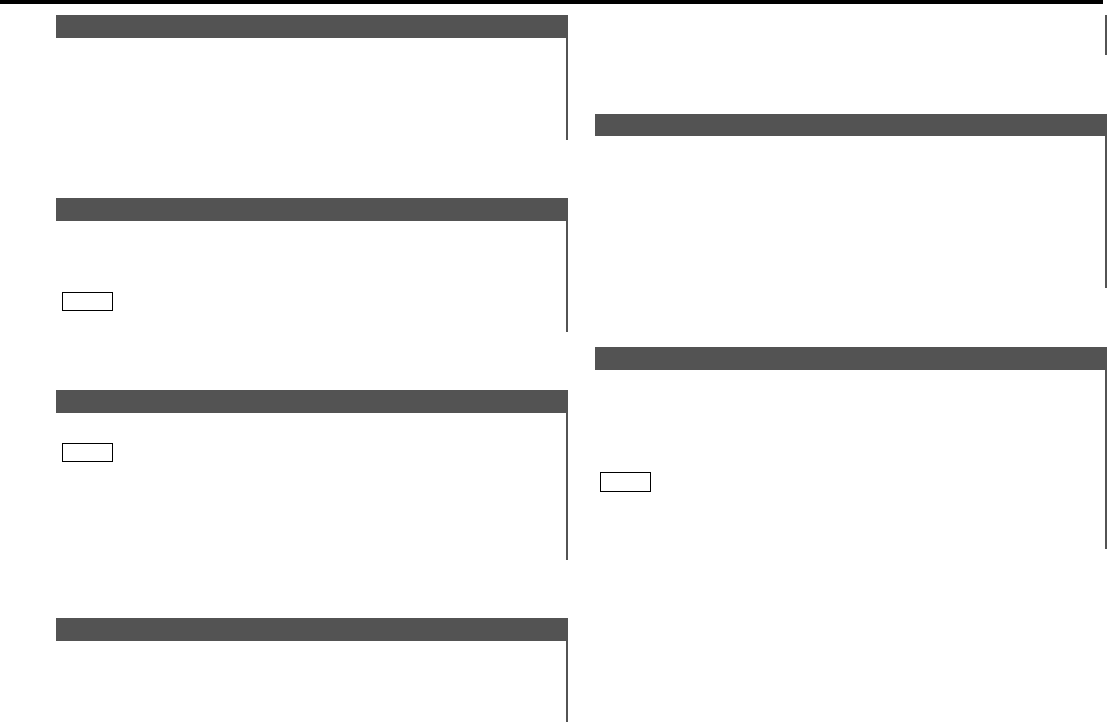
You can set the interval during which the open control panel
cannot reverse to be hidden. During the period you have set,
the faceplate can be removed from the faceplate bracket.
Display and setting:
"OFF WAIT" : 0s / 3s / 5s / 10s / 15s / 20s / 25s (s=sec.)
If you do not slide the faceplate lock switch during the period
which you have set, the unit’s power turns off after the control
panel is automatically hidden.
NOTE
Time setting for removing the faceplate
This function allows you to turn off the lower part of the
display if there is too much information in the display.
Display and setting:
"BLK MASK ON" : The display will turn on by using only the
upper part of the display and the IN
indicator.
"BLK MASK OFF" : The display will turn on by using the whole
part of the display.
Black Mask
"Graphic ON" : The graphic display works.
"Graphic OFF" : The graphic display does not work.
You can turn the movement of graphic display on and off.
The initial setting is ON.
Display and setting:
Switching Graphic Display
You can dim the display.
The dimmer function is not available for units if the dimmer wire
is not connected.
Display and setting:
"Dimmer ON" : The dimmer setting is on.
"Dimmer OFF" : The dimmer setting is off.
NOTE
Dimmer
This adjustment permits easy viewing of the display.
Display and setting:
"Contrast 0" – "Contrast 10"
The initial setting value is "5" .
NOTE
Contrast Adjustment
You can switch the color of the button illumination between
green and red.
Display and setting:
"Color Green" : The color of the illumination is green.
"Color Red" : The color of the illumination is red.
Selectable Illumination
— 35 —
KDC-X715_U.S_r9 00.12.26 3:48 PM Page 35


















