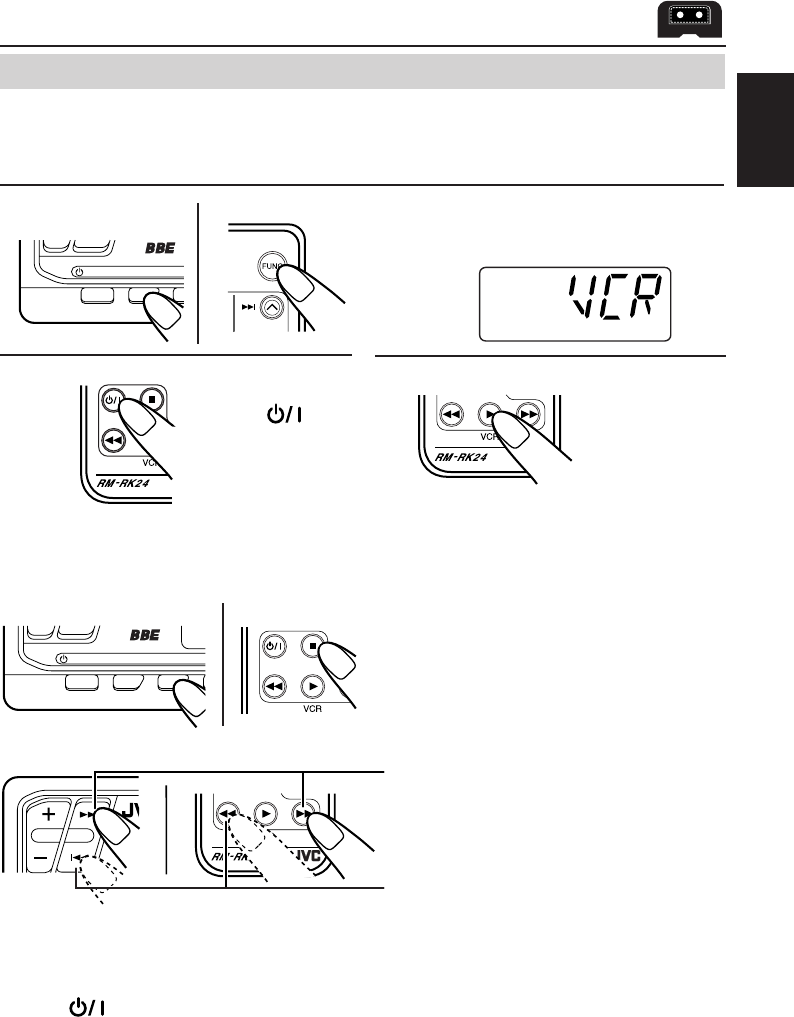
7
ENGLISH
2
Press .
The VCR turns on.
Remote controller only
FUNC 7/RN
/ I / ATT
RND
RPT
BBE
FAD BAL
BAS
TRE
Remote controllerDisplay unit
Note:
Even if you change the source to CD changer or car receiver (AUX) while watching a video tape, VCR
playback continues, but the sound does not come out of the speakers.
FUNC 7/RND/RPT
3
/
I
/
ATT
Display unit
Remote controller
3
Press 3.
The VCR starts
playing a video
tape.
To stop video playback
Press 7.
To fast-forward or rewind a video tape
Press ¡ or ¢.
Press 1 or 4.
Note:
If you press the buttons while watching the video tape, you can search for a particular scene by fast-
forwarding or rewinding.
To turn off the VCR
Press .
Notes:
• Even if you are selecting CD changer or car receiver (AUX) as the source, you can operate the VCR
by using the buttons of the remote controller.
• Use the remote controller supplied with the VCR for operations except the above operations. (See the
instructions supplied with the VCR.)
VCR OPERATIONS
You can connect a JVC VCR (ex. KZ-V10).
Before you start....
• Turn on a monitor set or TV set connected to the VCR and set it to its external input to watch
picture from the VCR.
• Insert a video tape into the VCR.
1
Press FUNC (function) repeatedly
until “VCR” appears on the display.
EN.07-12.KV-RA2[J] 99.1.8, 10:38 AM7















