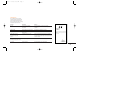5
Observe the following color-codes:
Left+: White
Left–: White with black stripe
Right+: Gray
Right–: Gray with black stripe
4. If you are connecting your Decade
Series amplifier to a source unit with
output voltage higher than 4V, connect
the output signal wires of the source
unit to the floating ground factory head
unit inputs. Because the inputs have an
impedance of 100K ohms, this connec-
tion will provide the best noise-free
performance possible.
System Setup and Adjustment
Electronic Crossover
The electronic crossover(s) in your
Decade Series amplifier can be selected
as a 12dB/oct. high-pass filter at 120Hz
(HPF), a 12dB/oct. low-pass filter at 80Hz
(LPF) or it can be defeated (FLAT).
Setting Input Sensitivity
Proper input sensitivity control settings
on Decade Series power amplifiers are
critical to ensure optimum performance,
low noise levels and maximum system
reliability. As a general rule, controls at
the front end of a system (source, equal-
izers and other processors) should be set
as high as possible with the amplifier
input sensitivity set as low as possible
while still providing adequate volume lev-
els. Using a high signal level and a low
sensitivity setting will help keep back-
ground noise in the system to a
minimum.
Initially, turn the input sensitivity GAIN
control to its minimum (counter-clock-
wise) position.
1.Reconnect the (–) negative lead to
your vehicle’s battery. Apply power to
the audio system and play a favorite
music track from a CD or tape. (Note:
After the source unit is on, the JBL
badge (on the top panel) will illumi-
nate, indicating the amplifier is on. If
not, check the wiring, especially the
remote connection from the source
unit. Also refer to “Troubleshooting”
on page 7.)
2.On the source unit, increase the volume
control until it is approximately 3/4 of
its maximum output level. Slowly
increase the Input Sensitivity control
(clockwise) toward three o’ clock and, at
the same time, listen to the quality of
the reproduced sound.
At some point, you’ll hear distortion
on the music peaks. Stop the adjust-
ment and turn it back slightly. This is
the maximum undistorted output level
of your system, and should not be
exceeded during use.
3.After adjusting the level of the main
speakers in your system, you should
adjust the remaining channels (if you
are using a DA3504 or a multi-amp
system) for the desired system bal-
ance. You’ll find this easiest to do by
adjusting the channels in the following
order: 1) front speakers, 2) rear speak-
ers, 3) subwoofer. Elaborate, multi-
channel systems may be too complex
to adjust. Your local JBL installation
specialist is the best person to help
with such adjustments.
DA OM 7/14/98 11:38 AM Page 5