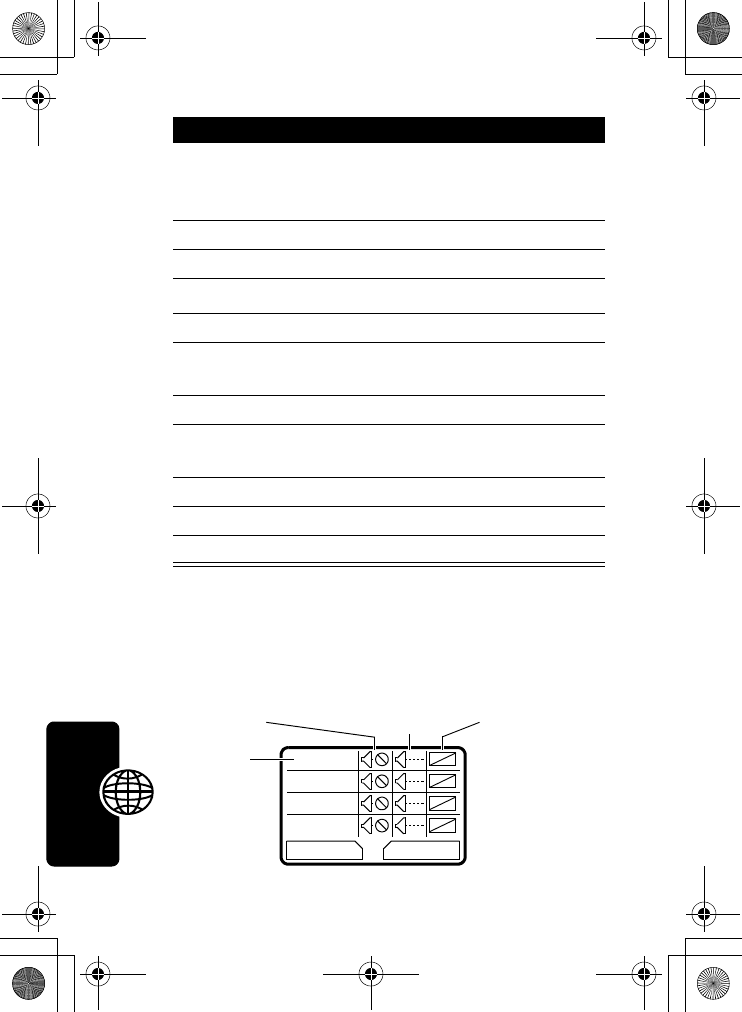
144
News and Entertainment
Base Track Editing Display and Keys
You can select the instruments you want to play and when
you want to play them.
4 keypad keys enter a name for the mix file
you are creating (see
page 36)
5
OK
(
+
) store the name
6
CHANGE
(
+
) select
Tempo
7
S
left or right
adjust the tempo setting
8
OK
(
+
) store the tempo setting
9
CHANGE
(
+
) select
Mix
and open the base
track editor
10
PLAY
(
+
) start playing/mixing the track
11 keypad keys edit the base tracks (see
following section)
12
STOP
(
+
) stop playing/mixing the track
13
BACK
(
-
) close the base track editor
14
DONE
(
-
) close the mix file display
Press To
Second column:
add effect
M
Piano
Bass
Drums
Guitar
BACK PLAY
Name of
instrument/
track
First column:
on/off
Third column:
set instrument
variant
C350.RG.book Page 144 Thursday, February 6, 2003 2:12 PM


















