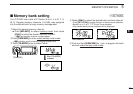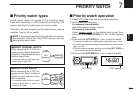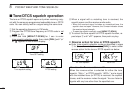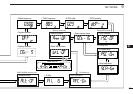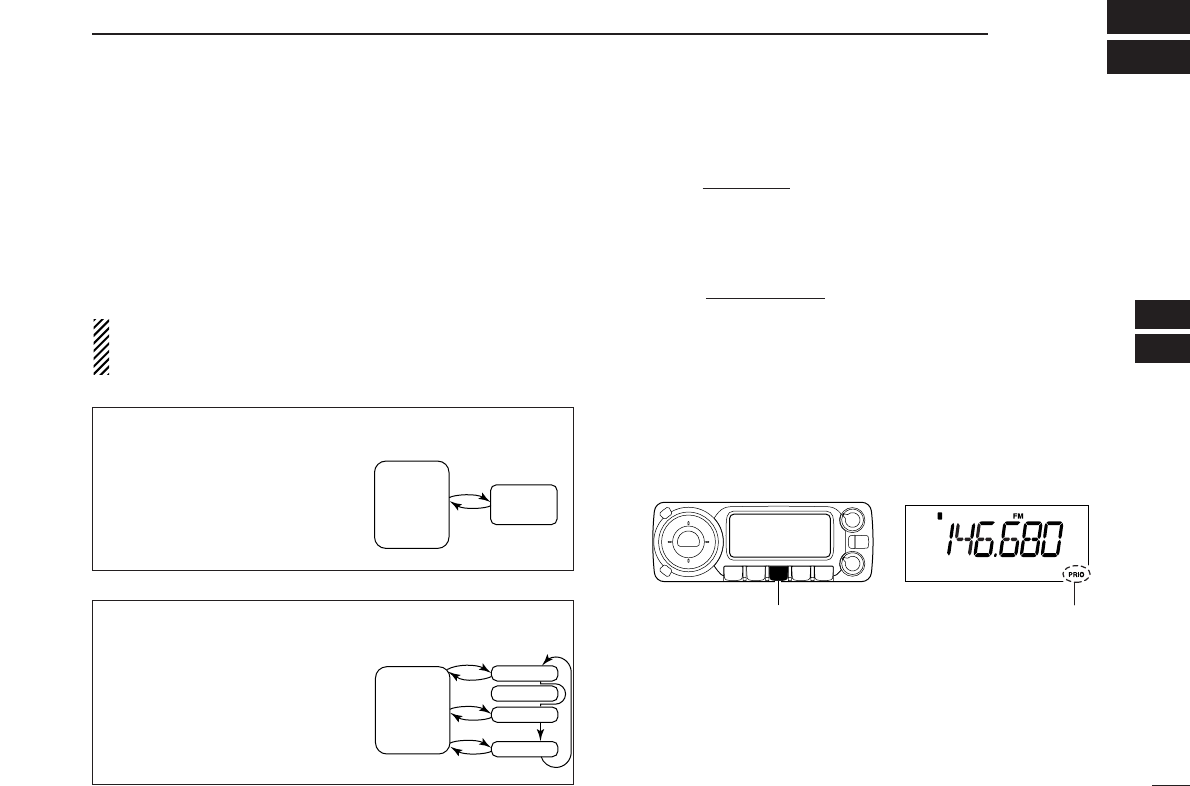
30
7
PRIORITY WATCH
6
7
■ Priority watch types
Priority watch checks for signals on the frequency every
5 sec. while operating on a VFO frequency or scanning. The
receiver has 2 priority watch types to suit your needs.
The watch resumes according to the selected scan resume
condition. See (p. 29) for details.
NOTE: If the pocket beep function is activated, the receiver
automatically selects the tone/DTCS squelch function
when priority watch starts.
■ Priority watch operation
q Select VFO mode; then, set an operating frequency.
w Set the watched channel(s).
For memory channel watch:
Select the desired memory channel.
For memory scan watch:
Select memory mode
, or the desired bank group; then,
push and hold [V/MHz•SCAN] for 1 sec. to start memory
scan.
e Push and hold [ATT•PRIO] for 1 sec. to start the watch.
• The receiver checks the memory/bank channel(s) every 5 sec.
• The watch resumes according to the selected scan resume con-
dition. (p. 29)
• While the watch is paused, pushing and holding [ATT•PRIO] for
1 sec. resumes the watch manually.
r Push and hold [ATT•PRIO] for 1 sec. to stop the watch.
[ATT•PRIO]
“PRIO” appears
MEMORY CHANNEL WATCH
While operating on a VFO fre-
quency, priority watch checks for
a signal on the selected memory
channel every 5 sec.
•Amemory channel with skip infor-
mation can be watched.
5 sec.
VFO
frequency
Memory
channel
MEMORY SCAN WATCH
While operating on a VFO fre-
quency, priority watch checks for
signals on each memory chan-
nel in sequence.
• The memory skip function and/or
memory bank scan is useful to
speed up the scan.
5 sec.
VFO
frequency
SKIP
Mch 000
Mch 001
Mch 001
Mch 999