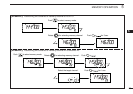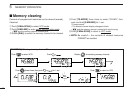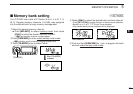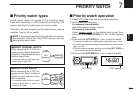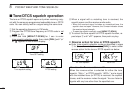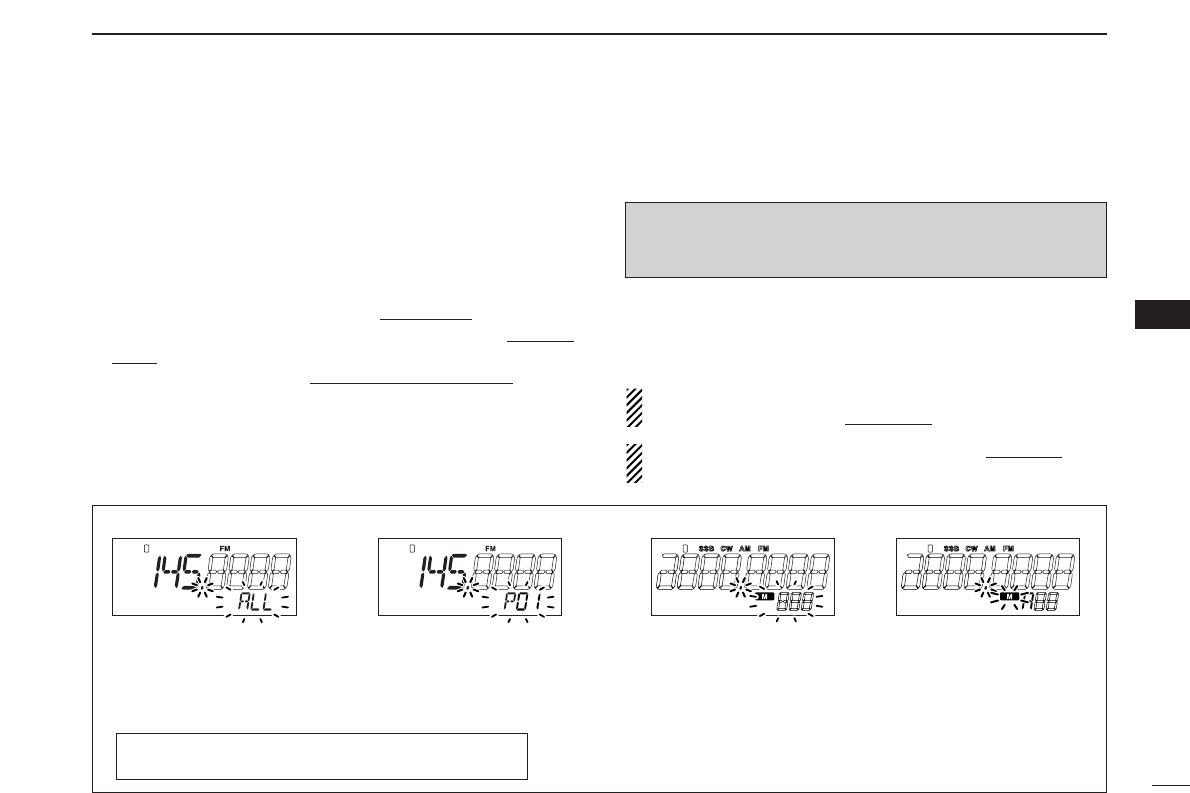
26
6
SCAN OPERATION
6
■ Scan start/stop
D Preparation
Scan resume condition (p. 29); program scan edges (p. 27);
program two or more memory channels (p. 17); set skip set-
tings (p. 28), if desired.
D Operation
qPush [V/MHz•SCAN] to select VFO mode for full/pro-
grammed scan; or push [MR•SKIP] to select memory
mode for memory/bank scan.
• Select the desired bank in memory type selection mode for bank
scan.
wSet the squelch level to the point where noise is just muted.
ePush and hold [V/MHz•SCAN] for 1 sec. to start the scan.
•To change the scanning direction, rotate [DIAL].
• The memory channel readout blinks the scan type as below.
r Push [TS•MODE] (or [SET•LOCK]) to select full and pro-
grammed scan (P00 to P49), if VFO is selected in step q.
t To stop the scan, push [V/MHz•SCAN].
About the scanning steps: The selected tuning step in
each frequency band (in VFO mode
) is used during scan.
The bank-link setting can be changed in set mode
. See
(p. 41) for details.
• During full scan • During programmed scan • During memory scan • During bank scan
Indicates scan edge channels.
• P01 stands for 01A/01B
• P00 to P49 are available when
they are programmed, and se-
lected with [SET•LOCK].
Indicates bank channel.
Push [SET•LOCK] to se-
lect full (ALL) or program-
med scan (P00–P49) in
sequence.
While pushing and holding [V/MHz•SCAN], rotate [DIAL]
also to select full (ALL) or programmed scan (P00–P49).
NOTE: When SSB, CW, AM, FM or WFM mode frequencies
are programmed into memory channels randomly, memory
scan is slow because changing modes takes time. In this
case, assign the SSB, CW, AM, FM or WFM mode
frequencies into separate banks where bank scan can be
used. And using the bank scan is helpful.
IMPORTANT!: To perform memory or bank scan, two or
more memory/bank channels MUST be programmed, oth-
erwise the scan will not start.