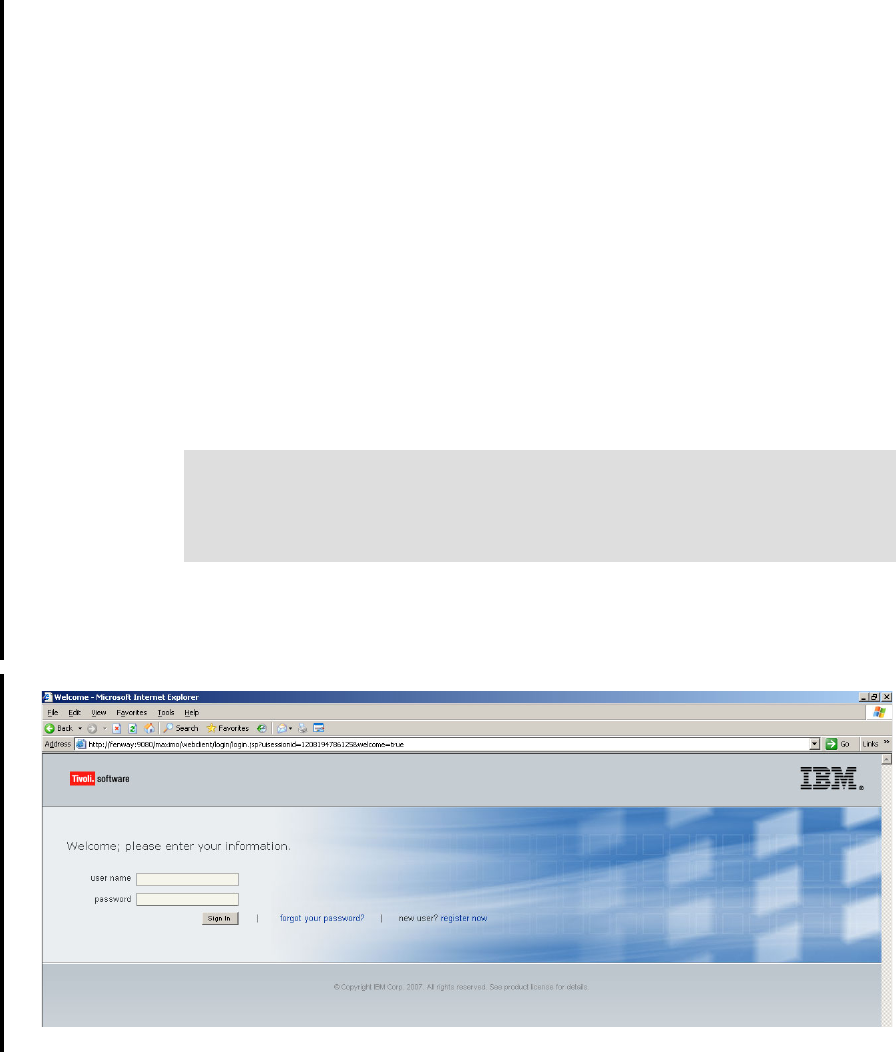
Chapter 5. Installation 75
Draft Document for Review May 23, 2008 10:14 am 7645install.fm
– IBM Tivoli Directory Server Instance V6.1
2. Although not required, you can optionally start the node agent as a Windows
service.
To create a node agent as a Windows service, perform the following on the
WebSpheree application server:
– Open a command prompt
– Change directory to <WAS_HOME>\bin
– Run the following command (as a single line):
WASService add NodeAgent serverName nodeagent profilePath
C:\Program Files\IBM\WebSphere\AppServer\profiles\ctgAppSrv01
wasHome <C:>\IBM\WebSphere\AppServer logRoot
<C:>\IBM\WebSphere\AppServer\logs\nodeagent logFile
<C:>\IBM\WebSphere\AppServer\logs\nodeagent\ startServer.log
restart true
– Close the Command Prompt.
3. Once all the relevant services are started up login to the URL
http://servername:9080/maximo and see if you connect to the Maximo
Asset Manager
Figure 5-24 Maximo Asset Manager Login page
Tip: When having implemented the Tivoli Directory Server take note that if you
haven’t resumed your Tivoli services you might not be able to access the
WebSphere console as the administrator username and password has not
been validated. Make sure your service is running.


















