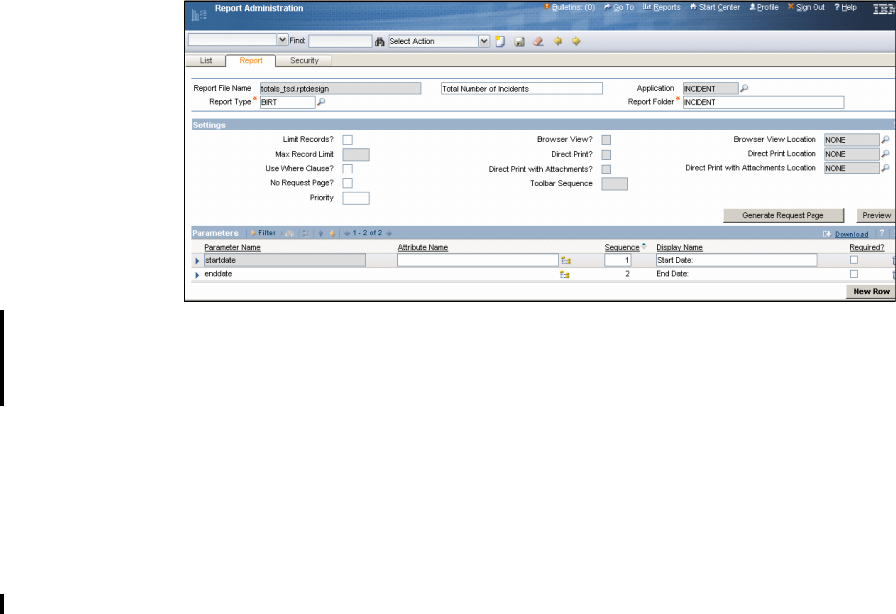
Chapter 6. Configuration 113
Draft Document for Review May 23, 2008 10:14 am 7645config.fm
Figure 6-2 Report Configuration
Report Type: BIRT, Crystal, Custom. By determining the report type and
settings you register that report in the Maximo database.
Limit Records: The action limits the number of records against which an end
user can run a report. It prevents end users from executing large queries, which
can cause negative performance impacts. Use the Report Administration
application to set record restrictions on reports. This feature applies to only
reports without parameters. This parameter goes along with the “Max Record
Limit”.
Use Where Clause?: Enables Current/Selected plus User defined parameters.
No RequestPage: Disables Request Page for Database Updates.
Priority: Numeric field used in report queuing process.
Browser View and Browser View Location: The Browser View feature lets you
create a shortcut. With the shortcut, the end user can click an icon once in the
application toolbar to open a report directly in the browser. When Browser View
is checked then enter a value other than None in the Browser View Location field.
This field determines the application tabs that have an active Browser View icon.
The following options are available:
– All – The Browser View icon is available on all tabs for the selected
application.
– List – The Browser View icon is only available on the List tab for the
selected application.
– Main – The Browser View icon is available on all tabs, except the list tab.


















