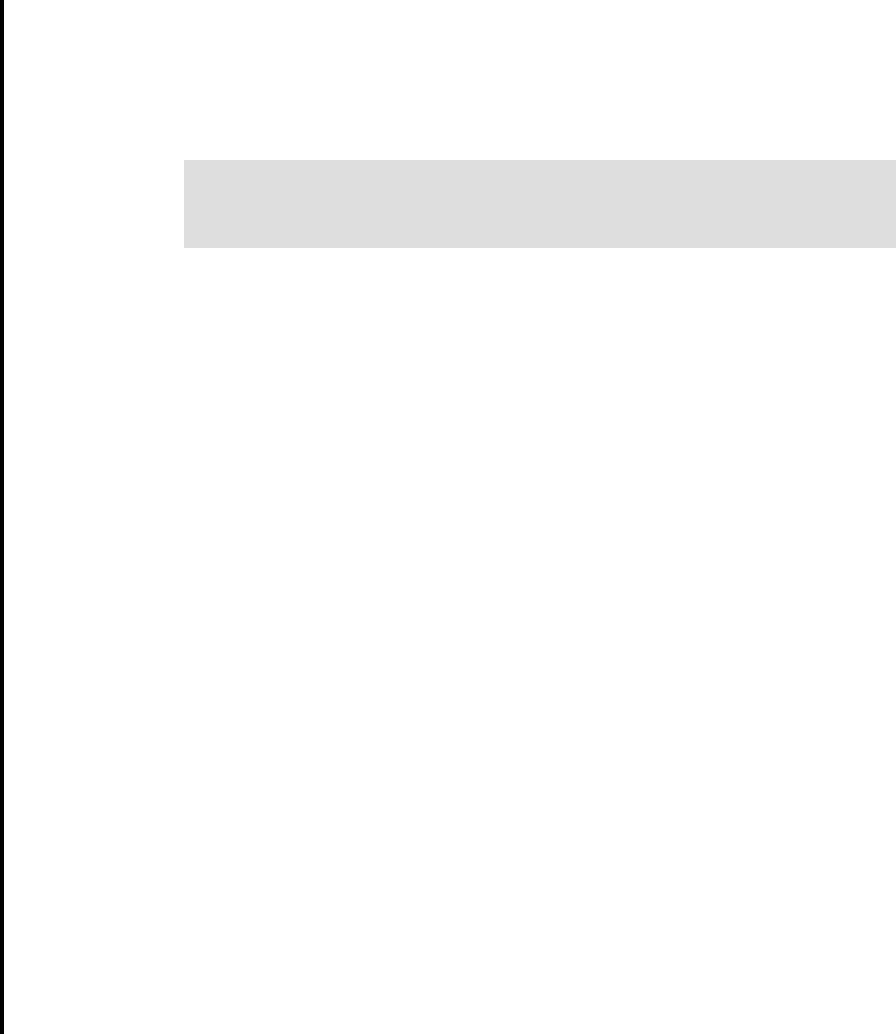
Chapter 6. Configuration 107
Draft Document for Review May 23, 2008 10:14 am 7645config.fm
4. Enter the base currency you defined in the Base Currency 1 field. For
example, USD.
5. Enter the item set you defined in the Item Set field. For example, ITEM1.
6. Enter the company set you defined in the Company Set field. For example,
COMPSET.
7. Enter the default item status of PENDING in the Default Item Status field.
8. Save your work
Create a general ledger account
1. Before assigning the clearing account for your organization you will have to
create general ledger account that is to be used as the clearing account. To
create a general ledger account, complete the following steps:
2. Open the Chart of Accounts application by selecting Goto/ Financials/ Chart
of Accounts
3. Click on the name of your organization to select it. For example, click MAIN.
4. Select GL Component Maintenance from the Select Action drop-down menu.
5. Click New Row.
6. Add a GL Component value for example, 1234 and then click OK
7. Click New Row on the GL Accounts for tab.
8. Select your General Ledger Account.
9. Click Save.
10.Open the Organizations application by selecting Goto /Administration
/Organizations
11.Click the organization name you created. For example, MAIN.
12.From the Clearing Account field, select the General Ledger Account you just
created.
13.Select Active.
14.Click Save.
15.Assign your recently created general ledger account to be the clearing
account
Tip: Keep your organization and site id’s generic and simple as they cannot be
altered in the future.It is also advisable not to use spaces in between the
organization and site id’s


















