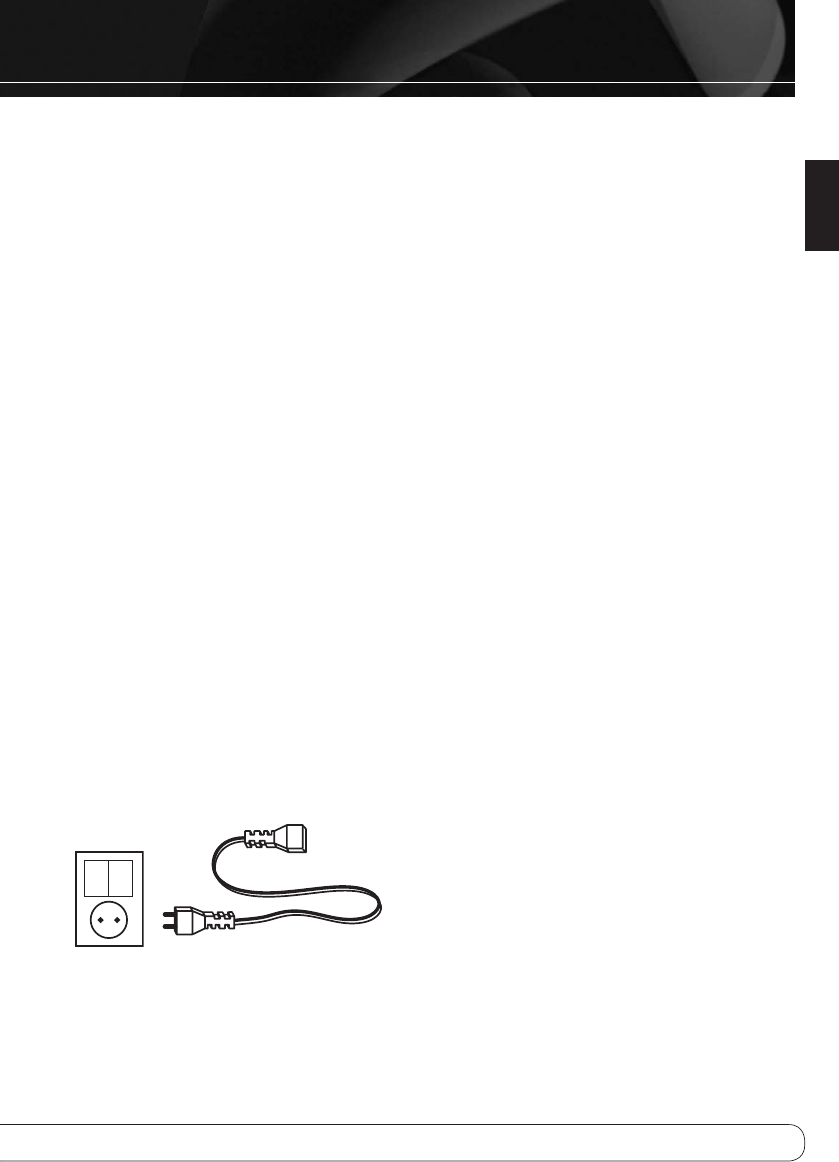
11
English
INSTALLATION
• If your device is a turntable with an MM-type cartridge, connect
its outputs to the Phono (MM) Inputs on the rear panel of the
controller. If it is another type of turntable, do not connect it to the
MAS 100 or MAS 110 without using a separate phono preamp,
available from electronics outlets. Do not connect a turntable to
another set of inputs without using a phono preamp.
• Optical or coaxial digital audio S/P-DIF output: Plug
one end of the digital audio cable (not included) into the player,
and the other end into one of the Optical or Coaxial Inputs on the
rear panel of the MAS 100/MAS 110
Remember to select the correct analog or digital input as the source
by pressing the Line In or Digital In Source Selector on the remote.
7. To make analog or digital audio recordings, connect the Coaxial
Digital Output or the Line Output on the rear panel of the controller
to the corresponding input on an audio recorder (not included). The
MAS system does not convert analog sources to the digital domain,
or digital sources to the analog domain for recording.
8. Place the left and right loudspeakers as desired. It is recommended
that the speakers be placed so as to form an equilateral triangle with
the usual listening position. Thus, each speaker will be the same dis-
tance from the other speaker as it is from the listening position.
Place the speakers at about the same height as the listener's ears.
Connect one end of each included speaker cable to the terminals
on the speaker, and the other end to the terminals on the amplifier.
To ensure proper performance and bass response, make sure to
preserve the correct polarity by connecting the positive terminals
(colored red) to each other and the negative terminals (colored black)
to each other.
9. Plug all power cords for the MAS system and any external sources
into unswitched AC outlets.


















