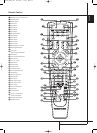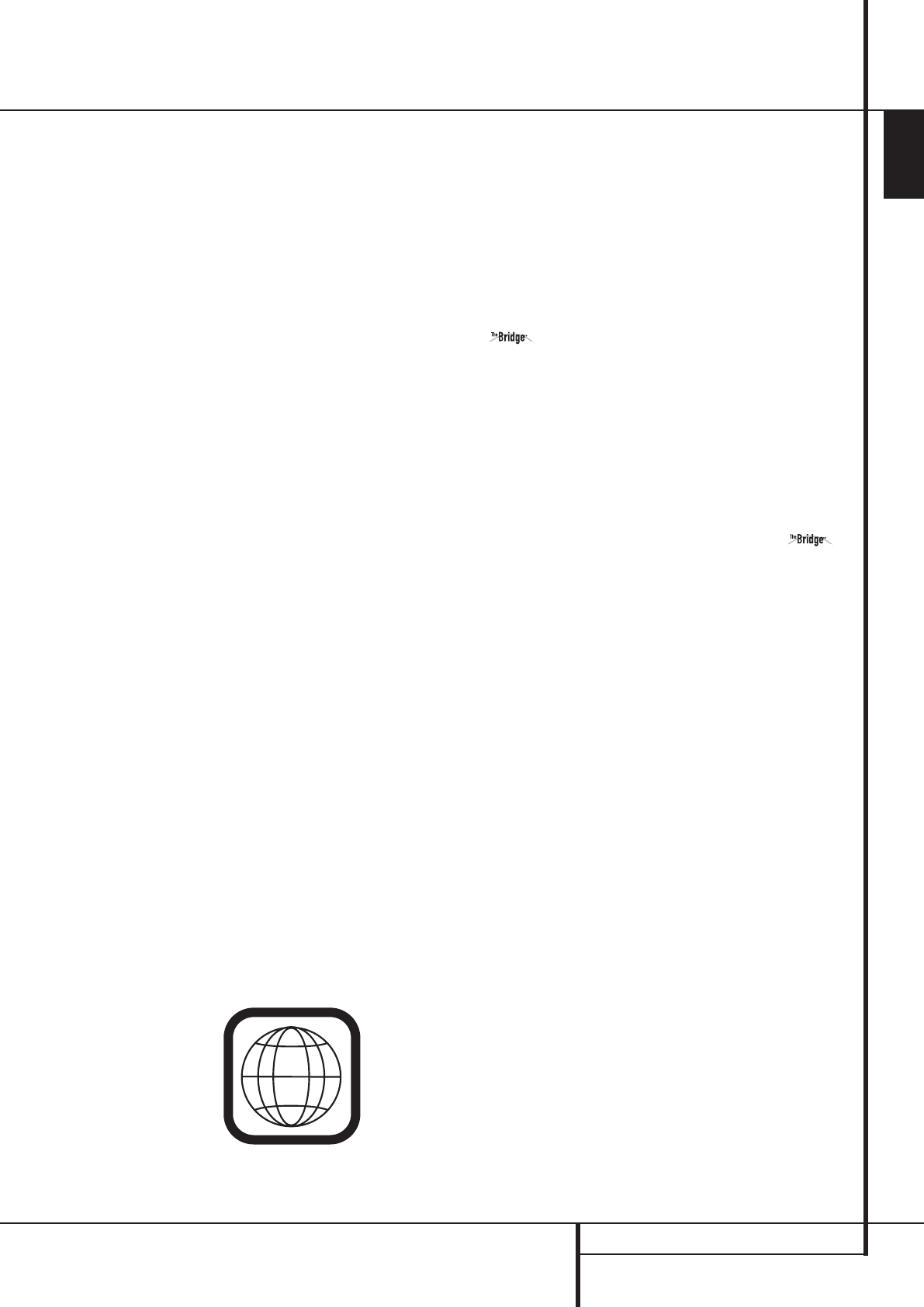
INTRODUCTION 3
ENGLISH
Introduction
Thank you for choosing Harman Kardon!
With the purchase of a Harman Kardon HS 250
you are about to begin many years of listening
enjoyment.
Designed to provide all the excitement and
detail of movie soundtracks and every nuance of
musical selections using only one pair of stereo
loudspeakers and a subwoofer, the HS 250 is
truly a multichannel system for the new
millennium.
The HS 250 has been engineered so that it is
easy to take advantage of all the power of its
digital technology. To obtain the maximum
enjoyment from your new system, we urge you
to read this manual.A few minutes spent
learning the functions of the various controls
will enable you to take advantage of all the
power the HS is able to deliver.
If you have any questions about this product, its
installation or its operation, please contact your
retailer or custom installer.They are your best
local sources of information.
Description and Features
The HS 250 is among the most versatile home
cinema systems available, incorporating an
Audio Video Controller, a DVD player and a com-
plete 2.1 loudspeaker system in one complete
system solution.The Dolby
®
Virtual Speaker sur-
round modes for Matrix surround-encoded or
Stereo recordings is available for use with
sources such as CD,VCR, TV broadcasts and the
system's own FM tuner.
To enable you to get the maximum quality from
DVDs, the HS 250 is equipped with the latest in
design techniques, including advanced 10-bit
video digital-to-analog converters (DAC) and
Video (composite), S-Video and RGB video (RGB
via SCART) outputs, to ensure that you get all
the quality inherent in today’s DVD medium. For
optimum playback of NTSC and PAL DVD with
compatible high-definition display devices, the
HS 200 is equipped with an HDMI output and
progressive scan component video outputs.
Along with conventional Video and CD audio
discs, the HS 250 is also compatible with MP3,
CD-R and CD-RW as well as DivX
®
and VCD
discs.
As portable USB devices increase in popularity,
Harman Kardon's HS 250 is among the first
integrated home theater system that allows
mobile interconnectivity by playing compatible
music or image files from portable devices via
two USB On-The-Go inputs.
With one simple connection between the
HS 250 and the Harman Kardon , you
are able to listen to audio files stored on your
compatible Apple
®
iPod
®
**.The Bridge
™
will
even let you charge your iPod.
A wide range of programming features makes it
easy to program an evening’s worth of
entertainment.When playing DVDs, easy-to-
understand on-screen menus and icons make it
simple to change languages, soundtracks, subti-
tles or aspect ratio, while a parental-lock func-
tion enables you to control which discs may be
viewed by younger members of the household.
DVD players are among the fastest growing
consumer electronics products ever brought to
market, but this may, nevertheless, be the first
DVD player you’ve owned.Although many of the
features of the DVD resemble those of standard
CD players, there are a number of functions that
you may be unfamiliar with.To ensure that you
are able to take advantage of all the power and
flexibility the DVD has to offer, we encourage
you to review this quick setup manual.That
small investment of your time will pay major div-
idends in the enjoyment you will get from proper
use of the DVD.
■ Plays a Wide Range of Video and Audio
Formats, Including DVD-Video Discs,
VCD, Standard CD Audio Discs,
CD-R/RW, DVD-R/RW, DVD-+R/RW,Audio
Discs and MP3 Discs
■ HDMI Output for Digital Audio and
Video Connection to an HD-Ready
Screen
■ High-Quality Video Playback 10-Bit
DACs, Progressive Scan and Component
Video Outputs
■ Easy-to-Use On-Screen Navigation
System
■ Playback of MP3 and Windows
®
WMA
Audio Discs and JPEG image files
■ Simultaneous Playback of MP3 and
JPEG files
■ Side- and rear-panel USB On-The-Go
connections for playing compatible
music or image files from portable
devices.
■ Connects to Harman Kardon’s
(optional) for charging, playback and
control of a compatible Apple
®
iPod
®
device
■ Extensive Programming Capability for
Audio and Video Discs
■ Parental Lock Controls Prevent
Unauthorized Viewing of Restricted
Movies
■ Playback of DivX compressed video
files
■ Multiple Options for Language,
Soundtrack and Subtitle Selection
■ Multiple-Angle Capabilities With
Specially Encoded DVD Discs
■ Ergonomically Designed Remote
Control
■ Multiple digital inputs and outputs
■ Multiple Analog Inputs and Outputs
■ High Definition On-screen menu and
display system
■ Subwoofer Trigger to Control
Subwoofer On/Off
IMPORTANT NOTES:
This manual should be read in conjunction with
the owners manual of the accompanying loud-
speaker system.The instructions found therein
should be followed with respect to loudspeaker
operation and safety.
2
NOTE: This player is designed and manufactured
for compatibility with Region Management
Information that is encoded on most DVD discs.
This player is designed only for playback of discs
with Region Code 2, or for discs that do not
contain Region Code information. If there is any
other Region Code on a disc, that disc will not
play on the DVD.
**Compatible with all iPod models equipped with a dock connector, including third-generation “Click Wheel” models and newer. Not compatible with iPod
shuffle models.Although iPod photo models are compatible, images stored on the iPod can only be viewed using the controls on the iPod, not with the HS
remote.
34138_HS250_UK 18/09/07 13:58 Side 3