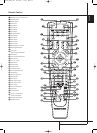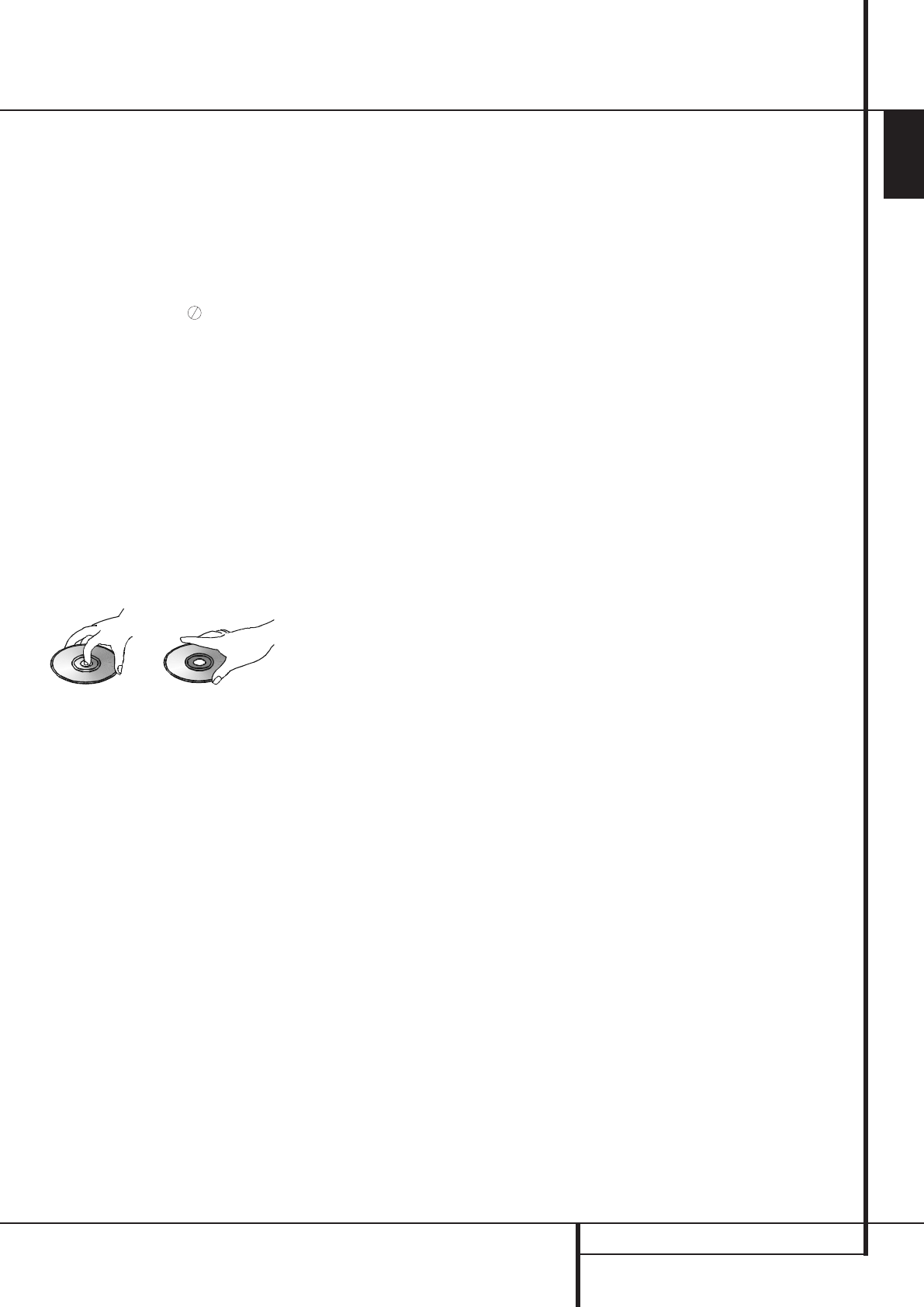
BASIC INFORMATION 13
ENGLISH
About This Manual
• The types of functions and operations that can
be used for a particular disc vary depending on
the features of that disc. In some cases, these
functions and operations may differ from the
descriptions given in this manual. In this
event, follow the instructions given on the
screen.This manual only covers basic disc
operations.
• For some operations, the icon may appear
on the screen.This indicates that the operation
described in this manual is not available on
the disc in the player.
• On-screen and front panel display illustrations
in this manual are purely for the purposes of
explanation.The actual displays may differ
slightly from these illustrations.
Disc handling precautions
• To keep the disc clean, handle the disc by its
edge. Do not touch the surface.
• Do not stick paper or tape on the disc. If there
is glue (or a similar substance) on the disc,
remove the glue completely before using the
disc.
• Do not expose the disc to direct sunlight or
sources such as hot air ducts, or leave it in a
car parked in direct sunlight as there can be a
considerable rise in temperature inside the car.
• After playing, store the disc in its case.
• Do not write on the label side with a ball-
point pen or other writing utensils.
• Be careful not to drop or bend the disc.
Disc cleaning precautions
• Before playing, clean the disc with a cleaning
cloth.Wipe the disc from the center out.
• Do not use solvents such as benzine, thinner,
commercially available cleaners or anti-static
spray intended for vinyl LPs.
Disc installing precautions
• Do not install more than 1 disc into the loader.
• Do not place the disc up-side down.
• Hold the disc horizontally when loading, and
do not press extensively. The disc loading
mechanism should take the disc and slide it
into the unit.
Regional Coding
DVD players and discs are designed with region-
al restrictions which dictate the regions in which
a disc can be played. If the region number on
the disc you want to play does not match the
region number of your DVD player, you will not
be able to play the disc.The message “REGION
ERR” will appear in the front panel display.
The region code of this player is indicated on the
rear and on the external packaging.
Basic Information
34138_HS250_UK 18/09/07 13:58 Side 13