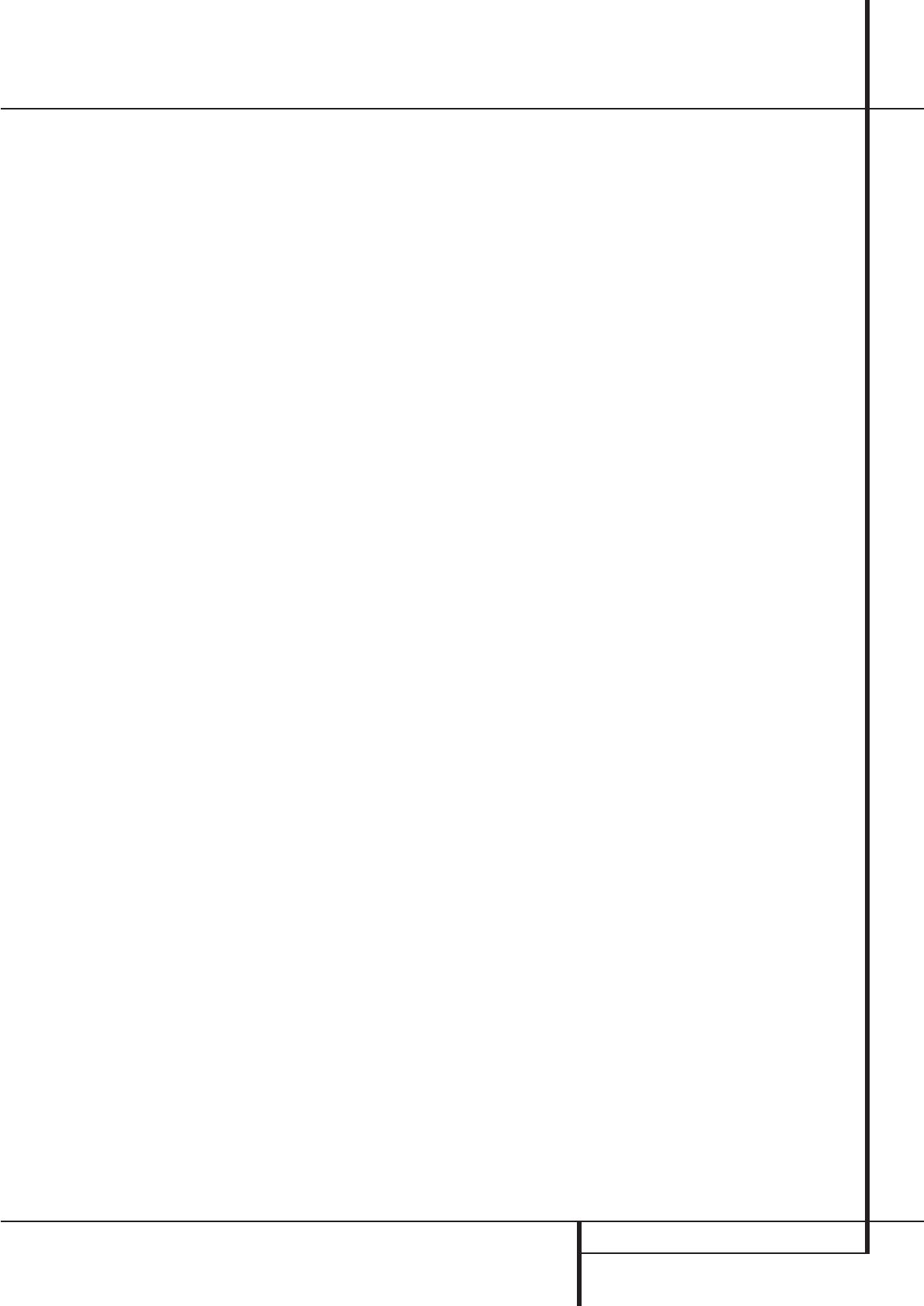
MAIN REMOTE CONTROL FUNCTIONS 13
Main Remote Control Functions
a
›
Button: Press this button to change a set-
ting or selection when configuring many of the
AVR’s settings.
b
Speaker Select: Press this button to
begin the process of configuring the AVR’s Bass
Management System for use with the type of
speakers used in your system. Once the button
has been pressed, use the
⁄
/
¤
buttons
D
to
select the channel you wish to set up.
Press the Set Button
F
and then select the
speaker type (Large, Small or None) appropriate
with the speaker in use. (See page 22 for more
information.)
c
Multi-Room: Press this button to activate
the Multiroom system or to begin the process of
changing the input or volume level for the sec-
ond zone. (See page 41 for more information on
the Multiroom system.)
d
Volume Up/Down: Press these buttons to
raise or lower the system volume.
e
SPL Indicator Select:This button acti-
vates the AVR’s EzSet function to quickly and
accurately calibrate the AVR’s output levels.
During this sequence, EzSet will automatically
adjust the output levels for all channels until
they are equal, as shown by the Program
Indicator
2
lighting green for each channel.
(See page 27 for more information on EzSet.)
f
Learn Button: Press this button to begin
the process of “learning” the codes from another
product’s remote into the AVR’s remote. (See page
45 for more information on using the remote’s
learning function.)
g
Mute: Press this button to momentarily
silence the AVR or TV set being controlled,
depending on which device has been selected.
When the AVR remote is being programmed to
operate another device, this button is pressed
with the Input Selector button
4
to begin
the programming process. (See page 44 for more
information on programming the remote.)
h
EzSetSensor Microphone: The sensor
microphone for the EzSet microphone is behind
these slots.When using the remote to calibrate
speaker output levels using EzSet, be sure that
you do not hold the remote in a way that covers
these slots. (See page 27 for more information
on using EzSet).
NOTE: With the press of any remote button the
Input Selector button
45
associated
with the botton pressed will briefly flash red to
confirm the transmission of the command,as
long as there is a function for that button with
the device selected (see function list on pages
50, 51).
i
Tone Mode Button: Press this button to
turn the controls off so that the output is ”flat”,
or to boost or lower the tone modification.
The first press of this button shows if the tone
controls are active or not. Subsequent presses
enable you to select the treble or bass for
change by pressing the
⁄
/
¤
buttons
D
. Note
that the tone controls only change the output
for the front left/right speakers. (See page 32 for
more information on the tone controls.)
j
THX Mode Select Button: Press this but-
ton to select Home THX processing.The AVR will
automatically select Home THX 5.1 processing,
named "THX CINEMA" with Dolby Digital
sources and "THX" with all others, when no
Surround back speakers are installed or when an
analog source is playing.When Surround Back
speakers are installed and any digital multichan-
nel signal with independent surround channels
(any Dolby Digital x/2 or DTS source) is playing
the AVR will automatically select the THX
Surround EX (7.1) mode, when the button is
pressed once. It will keep a 5.1 signal or down-
mix any 6.1 signal to 5.1 and select Home THX
5.1 when the button is pressed a second time.
To escape from the THX processing and return to
the "Non-THX" mode the button for the sur-
round mode selected previously must be pressed
again.


















