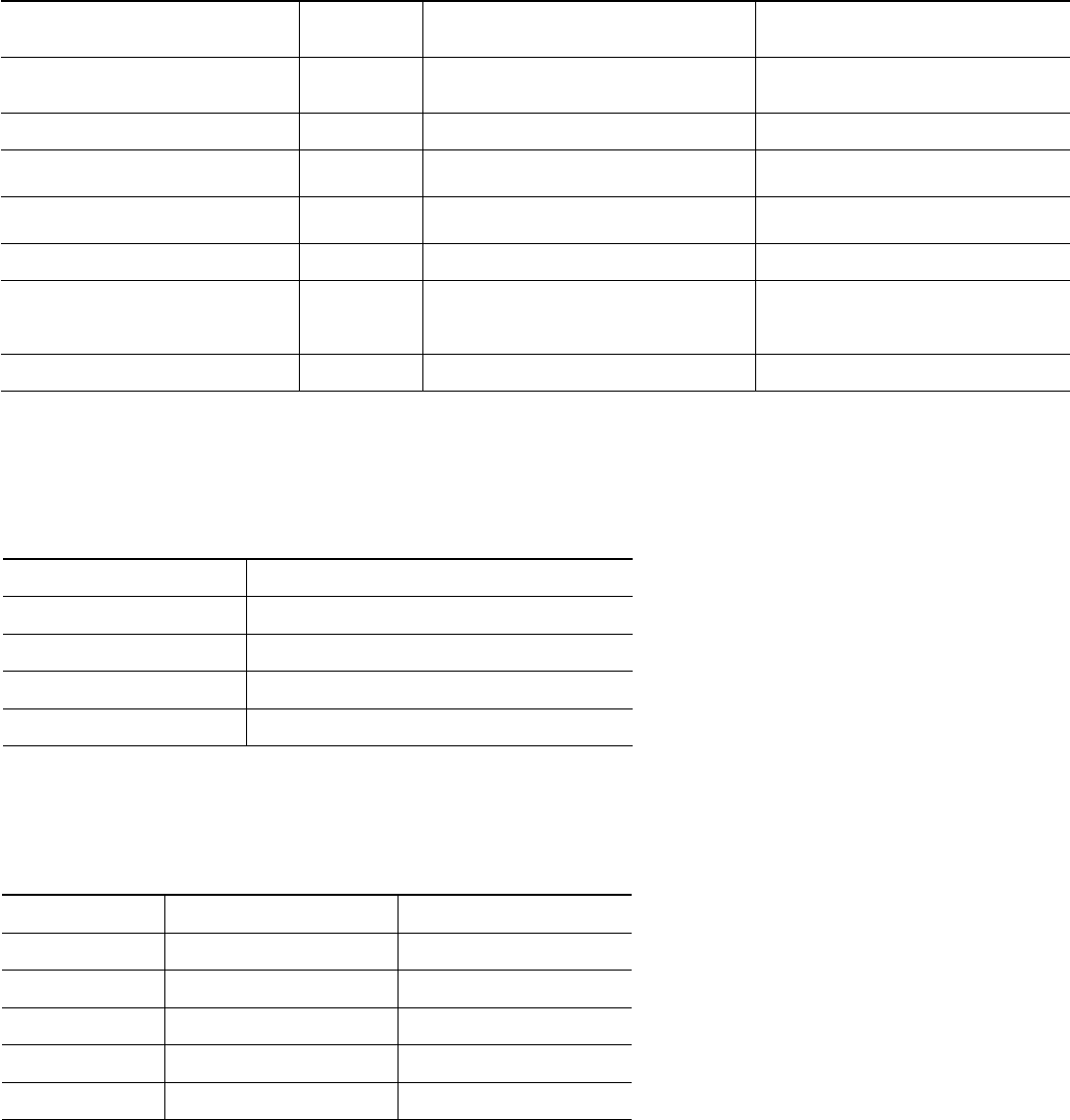
AVR 700/AVR 70/AVR 70C
21
Appendix
Device Type
AVR Source
Audio Connections Video Connections
VCR, DVR, PVR, or other audio/video recorder Video 1 • Video 1 Analog (inputs and outputs) • Composite Video 1 Input
• For recording, use Composite Video 1 Output
Cable TV, Satellite, HDTV or other device that
delivers television programs
Video 2 • Video 2 Analog inputs
• Optical 1 Input (if not in use)
Composite Video 2 Input
Blu-ray Disc player HDMI 1 • HDMI 1 Input • HDMI 1 Input
HDMI-capable disc player, game console or
other audio/video device
HDMI 2 • HDMI 2 Input • HDMI 2 Input
HDMI-capable disc player, game console or
other audio/video device
HDMI 3 • HDMI 3 Input • HDMI 3 Input
Portable audio device, camcorder, game console
Video 3 • Video 3 Analog Audio Input on front panel • Video 3 Coaxial Video Iinput on front panel
CD player
Aux • Aux Analog Inputs
• Any one available coaxial or optical digital audio
input
• Not required
CD-R, MiniDisc, cassette
Tape • Tape Analog (inputs and outputs) • Not required
Note: Table A1 is a guideline; you may need to make adjustments to fit your system.
Table A1 – Recommended Source Component Connections
Appendix – Default settings, worksheets, remote product codes
Source
Speaker Setting
Left/Right Speaker
Center Speaker
Surround Speakers
Subwoofer
Crossover
Table A2 – Speaker/Channel Settings
Speaker Positions Channel Volume Setting
Your Distance From Speaker
to Listening Position
Front Left
Center
Front Right
Surround Right
Surround Left
Subwoofer
Table A3 – Speaker Volume and Distance Settings


















